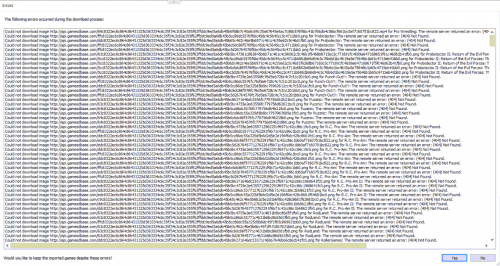locvez
Members-
Posts
103 -
Joined
-
Last visited
Content Type
Profiles
Forums
Articles
Downloads
Gallery
Blogs
Everything posted by locvez
-
Amiga launch from LB fails but works from Rocketlauncher
locvez replied to ckp's topic in Troubleshooting
Howdy. Would you mind posting the following info : Rom file location Emulator Location Command line arguments and we can try troubleshoot a bit, Just a heads up I noticed when I was running my Amiga CD32 emulator - I was required to select the "disable space between rom file" or some such in the emulator settings page. Not sure if this is applicable in your case too as you didn't state what emulator you were using, but try that, especially if using winUAE. I am writing up a tutorial for running CD32 games using winUAE + the latest TOSEC / RE:DUMP collection that i'm hoping to get online soon -
Thanks for clearing that up, apologies, it is quite late and i'm a bit dopey when tired, that's what I thought....gah, time for some Z's......
-
I take it there is no way of us using these XML files combined with LB to fix the naming of the rom files? I have compared a lot of the amiga ones with my own WHDLoad collection and they match more or less exactly, would be quite handy to be able to do that
-
If you don't mind sharing your batch file but just replace your directory structure with /path/to/file it will give a good starting point , if you don't mind, that is thanks again !
-
Would you be willing to share ?
-
Great video, I love how smooth everything was, would you post your build specs and perhaps a setup tutorial? I've purchased controller companion, just wish it worked with the new Xbox S controller and works great with BB as you showed, gonna try set up the rest of those apps you showed off!
-
Here's a screeny of the errors, hope this helps edit - Seems to be resolved now, importing SNES games at present with 0 errors so far
-
I'll try again tomorrow as its 11:20 pm here now but emumovies certainly seems to download quicker than LB DB for me tonight, tomorrow I'll try add one console as LB only, then Emumovies only and report back if I notice any issues many thanks Jason
-
Weirdly some images are downloading ok from emu movies, no idea what 'column' is causing the issues but a lot of the, seem to be in png format
-
Yeah, downloading from the LB Games DB works fine, just seems to take a whole lot longer reeeally slow
-
Hey all, Trying to re-import my collection after going through a cleanup process but every single game (So far, doing Nintendo NES) is coming up with a "Could not download image http://api.gamesdbase.com/STRINGOFCHARS (gamename) the remote server returned an error (404 not found) " Just wondering if there's issues and should I try again later? Thanks
-
I didn't link it...
-
Hey @Antropus - Just wanted to drop you a line and say that after reading your reply to the display text issue, I had a look at my settings and I just noticed that I have display scaling set to 125% due to using a TV from the couch so it was skewing the text. when i set scaling to 100% it fixed the issue. :)
-
Hey, I run a BeebEm setup on launchbox with no fancy settings, just point to beebem as your emulator and I have the .SSD games from . I need to start my games by doing *cat to list the directory, then, in the example of Elite - chain "elite" to run the game. I don't have any boot disks, can you give an example? EDIT - Just to clarify - once I pick a game, it loads to the BASIC command prompt, if you type *CAT it will list the contents of the disk, then CHAIN "FILENAMEHERE" will run the game, just like it was on the original hardware :)
-
Trying to add the philips cd-i .chd files back into launchbox 5.10 and it will not let me add them, when it gets to the last screen after "parsing games" the list is blank. It will let me import them perfectly if i choose to import them using any emulator other than MAME. even with all the options unticked in mame and allowing even clones it will not work. It worked in 5.09
-
Hi, I just want to say thank you for the tool, it made importing mame roms so easy, well done! There's a slight issue though, not sure if it's my screen resolution, 1080p on a hdtv but a couple of screens has the text vanish at the bottom of the screen, notably the bit that tells you what locking or unlocking the emulator does. Apart from that, great job and I can't wait to see what you do for the software lists!
-
Also wanted to add - the Amiga 1200 does AGA games too :) more reading here - https://en.wikipedia.org/wiki/WHDLoad and https://en.wikipedia.org/wiki/Amiga_Disk_File regarding disk formatting.
-
The way I understand it that .lha files are compressed archives in amiga format. .ipf files are exact copies of original amiga disks, i.e - not copied disks, cracked, etc. I ran into issues with .ipf's as they contain copy protection. .adf's were good, but hated trying to swap disks in win-uae so I eventually found a WHDLoad set that is an Amiga Hard disk install package, i.e - no swapping disks :D
-
For what it's worth, I launch the amiga games using a combination of winUAE Launcher and WHDLoad - it saves SOOOOOOOO much grief swapping disks etc, and all my games work perfectly, really easy to setup. I will post pics of my settings when I get home. There's a torrent somewhere, I think likely on the dome of pleasure that contains a bang up to date WHDLoad set. Loc
-
On the topic of keeping chd files as 7z archives, I would say don't. I noticed absoloutely no space saving in the majority of games yet load time of mame was upwards of 2 minutes at times due to LB having to extract the rom (this was in a setup where rom files are stored on a network share) so imho there is nothing gained from .7z'ing your chd files
-
weltall said All I do is use this command line "cdimono1 -cdrm" and just add the games in launchbox normally, like I do with the rest of the games. cdimono1 is the console's file MAME uses and cdrm is .. well cdrom, which I am sure you know, but I am just saying. You can either add the cue files or you can add 7z, since LaunchBox has the awesome choice to open the file before running them. Hi @weltall - Thank you so much for your help in this, I had completely overlooked the -cdrm switch. I added this to the command as you have displayed above and it works flawlessly. I added the .cue files from the "add files" section of the importer (Add files, put *.cue into the search box) and all the games ran as expected. It also works with the .chd files from the mame software list chd torrent. using the -cdrm switch will succesfully launch the game using the .chd file Thanks again :)
-
Just wanted to add - It doesn't seem like I can ignore the .chd file and launch with the folder name, if I copy and paste the launchbox command into a command line it errors that the game doesn't exist, if i remove the battleship(eu).chd file name and just have it as "roms/cdi/bship" it will run from a command line, any idea how I do this in LB? EDIT - Right, quick and nasty workaround, I created a batch file in MS-DOS to output all the folder names to a text file, used wordpad++ to add the text ".txt" to the end of each line using regex and add "COPY NUL " to the beginning of each line, made this into a batch file and ran it, it created a .txt file for every single folder in the cdi folder. I then setup LB to add the .txt files as rom files, use MAME64 as an emulator, and use file name only without file extension, etc option. and this worked perfectly :) Took only a minute or two of code to get working but it seems to do the job. I am going to re-write my tutorial with all steps included to get it working in LaunchBox tomorrow. Thanks :)
-
Antropus said -Kris Can you show me the rest of your settings for this? I have my settings set as you show in your images but the game still doesn't launch :(
-
Thanks for all the replies but let us remember that the point of the thread is to assist users who _want_ to use MAME to emulate the CD-I (or other consoles) to do so, debate on whether it is a good idea or not ought to be reserved for another thread :) aaaanywhoo, now we're exploring how to integrate to Launchbox. @Antropus thanks for the screenies, I will try this out when I get a chance :) Looking forward to your MESS module on LightSpeed though ;) I will report back when I have tried the suggestions to get it working in LB.
-
Which do you mean? In the mame/consoles/cdi/bship folder is a battleships (eu) etc etc.chd file this is what it's pointing to just now but fails to run In mame/roms there is a cdimono1.7z file (bios)? From command line dos the command to run was mame64 cdimono1 -skip_gameinfo bship This works ok