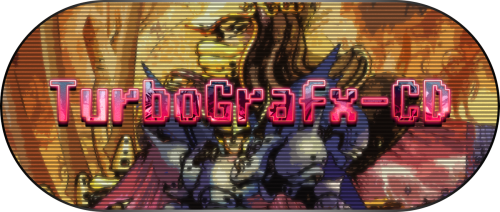-
Posts
4,026 -
Joined
-
Last visited
-
Days Won
54
Content Type
Profiles
Forums
Articles
Downloads
Gallery
Blogs
Everything posted by Zombeaver
-
Yep, that's no problem.
-
I have integer scaling turned off. The lost screen real estate annoys the shit out of me. I'm on a 1080p monitor.
-
Yeah, I'm gonna go ahead and say it's better than SSF even in its current state. I've tested 58 games, and of those only 3 are unplayable, 2 of which I believe are just my rips. Virtual Fighter does outright crash after starting a match. A handful of games have some minor graphics problems like some flickering textures/text in Burning Rangers and flickering subtitles in the Panzer Dragoon intro. By and large though, it's working beautifully.
-
Here's a Rondo of Blood alternate banner for TurboGrafx-CD: Normal: Sketch:
-
Good call on those two. I tested quite a few and most just aren't my thing. I really dig the Atari one for 2600 games. I'm probably going to edit out the curvature though - never been a big fan of that. Wega RGB does look pretty good, but I'd still put Easymode-Halation and the edit of Kurozumi above it. I just keep coming back to Easymode for my all-purpose shader. All subjective of course
-
3.jpg.742da72ac43a94705002c210c5b6f7fd.thumb.jpg.f8fc1cacc611a7156fb5cc60847b357f.jpg)
Using numbered roms when importin into Launchbox
Zombeaver replied to wize's topic in Troubleshooting
Yeah, your options are basically to either put them in special characters like DOS mentioned or to place each rom in its own separate folder with the correct title and use "use folder names instead of file names" during your import. At that point though you might as well just rename them... -
lordmonkus said How to make a downloaded dump of game with mp3 (and possibly wav files) work in Mednafen. I downloaded a dump of a game and it came with a whole bunch of mp3 audio tracks along with the cue & iso. Naturally Mednafen did not like this setup but SSF did so I set out to see if I could fix this because I could not find a proper dump. The first thing I did was convert the mp3s into wav using the Foobar audio player (then deleted the mp3s). Second I mounted the cue sheet with Daemon Tools Lite. Third I opened ImgBurn and selected "Create Image From Disk" and pointed it at the mounted game. I told it to out put to a bin file and it created the cue + bin. This was now in a usable form for Mednafen. There may be a shorter easier way to do this but this is the way that worked for me :) I actually tried that with Sengoku Blade as that's how my rip of it is setup - .cue + .iso + mp3s. It said "unable to mount" when I tried mounting the .cue, however. I didn't try converting them to .wavs first though so I'll try that. I used ImgBurn to convert all my MDF+MDS rips to BIN+CUE no problem - just mount the MDS and then "Create Image From Disk" to convert them. Last night I was testing out various forms of deinterlacing because there are a couple of 60 fps games like Last Bronx, Fighting Vipers, and Fighters Megamix that are pretty eye-bleed inducing without it. Honestly, I haven't been able to come up with something satisfactory yet. SSF's deinterlace seems to do a better job based on what I've tested so far. The switch is -video.deinterlacer and your options are "weave", "bob" and "bob_offset". I would avoid "bob" at all costs - in Mednafen's own documentation the description for it is "Good for causing a headache. All glory to Bob.". Weave is better than nothing, but the interlacing artifacts are still noticeable. Bob_offset seems to remove the artifacts but it makes the rest of the image rather jittery - the description is "Good for high-motion video, but is a bit flickery; reduces the subjective vertical resolution." More experimenting to be done... For equivalent PSX games like Tobal no. 1 I just use the CRT-Geom shader in Retroarch because it has deinterlacing built-in. Mednafen Saturn will be ported to Retroarch for sure so worst case scenario I'll just wait for that.
-
Do you like shmups? Do you like kickass metal soundtracks? Then you should play Lords of Thunder. The TurboGrafx-CD version is the best version as well. Normal: Scanlines: Normal - Version 2: Scanlines - Version 2:
-
Yeah, that's what I'd do. Sengoku Blade has an arcade version (it's called Tengai) so I'm just going to scrap the Saturn one and go that route. Elan Doree has an arcade version too, but the MAME emulation of that game is completely screwed so I'll just have to keep looking for a replacement for that one I guess.
-
lordmonkus said Here's a tip I just picked up on thanks to a person over on the reddit thread. Could save you some redownloading. Do a google search for "cdmage 1.2.1 B5", I downloaded the version from emuparadise. Run it and drag the cue sheet for the game that isn't working for you, let it do its thing for a second. Then select File > Save as and generate a new cue / bin. This new version of the game should work most of the time. It repaired all my non working games except for Cotton 2 and Cotton Boomerang. Boomerang will let me get to the Sega logo and freeze but Cotton 2 still doesn't load. Not sure if there is something else I can do yet. I know Panzer Dragoon Saga and Radiant Silvergun work, don't have any of the other games you listed as not working for you. Thanks for the tip, that actually worked on Gungriffon II, Tempest 2000, and Thunderforce V. It didn't on Elan Doree for some reason. Sengoku Blade is in kindof a weird format (.cue + .iso + a bunch of mp3s) so I'm probably just going to get a different rip. The Clockwork Knight 2 and Digital Pinball rips are PAL region so those'll need to be replaced anyway. I actually already got new versions of Panzer Dragoon Saga and Radiant Silvergun before I saw your post and those are working fine now. orac31 said I am new to this can I ask do a make a text doc say Panzer Dragoon Saga.m3u put each disk name in the doc put the file in the same dir as the disk imgs then add the m3u file to launchbox? Yep, that's it! You create a text file and in it you place your .cue file names - one per line. So for example: Then save the file and right-click on it and rename it to change the file extension from .txt to .m3u. Then you choose that file in Launchbox as your "rom". In Mednafen, you "open/close the disc tray" with F8 and change to the next disc with F6. So you'd hit F8 (open) -> F6 (switch to disc 2) -> F8 (close). I'll warn you though that, at least with the one game I tried (Enemy Zero), the graphics seemed to be screwed up after switching the discs. It's probably still being worked on. It works great in Mednafen PSX - that's how I handle all my multi-disc PSX games.
-
Ehh...I'm still getting a good amount of input lag on Hyper Duel and Metal Black. Those settings don't feel much different, if at all to me. I wasn't getting any microstutter in the first place but I went ahead and added in the cache switch as well. orac31 said lordmonkus said Something just posted over on /r/emulation. "it currently doesn't support pal games, but that'll get added in other releases" Well that explains some of the limitations for now, can't have everything in the initial release now can we. Sorry to ask is there a command line to streach the screen? I am very impressed with this and only the first build? -ss.stretch full will stretch it to full screen, ignoring aspect ratio. -ss.stretch aspect will stretch it to full screen, keeping the aspect ratio intact. This didn't actually stretch it completely to the top and bottom for me though, so instead I use -ss.stretch 0 -ss.xscalefs 5 -ss.yscalefs 5 which fully stretches it to the top and bottom of the screen (with proper aspect ratio). One other thing of note from testing is that it appears that Mednafen's multi-disc m3u function works, sortof... the game launched normally via m3u file and I was able to "open the tray" via F8, switch to disc 2 via F6, and close the tray with F8. The game (Enemy Zero) continued, but the graphics seemed to be all screwed up afterwards... I'm not sure if that's something still being worked on or if it's a problem with my files. I'm inclined to think the former because when I just start the emulator with Disc 2 in the first place, it looks fine. Seems like the functionality is there, it just doesn't quite work just yet. This is my updated testing list:
-
Albert Odyssey, Assault Suit Leynos 2, Burning Rangers, Crime Wave, and The Legend of Oasis all weren't working for me but alternate rips are working just fine so I'm willing to bet the same will hold true of most if not all of the others that aren't working.
-
Damn, this day just keeps getting better. I saw your post over there haha
-
This is what I've tested so far. Some of the non-working ones are probably a particular rip or possibly a region issue. I think one or two of them might be PAL region. Working: Albert Odyssey Assault Suit Leynos 2 Blast Wind Bulk Slash Burning Rangers Corpse Killer: Graveyard Edition Crime Wave Dark Savior Digital Pinball: Necronomicon Daytona USA - Championship Edition Enemy Zero Fighters Megamix Final Fight Revenge Funky Head Boxers Funky Head Boxers Plus Gale Racer Ghen War Golden Axe: The Duel Guardian Heroes Gungriffon Hyper Duel Konami Antiques: MSX Collection Last Bronx The Legend of Oasis Metal Black Mobile Suit Gundam: The Blue Destiny Night Striker S Panzer Dragoon Won't launch/no error message: Digital Pinball: Last Gladiators Elan Doree Gungriffon II Mr. Bones Crashing: Astal - launches and runs but after a bit audio hangs and the game locks up Clockwork Knight 2 - runtime error Digital Pinball: Last Gladiators - runtime error Dragon Force - runtime error
-
This is awesome. Got things up and running well and testing things now. I found that by default the screen doesn't seem to stretch to full dimensions in full screen so first I tried using the "-ss.stretch aspect" function which helped but still wasn't quite full for whatever reason. Changing it to "-ss.stretch 0 -ss.xscalefs 5 -ss.yscalefs 5" however fixed it beautifully. Daytona USA Championship Edition runs better than it does on Yabause or SSF for me. Enemy Zero works. Hyper Duel looks and sounds perfect but I noticed some significant input delay... Metal Black is the same story as Hyper Duel. It could be that it's present in the other two as well but it's something that's most noticeable in a shmup. Burning Rangers crashed on launch for me...I may have to take a look at my file. Most of my Saturn games are currently in MDS+MDF format so I guess I'll be doing some converting tonight...
-
lordmonkus said My apologies, I think my memory was getting mixed up with some of the other pictures you were making, disregard what I said. No no, it's fine! I'm open to any requests for alternate versions, that's no problem. The only caveat is that I have to be able to find good images for them, which isn't always possible. I will say that I already plan to do a Rondo of Blood banner for Turbografx CD and a Doom one for DOS.
-
I'm not sure what happened with my last post but it just keeps on saying "Awaiting Moderation" so let's try this again with an image for the list rather than text in case that's causing something to flag... @lordmonkus possibly, although I don't know that many of these are particularly obscure. The only ones out of those that are arguably obscure are: Killing Time (it's the 3DO...your options are limited) Overlord (most C64 games are "obscure" by most people's standard, and a lot of the less obscure ones have awful artwork; I could maybe do something with Montezuma's Revenge or Katakis) Anachronox (which I made for a custom platform that probably only I use, so that's basically a non-issue) Motor Raid (wasn't my first choice, but basically all of the Daytona USA art I found was trash) Betrayal at Krondor (a little obscure yeah; I could probably do one for Doom) Side Arms (not exactly obscure, but not necessarily as "iconic" as say Bonk...a series that I don't actually like very much) Dungeon Explorer II (I'll grant this one; I'll probably do a Rondo of Blood one in the future) Pretty much everything else is as iconic as it gets. CriticalCid said: Indded. It looks really awesome! But as it only came out in Japan for the PC-Engine and I‘ve splitted the TurboGrafx-16 and PC-Engine as seperate systems could make an alternative PC-Engine version of it please? :) Yep, I can do that. EDIT: Here ya go. Normal: Sketch:
-
Well damn... I already made one with Side Arms: Hyper Dyne before I saw these suggestions I may have to come back to this again once I knock some other stuff out. I think it turned out pretty well though Normal: Sketch:
-
Aaaaand fixed. Now to figure out what to do for TG16... Normal: Sketch:
-
So, I realized after making the above, that I'm a complete moron... Dungeon Explorer II is a Turbografx CD game, so I'm going to have to modify that one to be for Turbografx CD and make a new one for the 16. Ugh...
-
Despite an exceedingly generic sounding title, Dungeon Explorer II is actually pretty great and has a really badass cover. Normal: Sketch:
-
That's definitely odd. I just tested both of the things you mention and I'm not experiencing them on mine. Are you running any AV software? Maybe try adding your Launchbox folder to its whitelist if so. You might also want to try turning down your RAM cache size in Tools -> Options -> System -> RAM Cache since it looks like BB is straining your system a bit.
-
It was banned in Europe. Many credit it as the spiritual precursor to the Manhunt series.
-
Hell yeah, I did a speedrun.

3.jpg.742da72ac43a94705002c210c5b6f7fd.thumb.jpg.f8fc1cacc611a7156fb5cc60847b357f.jpg)