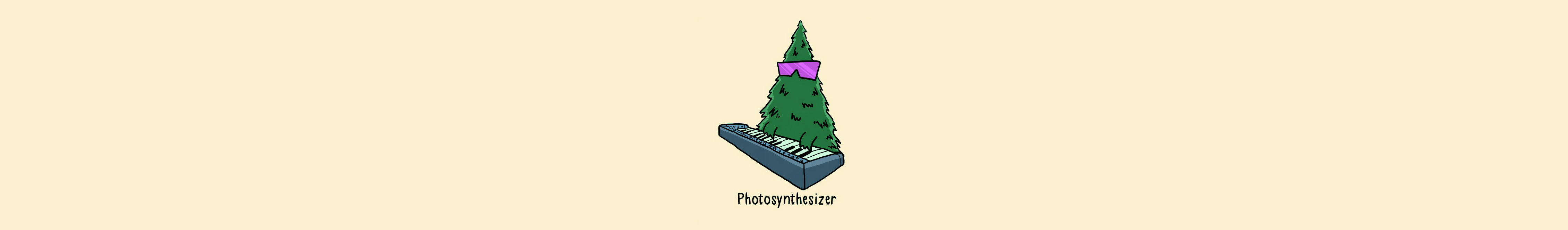-
Posts
48 -
Joined
-
Last visited
Content Type
Profiles
Forums
Articles
Downloads
Gallery
Blogs
Everything posted by Enverex
-
Well shit, I thought this was a bug with how it was displayed. I saw a few and assumed the user got the year wrong (in that it was showing up as something like "17th March, 199") but then I saw more and more of them and thought it was simply a display error. Can you not just do a query on the DB and queue itself that is simply - If the date has a year < 1900, null the date field?
-
I'd agree that it's still DOS simply because it's using DOSBox, so it's simply emulated. If they'd released binaries to make it run on Windows directly then it could be put under Windows.
-
I just realised, this isn't original data from the DB creation. This is a game I submitted only a week or two ago, so something's not right there.
-
Ah, no worries. I'll do that for now then when I spot them.
-
I ran into a catch 22 there. I typically work on random images so uploading a bundle to their download section wouldn't make sense. They told me (in a ticket) to upload it via FTP, but I don't have FTP access as that appears to be a paid member function. Regarding music though, I don't think this database would be the right place, not to mention disk space used by soundtracks is huge once they mount up. I run a game music website myself and have some idea about the logistics behind it all. Feel free to grab some if you need - https://retro.sx
-
I just noticed an odd bug. When viewing a game in the database, the description just below the title displays fine: Pioneer is a free and open source space trading and combat simulator video game inspired by the commercial proprietary Frontier: Elite 2. Pioneer is set at the start of the 31st century. The player may choose from one of three starting... But when you click the Images tab: Pioneer is a free and open source space trading and combat simulator video game inspired by the commercial proprietary Frontier: Elite 2.
 
 Pioneer is set at the start of the 31st century. The player may choose from one of three starting... (note the HTML special codes after "Elite") Example page - http://gamesdb.launchbox-app.com/games/images/76332
-
Those cart images are good simply because it's easier to cut the logo out of those than the (often much busier) box art.
-
That would certainly help. I'd reread your second sentence though, I thought you missed a word out. I'm going to take a hack at making some of this artwork over the weekend (assuming I can get good enough source material) so I'll try and make a dent there.
-
That's not too bad. I just noticed that almost all my games had this fake art now (and what tipped me off was one that I was certain had real art before had been replaced). The main issue that I mentioned before was that should any real artwork be uploaded in future, it won't get downloaded because I'm no-longer technically "missing" the wheel art for those games now. I can't think of an easy way around that.
-
I just noticed that there's a LOT of this and it appears to be taking priority over actual genuine artwork that exists in the DB now. This is pretty terrible as I'm going to need to go through my entire media library now and delete it, but more of an issue is that this fake artwork also needs to be deleted from the DB itself where real art exists (but then there's still the other issue I mentioned that WHEN the real art is added, it won't automatically replace the bad artwork already downloaded). There's not even an easy way to check this en-masse so I fear whilst the initial concept made sense, it's created a large mess.
-
So I was trying to fill out more of my collection with the correct artwork and noticed that a lot had fake / home-made wheel art which looked something like old-school word-art. I assumed I'd accidentally picked it up somewhere else but then found this - http://gamesdb.launchbox-app.com/games/images/19188 As you can see there is the correct Wheel Art / Clear Logo, but also a homemade / fake one. I assume others have just the fake artwork which is where I've ended up with it from. Is this allowed? I can see it very quickly becoming an issue because people's libraries would end up filled with this fake art rather than the actual logo artwork that they'd be expecting (and it wouldn't get replaced unless people go back through and delete the fake stuff first).
-
Ah great. I'll try that when I'm back at that machine and see how it goes. Thanks.
-
I couldn't find a download link anywhere for the beta so I'm using the standard release. I thought I had a paid lifetime membership for EmuMovies but I may be confusing it with something else. I can't remember whether it was a yearly thing or a lifetime thing. If it's the former then it may have expired.
-
Looks like that was it, thanks.
-
I'll try that then. The reason I didn't think it was that initially was because it was working earlier today and then stopped working (without changing LaunchBox versions).
-
I've managed to import 5 systems or so and that all went fine, but now I don't appear to be able to import any more. I go through the process as usual, it gets to the end of the adding dialogue where it tells me what it's about to import (which looks fine). I hit Complete and the import bar briefly appears at the bottom of the window (for about half a second) and then silently disappears again without having actually done anything. I've tried multiple times and I've tried different systems now, but they all result in the behaviour seen above. Does LB have an error log somewhere I can check to see what's going wrong? As it doesn't show any errors and everything acts like it's fine.
-
The files are already named properly so renaming them isn't an option. Importing files again isn't an option, the whole point of importing by folder is so that you don't have to pick things manually when importing 2000 files or so. Manually going through a list of several thousand files and unselecting (and making sure you don't miss) any extra disk files is far from ideal. When I coded my own scraping software this was one of the first thing I had to account for so I find it hard to believe that LaunchBox has got this far along and doesn't have a mechanism for excluding additional discs/disks automatically (Side B, Tape 2, Disk 2, Disc 2, etc). Surely there's a menu option or something to handle this? If not, can I throw it onto the recommended features list as I'm honestly amazed it's not already a thing.
-
I'm trying to import my library but noticed a lot of duplicate games. It turns out that LaunchBox is adding games with multiple discs multiple times, for example if I have... Game A.iso Game B (Disc 1).iso Game B (Disc 2).iso Game C.iso I'll end up with the following in LaunchBox... Game A Game B Game B Game C ... even with import duplicates set to off. How do I work around this? (manually removing any additional disks would be a nightmare, especially on platforms like PSX which had a lot of them).
-
Merry Christmas everyone!