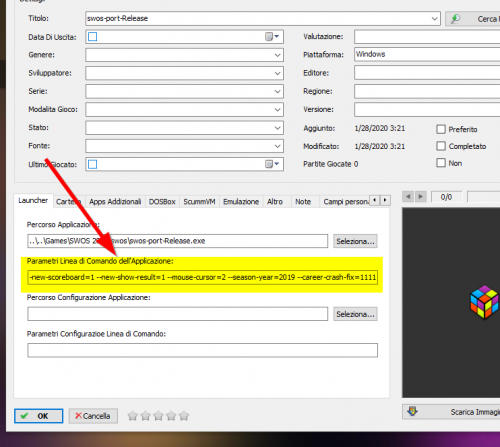-
Posts
674 -
Joined
-
Last visited
Content Type
Profiles
Forums
Articles
Downloads
Gallery
Blogs
Everything posted by dov_EL
-
12.16 Stable via Update starting BigBox (with automatic Windows startup) starts with the black screen, but just press a button on the keyboard to bring up BiGBox, can you fix it?
-
For several months I have been using the FBNEO core on retroarch for many Arcade titles, from Capcom, taito and other classics. I find this Core even superior to MAME. I saw that NES games, Megadrive etc. can also be loaded. However, I have had no difficulty with Arcade titles, but I cannot get NES games to work. I downloaded the specific NES ROMSet for FBNEO, I also tried with the DAT file, but the games do not start. Anyone could help me? Dat Link Non Arcade Guide
-
Cannot add big box games to a playlist, the games are added but in reality they don't appear in the playlist, but if I add them from desktop launchbox, it works perfectly
-
Is it me who can't find the function or when we block the launchbox with the PIN, it's not possible to add the games to the playlists? Only if we unlock the launchbox is it possible to add it to the playlist again?
-
You love play SWOS in the Arcade cabinet? the problem with this release is that the SWOS launcher requires the mouse to start the game by clicking on RUN SWOS. If instead we use swos-port-Release.exe, the graphic setting is not the same as we have if we use the launcher. but i have a solution Cut and past this in command line swos-port-Release.exe --game-style=1 --screen-mode=1 --window-mode=1 --window-width=1920 --window-height=1200 --new-scoreboard=1 --new-show-result=1 --mouse-cursor=2 --season-year=2019 --career-crash-fix=1111 --alpha-blending-menu=66 ------------------- Full Command --game-style=0|1 0: PC gameplay style 1: Amiga gameplay style 2: Moon soccer style --improved-cpu-tactics=0|1 0: Original 1: Mozg's improved tactics --screen-mode=0|1|2 0: Original PC screen 1: Original Amiga screen 2: Widescreen --window-mode=0|1 0: Full screen mode 1: Windowed mode --window-width=nnn nnn: Window width --window-height=nnn nnn: Window height --new-scoreboard=0|1|2|3|4 0: Original 1: New scoreboard (Left-Top) 2: New scoreboard (Right-Top) 3: New scoreboard (Left-Bottom) 4: New scoreboard (Right-Bottom) --new-show-result=0:1 0: Original 1: Removed left and right spaces in the widescreen mode --alpha-blending-menu=nn nn: 00 to 99 - Opacity of menu transparency (%) --flashing-menu-cursor=0|1|2|3 0: Original 1: No flashing 2: Smooth flashing (Fast) 3: Smooth flashing (Slow) --mouse-cursor=0|1|2 0: Windows style 1: Amiga Workbench 2.04 style 2: Amiga Workbench 1.X style --season-year=nnnn nnnn: Start year of game season (if nnnn=2019, some country and league names changed: TAIWAN -> CHINA, TAIWANESE->CHINENSE, GHANA -> EGYPT, GHANA -> EGYPT) --career-crash-fix=abcd (1:On, 0:Off) a: TeamNumFix (Fix up number of teams from team.xxx) b: MonthFix ("Jan to Dec" or "Jul to Jun") ? EachMatchFix (leagues > 12 -> num. of match = 2) d: GreekFix (Greek league fix) * --career-crash-fix=1111 recommended Missing only ESC to back to menu
-
https://github.com/libretro/libretro-super/issues/1217
-
I found a bug that is driving me crazy. This BUG occurs only in Big Box and not the desktop Launchbox. Basically the Bug comes out with Mendafen Saturn's CORE in retroarch. If I start a game from the desktop launchbox, it works perfectly, if I start the same game from the Big Box the Mednafen core starts to have problems and has impressive drops in framerates. I also tried to eliminate the "LOADING PAGE" because I thought it could interfere with the loading of the core, unfortunately I don't get any improvement. I can't understand what breaks the mednafen saturn core from BigBox and not from desktop launchbox . PC AMd Ryzen 3 , 8 gb Ram , SSD , Gpu AMD 560 4gb .
-
ok , i have feedback for you With Windows by default we can use the physical POWER button to shutdown the system. If we use launchbox, and we touch the Windows shutdown key (physical key), all XML files in the "DATA" folder can become corrupted because they are not saved before the shutdown. In fact this did not happen in the past, I do not know what has changed with the latest version of Launchbox. So the shutdown of our bartop must necessarily take place from the SHUTDOWN function found in the BigBox menu, or, in the case in which we use Launchbox desktop, we must first close the application with the specific key and then turn off the PC.
-
today I just turned on my cabinet, and launchbox gives me this error. The file does not exist in the backups folder. I downloaded launchbox again, but windows detects it as a virus, maybe @jason has skipped some certification?
-
Thank you very much. So we can say that this is a core that uses accurate emulation even for PC Engine. I had not noticed that he had been released, he had escaped me
-
Mednafen : PceFast va Mednafen Pce in RA. I can't find information on the differences between the two cores. Does anyone among you have information on this?
-
WORK PERFECT !!! THANK YOU !!!!
-
F10 in retroarch SEND DIAGNOSTIC . Probably the system you used goes to touch a series of keys that goes into conflict with retroarch.
-
K is not the only key that creates conflicts, they also have F9 - F10 and other keys that I'm trying to understand. RetroArch 2019.11.04 - 10.49.57.01.mp4
-
-
@Jason Carr https://forums.libretro.com/t/retroarch-and-launchbox-big-problem-windows-volume/24891/21
-
Er not. P is keyboard . Bartop have gamepad input . However I tried to change this too, but I don't get any results. unbelievable
-
-
Maybe I understood the problem. I could not visualize everything because I deactivated the "MENU WIDGET" function. As soon as we try to increase or decrease the volume, the game pauses for the first time, then it works. The reararch PAUSE appears at the top right (last version)
-
OK https://forums.libretro.com/t/retroarch-and-launchbox-big-problem-windows-volume/24891 If I have described the problem incorrectly, can you help me with your English so that we can hear from developers?
-
we have some retroarch dev here? To whom can we report this problem which is very serious for those who use launchbox and retroarch in the bartop?
-
@Jason Carr this is retroarch default config setting. Can it help you understand the cause of the problem?
-
however, now that I have based the whole emulation of my bartop with retroarch and launchbox, I can adjust the volume only from a keyboard and no longer in Big Box. For this I preferred the volume which can only be adjusted from bigBox and not from InGame