-
Posts
662 -
Joined
-
Last visited
Content Type
Profiles
Forums
Articles
Downloads
Gallery
Blogs
File Comments posted by angelobodetti
-
-
Is there a way to have the theme use our clear logos if there is no platform banner? Or just wheel logos in general?
ive been copying and pasting my clear logos to the banner folder where there isn't s custom banner.
-
22 minutes ago, nosh said:
Someone else mentioned this, it is because you have game background videos enabled, if you turn that off it will be correct.
Ah, so Platform background videos enabled but game background disabled?
-
3 hours ago, Mute64 said:
Awesome work Nosh, once there are a few more banners made up i might switch to this theme, oh and also i find that on ine of the views the "screen shot/fan art image" cover a good majority of the video while i really like that view the image kind of ruins it for me, any way to disable that image?
I agree. Absolutely love the theme. Only issue is that I am very video theme heavy and the image layouts cover a huge chunk of the videos. I would love a view where it was wheel logos on left and right was full video with poster or cart in small bottom right.
The videos being covered is the only reason this isn't my main theme.
Right now I'm using RetroFresh, but I'm really excited to figure it out and switch to this.
Thanks fir everything!
-
 1
1
-
-
These are beautiful and go perfectly with your theme - Which I also love! Your note says you welcome requests. I went through every platform in my LaunchBox and your logos and just wrote out a list of missing ones. It was mostly arcade platlists:
Banner for "Playlists"
ARCADE PLATFORMS:
Capcom Play System 1, 2, 3
Sammy Atomiswave
SNK Neo Geo MVS
Taito Type X
Atari Classics
Beats of Rage
Capcom Classics
Cave
Data East Classics
FightCade
Irem Classics
Konami Classics
Midway Classics
MUGEN
Namco Classics
Namco System 22
Nintendo Classics
Sega ST-V
SNK Classics
Taito Classics
Williams ClassicsCOMPUTERS:
Atari 8-Bit
Sharp X68000
Windows / PC GamesCONSOLES:
Atari Jaguar CD
Commodore Amiga CD 32
Daphne
Funtech Super Acan
Nintendo GameCube
Nintendo Wii
Nintendo WiiWare
Nintendo WiiU
Nintendo 64DD
Philips CD-i
RCA Studio 2HANDHELD:
Game & Watch
Nintendo DS
Nintendo 3DS
PopCap
Sony PSP
Tiger Game.com-
 3
3
-
-
Great video - Are we able to get plex (or any other exe) to load right from the platform menu? or does it need to be loaded like a rom? So platform is plex and then the rom is plex and then it will load?
-
perfect thank you!
-
 1
1
-
-
This is amazing - can you add a "random" option? Where it would grab any video you have in the folder?
-
Perfect!
-
 2
2
-
-
On 4/6/2017 at 10:01 AM, faeran said:
There is a way. Unfortunately, you would have to do it manually in the code. Depending on the view you would like to change, you would open up its corresponding xaml file, and change the radius value for the BlurEffect.
The files would be located in Launchbox > Themes > RetroFresh > Views
I am trying to lower blur in the game details view, but this code doesn't exist in that view. Am I missing something?
-
Very nice - Any chance you could make one that also says Playlists? I use that for my custom playlists like Ninja Turtles, Street Fighter, etc...
-
Thank you - The higher the number the more blur?
-
Beautiful theme - Is there any way to lessen the blur of the background image?
-
3 minutes ago, gustarrini said:
I'll make sure to do one later. so stay tuned.
Thank you so much, where in the LaunchBox folder structure do we put these?
-
Thank you! These are great, can you make one for Playlists?
-
 1
1
-
-
Thank you!
-
 1
1
-
-
Demo looks great, unfortunately I have a lot of systems you don't have the proper art/video window for, do you have a default one I can use for the platforms you haven't developed yet?
-
 2
2
-








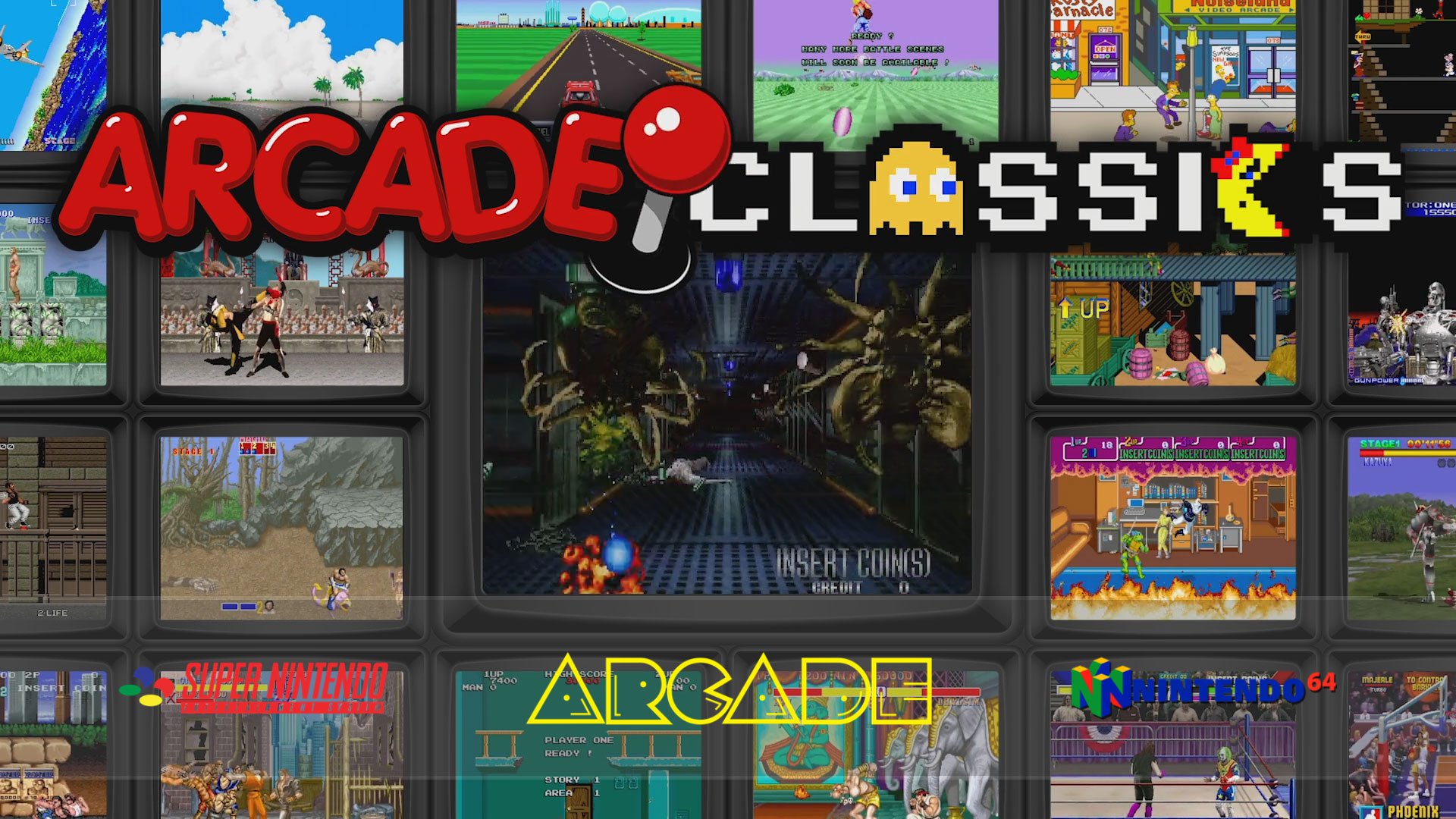

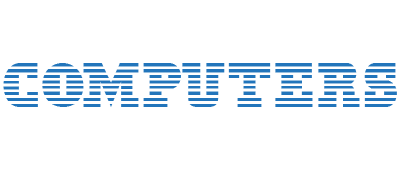

NoshOnThis
in Custom Themes
Posted
You just have the wrong settings. Go into options and in video have background platform videos checked and background game videos un checked.