-
Posts
442 -
Joined
-
Last visited
Content Type
Profiles
Forums
Articles
Downloads
Gallery
Blogs
Posts posted by Chris Kant
-
-
Even if I am Interessting to catch some chd based disc games for various systems it would be too much to ask you for such access there as well...
good work so far and interesting to see how it raised on your system. Same kind of thread did I managed on an other Frontend board which I already left
-
I am with you.
From my point of view this plug in should optimised built in directly into launchbox with checks plus launchbox and bigbox should getting align with the gamesdb field, which currently is not.
that is frustrating sometimes, because why should i fill some dB fields if they will not transferring into lb / bb
-
most of the FF PC Games have a separate EXE to start without the launcher.
like there is a FFX.exe and a FFX-2.exe in the folder. but I have no idea who it would work if you have the steam version. I would like to know it as well
-
 1
1
-
-
awesome
could this also implemented as a standard functionality within launchbox for more than one core or system? @Jason Carr
-
 1
1
-
-
Dear all,
I am working now for over a year with Launchbox plus BigBox but still have a lot to learn.
currently I want to set up some systems as good as possible with the artworks etc. but lack with the region thing as well.
for example I have the NES Game 1942. all available artworks form the GamesDB are downloaded, regions are also managed in the options fo launchbox (no flag on Japan)
 but launchbox shows me the Japan fron cover artwork instead of the also available US one. why?
but launchbox shows me the Japan fron cover artwork instead of the also available US one. why?
 or where can I can set up which region this system should show first or which artwork does have an region tag added or soooo.
or where can I can set up which region this system should show first or which artwork does have an region tag added or soooo.
probably for the next POLL of features I would like to have some new features for the gamesdb plus how to handle it in launchbox and big box.
-
you are awesome...
-
 2
2
-
-
you can make an separate account here https://gamesdb.launchbox-app.com/moderation and then you are able to suggest changes and upload new artworks, entries and so one or help out to moderate other proposals :-)
-
-
I have the same on my Bigbox
-
I like the idea of number 4 and 5
-
59 minutes ago, Romfrosk said:
Importing last part of the gigantic Amiga collection, and it may seem like i'm going to hit 100k imported games

what emulator are you using? and what kind of amiga roms? I only have the cryptic names one, which I cannot easy import into launchbox like nes or snes and so on. I am to lazy to import and pick each game by game...
-
9 hours ago, erebus44 said:
I just tried your new version and the release date didn't work. I saw the website say it was an invalid date and when I went to look at my submission it said the release date was 2018, not 1996 like it should be.
I often had this problem, too. but I thought it was something I did wrong.
-
you have to go into the menu from retroarch and set the display configuration there...
-
Sounds great
-
It is more complicated for the arcade Plattform. All are together in arcade but we also have a lot of separate platforms as well
-
Is this for retroarch?
-
or would Teamviewer an Option for you? I do it with Teamviewer every time I want to set up something ...
-
there is currently no scrapper functionality in LaunchBox because it have his own database with all the wished information. if something is missed there, the community can add / update those data there. I assume this is the reason why scrapping is no deal at this moment.
-
I think from the design perspective something like http://www.mobygames.com/browse/games/nes/ would be very good to work with
-
from my point of view the GamesDB needs a big update to fulfil the current needs of all the different user from different countries
-
8 hours ago, alnyden said:
@Jason Carr recently commented he did not think it could be implemented with accuracy (there was not sufficient info in the database), and therefore was not added to the last poll.
Can imaging that this only works if it’s moderated within the games db...
-
thank you
-
On 18.3.2018 at 10:06 PM, 1stKaiser said:
I too was testing Shenmue like you were & was getting a similar error with Demul about not having enough memory. The problem was solved by clearing the C, D, & Z controller inputs (holding shift + mouse-clicking these input buttons). Somehow, these inputs being populated caused the issue with this game.
thank you, that was the solution. I was wondering why it will not work... thank thank thank you
-


dear SirCamels, I am looking for some Clear Logo for this Dreamcast Game "Zia and the Goddesses of Magic". no luck ... can you help out?
-
 1
1
-


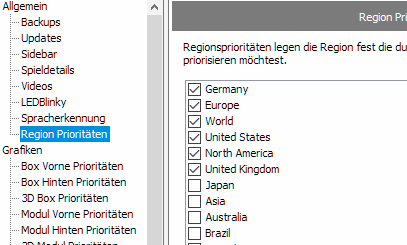 but launchbox shows me the Japan fron cover artwork instead of the also available US one. why?
but launchbox shows me the Japan fron cover artwork instead of the also available US one. why?


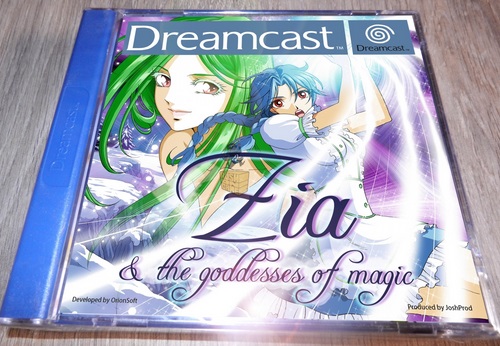
-1355449969.jpg.c36b498174e08336dc03236d1234360c.jpg)
Updating Fields and Artworks from Games DB in LB?
in Noobs
Posted
Dear all,
I am now happily working and enjoying LB and BB and helping to moderate the GamesDB as well. I asked myself for awhile now how can I update my already imported Games in DB with the updates from the GamesDB like Artworks and Datafields?
example: I have a clear logo in LB already, but now I uploaded a better version into the GamesDB and it is approved, the old one will get delete as well. How can I make sure to get the new one and the old one will delete?
another example, I have the game imported and all the fields in LB are now as I need it, for example the Game Name. Now I see that a lot of the other fields are more accurate in the Games DB. How can I update this without overwrite my own works?
is there a possibility (maybe as a new feature) to protect fields and or artworks so they will not overwritten by an update? and a function to update the artworks without downloading everything?
regards,
Chris