-
Posts
442 -
Joined
-
Last visited
Content Type
Profiles
Forums
Articles
Downloads
Gallery
Blogs
Posts posted by Chris Kant
-
-
1 hour ago, Jason Carr said:
On the Rocket Launcher discussion, the dilemma we have is that implementing Rocket Launcher features is a royal pain in the rear and it would severely hurt development time elsewhere in order to implement them, largely because the requirements are always changing with new Windows and emulator versions, and the only ways to implement most of the features are hacks. Frankly, it's a miracle that Rocket Launcher works as well as it does. I'm not convinced that we would be able to implement the actual features any better than Rocket Launcher already does. That said, I understand how Rocket Launcher's management interface itself leaves a lot to be desired. I know this has come up before, but what if we tried to better integrate Rocket Launcher into LaunchBox? We could hopefully make it so that very little configuration would be required, and the configuration that is required could be done entirely in LaunchBox. Thoughts?
Of course this would require permission from the Rocket Launcher team in order to do so. I haven't really had an extensive conversation with them on that yet.
i am only looking for fade in plus archive unpacking within the system for the emulators who cannot work directly with the zips rars and so... are those two features really that challenging? maybe instead of just having "game load" screen we will have something customised picture with the Button configuration of that pad (all in that picture)
-
I would love to see more features like Fade In from Rocketlauncher within the BigBox instead of a second footstep on Linux. You also have Music Box as well. :-(
-
 1
1
-
-
Hi there,
launchbox handles theme complete different. There some fullscreen videos which are recorded hyperspin videos and so. This is something you could use instead
the media think is, you can link to the folder. Art is mostly available through the importer. Not every art will automatically recognised because sometimes the games have a slightly different name in launchbox.
maybe a good to start with importing the games into launchbox and then scrape the data from the launchbox games dB and emumovies. Later on you can fill the gaps.
that was my movement
-
Put this image as well here... to prevent maximum mistakes or misunderstanding
-
Just now, UnderwoodNC said:
Thanks for the heads up, I'll check it out. Just to confirm, you're running the latest version? Making sure it's not the same issue from not too long ago.
yes, I do
-
 1
1
-
-
14 minutes ago, Ranthalion75 said:
AddToGamesDb has completely stopped working for me. The option in the context menu is greyed out on any game I click on, whether it's in the database or not. :-(
and I thought there is something wrong with my internet connection. same here
-
27 minutes ago, harryoke said:
For mario kart command line is : TeknoParrotUi.exe --profile=MKDX.xml
just change the xml name for different games which can be found in your teknoparrot game profiles folder.
thank you.
under what system did you all put this game in? Taito Type X is wrong? Just plain Arcade?
-
does someone found out how to get 1920 x 1080p as screen resolution? I changed the defaultconfig.csv and set teknoparrot to fullscreen (so not windowed) ... but it is not fullscreen 1080p
and how can I intergrate this in LaunchBox?
-
13 minutes ago, harryoke said:
If you downloaded it from the official site , then it will be a false positive.
it is from the official site. good to know that this is a false positive. thank you
-
am I the only one who always receive an Windows Defender Message for an trojan (Tigre!plock)??? even on the new 1.33 Version? always the parrot loader.exe???
-
do you have an screenshot of your problem ... this would at least help us to help you
-
good Idea, in addition to that maybe to get the chance to change / correct something rejected to get it through the next time
-
Does anyone know if I can run the MAME Arcade64 Version in LaunchBox? I did not able to start any game yet :-( even through Rocketlauncher not
-
On 23.12.2017 at 9:05 AM, Lordmonkus said:
There is no reason to have your Launchbox install on an SSD, especially if drive space is an issue. Being installed on an SSD has been proven to not be of any benefit at all except for maybe the initial boot time which really isn't that long.
even for loading all the media files like HD Videos plus Wheels and so on? on my system I have some lags while I am scrolling through my games list and thought it would a benefit using a SSD
-
13 minutes ago, CriticalCid said:
Looks like you have renamed the theme folder and therefore the Views can't find some of the files as the path is now wrong because of that.
Just extract the theme again and leave the name as is. That's also a tipp in general: Don't ever rename custom themes or plug-ins
I did nothing like that. I just grabbed your theme and put it into the Themes Folder
 a few of your views works but some of them not.
a few of your views works but some of them not.
-
-
It is called Sega Triforce in the Database.
-
On 1.11.2017 at 9:37 PM, Levo_Stone said:
Well I'm uploading now through Firefox, its just over a gig in size. I'm glad they were of use to you @neil9000

I am downloading it right now
-
 1
1
-
-
-
is it possible to get a download all at once button?
-
Thank you for the help. In this case Launchbox found less games than in the normal way without Mame
and are the Mame meta data the answer to all arcade games? Even like Sega Triforce and so one?
-
2 hours ago, DOS76 said:
I believe there has been talk of that but I'm not sure what is happening about it.
how can we proceed the next steps? how should we contact then? @Jason Carr
But how can I add the System like Sammy Atomiswave which should then scraped it as Arcade? There is no chance to choose it during the import process.
-
So the other systems should be deleted in the database, right?
-
Dear all,
I am working now on my arcade games and found out that Systems like Sega ST-V, Hikaru, Model 2 and 3 etc have their own system registered but the Games are only found under Arcade.
So does it make sense that all the Games should also placed in the own specific system or should all be placed under Arcade AND the other systems should get rid of. In that case I could build my system and "link" it to the Arcade.
are there future plans? then I would start also with setting the games up under their own systems. This is a bit easier thanks to the great plug in


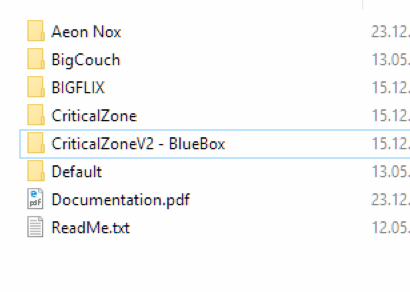 a few of your views works but some of them not.
a few of your views works but some of them not.


Amiga WHD names are weird :)
in Troubleshooting
Posted
which video? I am also interest