-
Posts
747 -
Joined
-
Last visited
-
Days Won
8
Content Type
Profiles
Forums
Articles
Downloads
Gallery
Blogs
Posts posted by Klopjero
-
-
On 24-10-2017 at 1:17 PM, DOS76 said:
Fortunately or unfortunately I guess depending who you are Syntax X has been banned from the forum so he won't be able to assist you on this.
I read through some comments Syntax made, and I'm not sure that I understand why he was banned. he seems perfectly reasonable.
-
I'm quite excited to hear what they come up with, the music of demon's crest was already hauntingly beautiful one of my favorite games in that short Gargoyle's quest series.
-
good job!
-
my pleasure
-
 1
1
-
-
I have another question.. the Nintendo DS Video's are squished. could video's be scaled the a certain width but keep the aspect ratio ? what i mean is, nintendo DS video's are 480 x 720 but are displayed as 480x360.
I really like this theme. and I'm just making suggestions that would in my opinion make it better. same goes for the boxart being used as fan backgrounds, that I mentioned above.
I'll fire up photoshop this evening to illustrate what i mean.
@SNAK3ATER -
On 3-10-2017 at 7:49 PM, cleverest said:
Where can I get the sorting tool by Turranius? Thanks.
are you in need of further assistance?
-
 1
1
-
-
I like it !
-
 1
1
-
-
-
19 hours ago, cleverest said:
Where can I get the sorting tool by Turranius? Thanks.
How to use:
Step 1 - press the Step 1 button, and browse to the [exodos]\games folder
Step 2 - Click on the Long Names radio button.
NOTICE copy the path adress of step 1, step 3 will overwrite that path (bug)
Step 3 - step 3 appears and it will ask for a zipmapping INI file.
step 4 - copy path back into step 1
Final Step, choose a a destination folder.after the program has run, go to the destination folder and copy the images into their respective launchbox folders.
In launchbox, refresh images (F5).
-
 1
1
-
-
The plugin works nicely. I used it this past weekend and all games were imported nicely. I then proceeded to use a tool made by Turranius to rename and sort the artwork by front, back, media and screenshot/title and threw that into the respective launchbox folder. worked like a charm.
-
since when did that solve anything ?
-
 1
1
-
 1
1
-
-
-
it was the emulator.. this is a great niche scraper for launchbox!
-
2 hours ago, Nielk1 said:
Oddly that one works fine for me, so here's my thoughts.
I have it skipping in the following situations:
- No Emulator attached or ApplicationPath (path to ROM file) is not set.
- If somehow making the filename end in .zip breaks it
- The search call has no "Content".
If none of these occur it would write `Found {countFound} possible values`. For this reason I suspect that one of these three is occurring. It can't be #3 because it would say `Searching for {possibleZipName} ("{Title}")` and #2 is unlikely so it's probably #1.
If it's none of those I can try to improve the logging and fix some of the other issues, then provide another test version. I do need to rewrite the concurrent logic and figure out why the progress bar never fills past 99% if it asks questions.
Once I've collected enough issues I will perform the refactoring. I will also try to get this on github soonish as it's functional though clearly not finished.
Regarding logging, it might be helpful to give some hints so the user can check if he can fix the problem.
In this case, file is skipped, apparently you build in a check for an associated emulator, if the emulator is not found it could report that back. -
Ah ha! then I think I've found the problem.
I had scanned to rom folder for new additions, because I was missing some WADs. (bloody LB doesn't remember where it had imported the roms from ( had to edit the path) ) and I suspect that the new wads don't have an emulator assigned to them. I will check this evening. -
My files are named correctly.
this is the behaviour.
This is a search result that is succeful
and the 50shades one .. is skipped.
And this is the link to doomworld where the rom is stored :
https://www.doomworld.com/idgames/levels/doom2/Ports/megawads/50shades
I don't understand. The skipped file doesnt show it's extension, is that the way it's supposed to be ? -
okay thanks... I will check my files. They might be named incorrectly then.
-
Nielk, on what basis does the scraper decide to skip a file ?
-
hi, I love this theme!
I have a question however, I downloaded this theme recently and it works good.
but I Wonder if it is possible to have the element that is responsible of displaying artwork in right corner background, to not squish images.
it forces the image to be displayed in a 16:9 aspect ration. SO If I want to display for instance box art, it gets squashed.
My idea is, to center the image and match the element width, but leave the height in tact.
that way widescreen wallpaper would still be displayed properly, and box art would be displayed showing only a portion of the box, focused on the middle.
Does that make sense to you ? -
Apart from those things it works great! Nielk your awesome!
-
Okay the plug-in loads, hits are reported back... queery with multiple hits are returned as questsions.. top notch..
I noticed teh following:
The <title> is set but it does not update in Launchbox. So 1994TU stays 1994TU until I edit and OK it ... then it displays the title properly 1994 Tune-up Community Project
Minor thing: Scraper doesn't say when it's done... it just stick at a full bar... as a user you expect it say it's done.
-
-
6 hours ago, Nielk1 said:
If you use discord feel free to drop by the Launchbox discord to hit me up there or to DM me. I might have to recompile the DLL or something for a differnt version, or I might have to do something else. I'm hoping the next LaunchBox release version is soon so I can stop futzing around with "maybe this is why it isn't showing" and know for sure if my code is running awry.
Do make sure you're putting it in LaunchBox's Plugins folder and not in a Theme's Plugin folder.

-
I'll retrace my steps, and report bacK this evening.


ALT1.png.5b93a0bcf34ccac0a9e7dbe42e1238c4.png)
ALT.png.0c74fb5a9ade0ec38341a72f121a915e.png)
.thumb.png.823e38854fdf677a965574996f3931d8.png)
.thumb.png.ea1682e68b40fbb70306bc4228013d1c.png)
.thumb.png.511910acd24f86d25fd437d6e36aa38a.png)
.png.5ff9e3158ea7120f0e72afc463f37867.png)
.png.af5ce5949a49f166de4fb9e0252fffb7.png)
.thumb.png.3eccc6e25f5345f4e96154eef28c416b.png)
.png.d2823745d4f57c5bbd9ae96f5416f058.png)
.thumb.png.ae8090dad4f1613c5a756c5e14f76c9e.png)
.png.a8925d62cc37a77d09133c9db63bd556.png)
.thumb.png.fd8e185a1ff5b9804b341ba0a4c901ac.png)
.thumb.png.e283c6509b33bb3939015b38437cbf37.png)
.thumb.png.f9426d0e1499960c814f93702b8901f8.png)
.thumb.png.580071925c1d7607bed3fb484b627ed0.png)

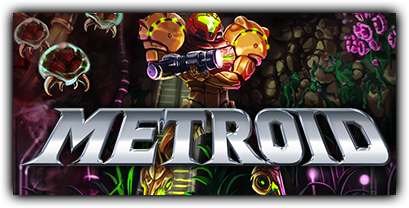
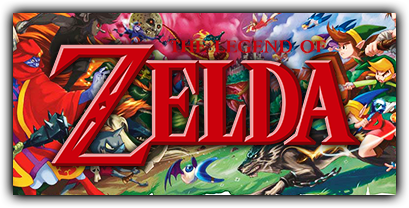


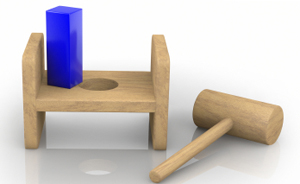
Importing the Win3xO and eXoDOS Collections (Now with Win3xO+eXoDOS images!)
in DOSBox
Posted
okay.
what I read into this: he's disappointing and frustrated for not being taken serious. Although pointing at the large collections as an user related issue does make sense to me, but the problem is not the large collection it self but the amount of media associated with that collection which gives BB that sluggish feel. you need a pretty beefy computer the way it's handled.
so I do understand his critique.
I've read some of his other posts and I don't find it particularly offensive or disrespectful.
don't confuse criticism with impoliteness.
'Let me never fall into the vulgar mistake of dreaming that I am persecuted whenever I am contradicted.' - Ralph Waldo Emerson