-
Posts
747 -
Joined
-
Last visited
-
Days Won
8
Content Type
Profiles
Forums
Articles
Downloads
Gallery
Blogs
Posts posted by Klopjero
-
-
-
don't worry about watermarks... I've been grilled an ddrilled on hyperspin-fe.com those folks dont mess around.. I will however not randomly place logo's on backgrounds.. it will be consistant and evenly placed ..so it will form a cohesive whole...
now If you will excuse me ..I'm off to bed...the bottle is empty. I have a huge collection of system logo's ..consoles, computers, arcades, handhelds.. some misc stuff.. -
5 minutes ago, SNAK3ATER said:
Love it! They look very Neflix-ish if you get what I mean which is perfect

Logo placement can be varied depending on the artwork used and platform's clear logo; if you noticed my samples above the clear logo placement is different on the PS2, Gameboy and Wii so i'd say you're on the right track just keep doing what you do best Klopjero!
If there is any nitpick i'd say make sure the artwork used does not have any watermarks on it and try creating two variations (With Bigflix logo and no logo) of the same platform banner whenever possible. Looking forward to the rest of your work and i'm happy to tell you that Bigflix 1.1 is 99% completed and might release it this weekend if everything goes according to the plan.
I'll post a video later to showcase the theme but I just need to beta test it to make sure no bugs or other anomalies are introduced in the updated theme and offcourse your banners to bundle it for the complete package

I have a day off tomorrow and so I can get some stuff done..
Logo placement.. I'd tend to place them on the same height...which looks nice.. ..where do these banners popup in your theme ? -
@SNAK3ATER
here some samples.. tell me what you think.. do the logo's need to be bigger/ smaller ? more margins on the bottem or the sides ?
-
 2
2
-
-
I volunteer.
Leave that to me. I'll throw something together this evening.
-
 2
2
-
-
On 8-2-2018 at 12:10 AM, SNAK3ATER said:
@Klopjero Having a blurry video displayed in the background is a neat trick but unfortunately I don't think Bigbox supports such a feature..btw are those above images from you a Photoshop illustrations or an actual working theme?
Good news is I found an alternative workaround that might tame down the rough edges for now:
I still need to apply some polish here and there but let me know what do you think about this workaround
how did you achieve the blur ? code wise?
-
I switched a while back after Avar left. I'm still hypersick but BB is growing on me. although I find it slow and bulky and rather resource intensive as opposed to HS. I've taken to @SNAK3ATER's BigFlix theme. it's very different from the other themes you find here.
-
nice going Styph!
-
I will help with platform banners. at Hyperspin I used to do Wheels and Themes...
Currently I use Nosh's banners as a base and created my own banners for playlists.
do you have a certain style in mind ? do you have an exmple I can work with ? Here are a few samples I did. @SNAK3ATER





-
 2
2
-
-
5 minutes ago, SNAK3ATER said:
You'd be surprised to know that most of my work has been done through a tedious sessions of trial and error via notepad++
Basically I can't visualize my work through Visualstudio so I have to insert a code/value via notepad and fire up BigBox to see result of my work, tweak the value again, fire up Bigbox, check your progress, rinse and repeat until you get the "right" look.
I know it's a tedious work and I always swear this will be my final theme but then I see something inspiring and I get back to the theme development all over again

It's basically the same thing with visual studio.. It would actually be faster with notepad++ and less distracting. . I'm just not as fluid in xaml to know what options go with which elements...
-
What a fine example of a mobilephone post this morning.
I find it difficult when I'm tweaking what part of the theme... are you having the same problem @SNAK3ATER I can't get a a view in Visualstudio-
 1
1
-
-
The ph squished ones are Screenshots and the non squished ones are photos hop edits of those screen shots... good job on the blurry fan background!
I wonder why your DS box art looks neater then mine...
-
12 hours ago, SNAK3ATER said:
I can have a look into it if I have a visual guidance of what to work on; please show me some screenshots of the current issue and ideally a visual mockup of how you would like to address the problem
As I mentioned earlier moving forward I will release two versions of this theme:
1- Bigflix 1.1 (Original build that will stay true to the source material i.e. Forced 16x9 fanart background and videos, autoplay feature, buffering animations, etc)
2- Bigflix 1.1 Alternative (This version will implement some of the requests I received like keeping the original aspect ratios of videos and wallpapers, removing timer/buffer animations, etc)----> Community feedback and suggestions are most welcomed!
Now this might be only me but something just doesn't look right aesthetic wise with original aspect ratios in this theme:
In comparison here's how the videos look with the fading mask used to blend the edges into the background in the original theme (using old stock images of the original but they should illustrate my point):
The videos looks very rough around the edges without the faded edges effect of the original theme so i'm not sure if there is anything that can be done to smooth the edges out, any thoughts are welcomed!
I'm not familiar with the limitations of Launchbox.. so I let my imagination run free.

 Above is a current situation for non 4:3 /16:9 videos We've established that,
Above is a current situation for non 4:3 /16:9 videos We've established that,

 now if you set the video box to a set width and keep the aspectratio and align the video to the bottom of the element,,,in my head it would look something like above.The fact that it overlaps the background isnt very important.. (to me)
now if you set the video box to a set width and keep the aspectratio and align the video to the bottom of the element,,,in my head it would look something like above.The fact that it overlaps the background isnt very important.. (to me)

 The boxview is currently like this..
The boxview is currently like this.. 
 I wonder if it is possible to display a video twice and have one render in the background slightly blurred. or maybe have an image in the background slightly blurred..
I wonder if it is possible to display a video twice and have one render in the background slightly blurred. or maybe have an image in the background slightly blurred..
and this ruse could be used for other aspect corrections. -
It's as can be expected.. given the videos.. (vectrex to btw) I forget what the view is called but it's the one I modified where the video is played over the Screenshot. .. could you play it there without stretching? I suspect it would fall of the screen... maybe align it to the top screen and mask the bottom part? But then you'd have to add another static picture to your theme...
-
19 hours ago, SNAK3ATER said:
That looks great @Klopjero! May you share your amended codes here so that I can test them for myself?
I'm planning to further test it with different views (for both Fanart backgrounds and videos) and might incorporate it in the next update if it suits the overall theme
Line 252 is the one I changed. I will mark my changes FAT
<Image Source="{Binding Path=ActiveGame.BackgroundImagePath}" x:Name="GameWallpaper" Grid.Column="3" Grid.Row="4" Grid.ColumnSpan="8" Grid.RowSpan="6" Stretch="UniformToFill" Panel.ZIndex="10" SnapsToDevicePixels="True" VerticalAlignment="Center"/>-
 1
1
-
-
11 hours ago, SNAK3ATER said:
That looks great @Klopjero! May you share your amended codes here so that I can test them for myself?
I'm planning to further test it with different views (for both Fanart backgrounds and videos) and might incorporate it in the next update if it suits the overall theme
Thank you!
I will post the code in the near future, is there a way to define alternative art sources for that element? right now I copy box art to the fan background folder, which works fine but is redundant.
Have you had time to look at view of the Nintendo ds? regarding squished videos. -
-
hyperspin theme to XAML conversion!!!! AARGH !! *dies*
-
 1
1
-
-
'where Rincewind went’ – he lowered his voice – ‘trouble followed behind.’
-
 1
1
-
-
5 hours ago, neil9000 said:
Terry Pratchett reference??
what ever gave you that idea

-
Back on topic.. being able to filter on rejections would make easier to correct submissions in such a way so that they might be resubmitted
-
 2
2
-
-
Yes that would be best. Accept everything
-
7 hours ago, xevious1974 said:
I was pretty sure, but seeing a lot of box from other platform I started to be unsure.
So I'll reject when I see images from different platform
I try to submit as accurate as possible, but wether the game is released on DOS/AMIGA/atari ST I just pick the best picture because internally it matters little.
Unless games or roms are disinctly different. say LOOM initial release (EGA) or LOOM when it uses VGA or LOOM (FM)(released the FM-towns) or in the case of a lot of sierra games where the first installment of the game was released using AGI and was later rereleased as a Sci game I will make the disinction with (Sci). it's the same Title released in a different year, but it's NOT the same game so it should be valid. but when I check the DB I see my games but usualy not the (SCI) games. which bothers the hell out of me.the most assed example is the Mixed-up mother goose game title. it has 4 distinct versions.
the original AGI engine - Mixed-up mother goose
The Sci engine port - Mixed-up Mother goose (sci)
an enhanced sci - Roberta william's Mixed-up mother goose
and a enhanced deluxe sci - Mixed-up mother goose deluxe
and to my annoyance I see only two tiltles show in the DB. -
6 hours ago, Lordmonkus said:
I could be wrong but all the SCUMMVM games are the DOS or PC versions are they not ? If so then that makes it pretty easy to decide which media to use. If not then this is why we have a group of moderators to vote and decide on which gets used.
Scummvm is able to read any gamedata if that game is compatible..provided the quality of the engine is implemented correctly.. maniac mansion for NES should work.. same goes for monkey island for the segacd. .
@xevious1974 i've submitted 240 something games games for scummy these passed couple of days.. can we agree that scummvm currently is a platform and as such..should Have database entries for it.
I was sort of getting passed at the rejections because I had submitted a lot lately and couldn't find the rejected ones... because I can't filter on that... very annoying
-
 1
1
-











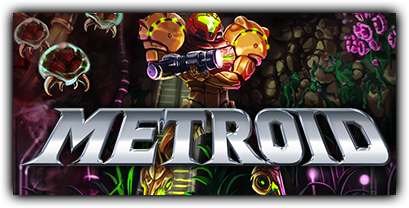
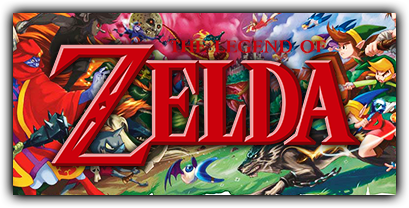











BIGFLIX: A new user experience for your HTPC
in Big Box Custom Themes
Posted
@SNAK3ATER you can see what happening. You can see that by placing the logos on your banner on different heights it gives a jumbled impression..