-
Posts
622 -
Joined
-
Last visited
-
Days Won
2
Content Type
Profiles
Forums
Articles
Downloads
Gallery
Blogs
File Comments posted by JaysArcade
-
-
17 hours ago, bundangdon said:
This is pretty cool and I certainly like the idea of having a theme exclusively for music videos. However, the main problem I'm having is that it requires logos for each title? I must be missing something, because it just uses giant text for each video title, which doesn't look very attractive. How were you able to get those jukebox labels in there?
The labels are in my clear logos folder. Yes there is a label for every song. They are part of the media pack I mentioned (doing a Google search for the Jukebox Frontend). I could certainly re-work it to have a static label there with text that appears for each artist. Would that work better? Now that you've brought that up, it actually might be an easier solution. Then you could just add videos at will and not worry about creating media. I'm not against sharing the Community Theme Builder files if someone would like to collaborate.
One thing I would like is the ability to play each video fully in attract mode before randomly going to the next artist. I'm guessing that will require some programming on Jason's side or someone to create a clever plugin.
Sorry I didn't respond sooner. I didn't remember to follow my own post and didn't get a notification.
-
 1
1
-
-
Thank you Jason and y2guru. I looked into changing the font scaling myself by hand, but I was a little lost when I looked into it. That's why I love the Theme Creator so much. I do appreciate everything you guys do. Sorry if my comment sounded demanding or accusatory. In defending my position it may have sounded that way, but it wasn't my intent.
-
 2
2
-
-
8 minutes ago, neil9000 said:
The problem is if the options screen view breaks, then there is nothing you can do other than deleting and redownloading the theme, as you cant get into the options to change things. Thats why there is limited customization there, it needs to work, always. Same reason why you cant directly edit the default theme, we always need a available working theme to fall back to.
You're missing the point. For vertically oriented screens, it is broken - with any theme. As you say, "it needs to work, always". It doesn't. If the font simply scaled down in the options view when in vertical mode, we wouldn't need to change anything, eliminating the limited customization you refer to.
I challenge you to rotate your monitor vertically, go into portrait mode, and load a theme. Then go into options view. Tell me how you get along with that. Then tell me if vertical theme creators are not going to try to customize that creating more problems.
-
"Options view is broken ¯\_(ツ)_/¯"
Hey man. I experienced the same thing with my vertical theme. At one point @y2guru said he wasn't interested in messing with the options page stuff, but then I think he might have changed his mind about it? I'm not really sure. I asked Faeran for permission to use his options code on my theme and I kind of repurposed it a bit to make it work. Perhaps @Jason Carr could take a look and see if there is a way to scale the font sizes down in the options page while in vertical orientation. As it is now, browsing the *default* options page in vertical orientation is almost impossible.
Anyhow. Just wanted to drop by and let you know your theme is coming along nicely.
Take care.
-
And they said it couldn't be done! Thank you both so much for this. I've wanted this option for a long time. It works great with all the themes I've tried so far.
-
Very nice. Might need to try loading this on my pincab some time.
-
 1
1
-
-
I wish I could program something like that. Unfortunately, this Autohotkey script was pushing the limits of my programming knowledge, if you can call it that. I would love to see something like what you are asking but I imagine it would be pretty difficult, seeing as how almost every table author packs the zips differently. Good idea though! What I think will eventually happen is someone will come out with a play ready pack that has everything unzipped and ready to go. Not sure the FP table authors would appreciate that, but its the most viable solution I see happening at this point.
-
For anyone interested in doing this, please vote on this ticket. It is to allow launching an application such as a Jukebox program, KODI, or PLEX, from the main wheel.
https://bitbucket.org/jasondavidcarr/launchbox/issues/1521/ability-to-launch-a-program-or-game-from
-
Thanks. Sorry so late to respond, I've been off the grid for the last week or so. If you go to my Youtube page the above video is hosted on, I have a link to the arcade version in the description.




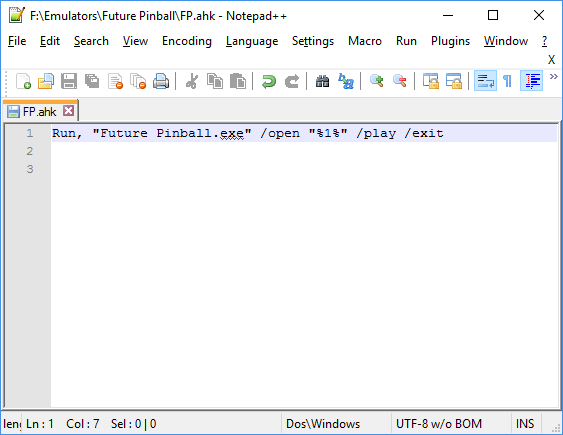


VideoBox
in Custom Themes
Posted
I don't mind at all! I've already left for the day so I'm unable to share the Theme Builder stuff right now. I can share it with you this evening if you like, or you can just use the files from the theme and re-create it. There's not much to the theme so it wouldn't be hard to recreate if you are anxious to get started.