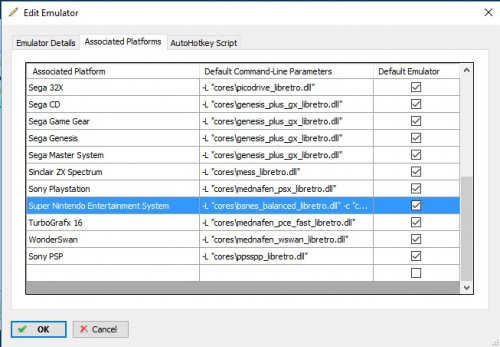Saraph
Members-
Posts
16 -
Joined
-
Last visited
Saraph's Achievements

8-Bit Processor (3/7)
5
Reputation
-
Is it possible to force BigBox in a certain aspect ratio?
Saraph replied to Landcross's topic in Troubleshooting
Same, would love the ability to alter aspect ratios in full screen. It just looks weird and off running on my ultrawide. -
Hello! This is more of a general question in regards to how others have their system set up. I'm going to be putting LaunchBox into an existing arcade machine (Mortal Kombat II) and just want to know what types of issues I'll be facing. I'm running a Windows 7 PC, have the interface between the arcade controls and PC working except for the player 1 & 2 buttons for some reason, will need to work more on that... Anywho, Hyperspin is already working but I want LaunchBox as my front end now. Lots of software changes will be happening as RetroArch will be my primary emulator on this machine as opposed to separate emulators for each system. All systems I have imported work just fine on my windows PC. I believe I have NES/GB-SNES/GBA, Master System/Game Gear-GenCd32X, FBA, MAME that I'm putting on here. Main concerns, will LaunchBox 4:3 work well with an old CRT like this? Since I'm using RetroArch, I'm sure it'll be easier configuring controls but are there cores that work better on CRT? Has anyone had success doing a job like this?
-
I don't really use a mouse and keyboard at all to manage any of my emulators, which sucks so much but it's what I have to deal with for now. That being said, nothing is utilizing the delete key in bigbox (unless you map it to). Scrolling through games is MUCH smoother using arrow keys or a controller than trying to use arrow keys on the launchbox UI. Besides, more options isn't a bad thing, we all have our personal preferences. If I was using a traditional mouse and keyboard over a media center keyboard with a terrible trackpad I would never have thought to mention this. Thanks lordmonkus, I'll try that! I mainly just want to see what was already scraped for the game, like the title screen or artwork of any kind (preferably video), and either keep scrolling or just hit the delete key and maybe have a prompt if I'm sure I want to delete selected game or not. I was watching one of Jason's streams a while ago when he implemented deleting roms via launchox so I know the option is there for the LB UI, just not for BB UI.
-
Lordmonkus, thanks so much for this man! It has really been useful! I've edited the all killer, no filler bat file to keep some of the other games I want, but even so I feel like I'm missing some of the games that looked cool but I just can't remember their names (shows how much I really wanted them I guess, lol). I was messing about in bigbox and thought that maybe the best way to pair a gigantic collection down, and while yes it still will take a large chunk of time, would be to have the delete option available in big box. It allows you to quickly scroll through games faster than the front end, and if it can delete the actual rom file too that would make saving space that much easier.
-
The mednafen core is amazing! Best Saturn emulation I've ever seen! It has some issues regarding game compatibility but that's not a big deal. Only a small number of my games wouldn't work because of the way they were ripped.
-
I think you have a good set. What I had... I can't even tell you. It's working now which is the most important thing. Have you been using the new saturn core?
-
So I messed around with things, tested, tried different cores, deleted over 300GB worth of files, redownloaded, and FINALLY think I figured out the issue. I needed ROM's for FBA as opposed to MAME.
-
Thank you sir! I'll try these out as soon as I get home!
-
What would be the best core? I see the FBA cores and MAME, a combination perhaps? Would you know the file names to the bios files? I think what I'm mainly missing here are the bios files, tbh. I can get the MAME core to launch but it is always getting stuck at initializing or loading at some random percent, but mainly 99%.
-
I was wondering if there was an emulator that can do all 3 easily? Are bios files needed? Thank you my emulation friends!
-
I'm having a similar issue. I have the qsound.zip file in both the bios folder and the CPS2 folder, but when the MAME core loads it either gets stuck at initializing or at some random percent, but usually 99%.
-
I wonder how that happened! Oh well, glad it's resolved without too much effort. I was watching the SNES tut here and it did mention that the name was changed, I've been playing around with LaunchBox for a long time now, maybe my settings just conflicted with the recent updates? I'm sure then if I did a fresh install I wouldn't of had this issue.
-
I just ran into an issue with SNES (I haven't actually launched a game in there yet, which is why I JUST ran into the issue). Issue: Games will not launch. When trying to launch a game via Launchbox nothing will happen, but they will work via Retroarch. Resolution: Rename the name of the system from SuperNES (SNES) to Super Nintendo Entertainment System.