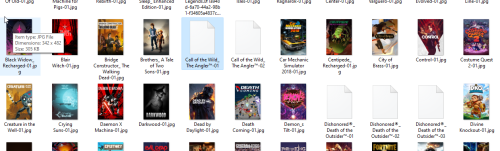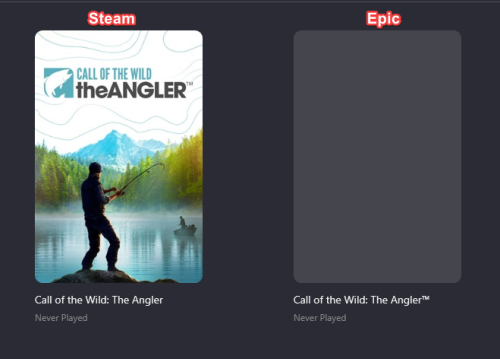duerra
Members-
Posts
122 -
Joined
-
Last visited
Recent Profile Visitors
The recent visitors block is disabled and is not being shown to other users.
duerra's Achievements

32-Bit GPU (5/7)
15
Reputation
-
I'm interested in this. Especially with the sunsetting of Win10 and the push to Win11, which is much more aggressive with data collection and privacy concerns. There's not a ton of games I can't play on Linux anymore, so I'm all in for a native Linux-friendly version of LB.
-
Hey all, I've submitted a feature request to properly support tags in LaunchBox, and import tags from Steam during imports. The idea here is pretty straightforward - to better empower automatically updating playlists/platform categories/etc. for large libraries, being able to filter by tags would be an incredibly welcome addition. This would make it trivially easy to create lists for sub-genres of games. I'd welcome the votes to help it garner more attention! https://feedback.launchbox.gg/p/support-tags-import-from-steam I'd really love to be able to easily create automatically updating lists for categories such as "VR", "Metroidvania", "Souls-like", "FPS", etc.
-
Archive Cache Manager
duerra replied to fraganator's topic in Third-Party Applications and Plugins (Released)
Aha, this was it; thank you @AZUR3US - somehow I must not have had the latest .NET runtime. -
Archive Cache Manager
duerra replied to fraganator's topic in Third-Party Applications and Plugins (Released)
One note - there should not even be any 7-zip extraction being performed for the file in question, since for this emulator it's "Copy" only. It's still happening for emulators requiring extraction too, however. -
Archive Cache Manager
duerra replied to fraganator's topic in Third-Party Applications and Plugins (Released)
Yeah, which is how I originally got it working. Unless I missed a step somewhere. -
Archive Cache Manager
duerra replied to fraganator's topic in Third-Party Applications and Plugins (Released)
@snaphat I see you're actively maintaining a fork of the original plugin. Do one of your unreleased commits address the 7-zip errors using the latest LaunchBox release? It looks like this isn't only happening to me. I had it working on a previous LB version. I tried the latest build from 2 weeks ago and I am getting the "7-Zip returned an error when trying to extract the archive." error message. -
Archive Cache Manager
duerra replied to fraganator's topic in Third-Party Applications and Plugins (Released)
This error has returned for me, too. After the latest update. I'll review the previous instructions for managing the 7-zip error. Edit: Nothing in managing the ThirdParty/7-zip folder seems to be resolving the issue for me. -
duerra started following Archive Cache Manager
-
Archive Cache Manager
duerra replied to fraganator's topic in Third-Party Applications and Plugins (Released)
I appreciate your ongoing efforts here @sbamsbamsbam -
LaunchBox is not saving downloaded images from Epic Game Store
duerra replied to duerra's topic in Troubleshooting
I left a bug report here: https://feedback.launchbox.gg/p/if-a-game-title-has-special-chars-downloaded-images-are -
LaunchBox is not saving downloaded images from Epic Game Store
duerra replied to duerra's topic in Troubleshooting
If I add the missing .jpg file extension for these games, the cover now renders. -
LaunchBox is not saving downloaded images from Epic Game Store
duerra replied to duerra's topic in Troubleshooting
-
LaunchBox is not saving downloaded images from Epic Game Store
duerra replied to duerra's topic in Troubleshooting
This seems like a possibility. The other game I also have on Steam, which doesn't have the issue, but also doesn't have the TM symbol: -
LaunchBox is not saving downloaded images from Epic Game Store
duerra replied to duerra's topic in Troubleshooting
I did that - you can even see the refresh in the video, as well as that when I open the edit dialogue window again the images are no longer there. I've repeated multiple attempts and the images never "save". This is happening with at least 2 games, both of which are imported from the Epic Game Store. -
Archive Cache Manager
duerra replied to fraganator's topic in Third-Party Applications and Plugins (Released)
Yesss! This works for me after following your instructions. I don't use multi-roms archives, so that doesn't apply to me right now, so I appreciate this! I also overwrote the .original files in the plugin's 7-zip directory with the other version just in case those ever come into play.