-
Posts
174 -
Joined
-
Last visited
Content Type
Profiles
Forums
Articles
Downloads
Gallery
Blogs
Everything posted by Fursphere
-
Setup separate installs for lightgun and regular. Or use difference cores and setup LB to launch them accordingly. \retroarch \retroarch-gun
-
Emtpy folders do take up space, just not enough to mater with today's drive capacities. (I wrote a script that looped and ate up like 500 Mbs worth of disk space in hidden folders when I was a teenager many many years ago... lol) Its all good. I was just trying to understand the thought process behind how we got here. Thanks for the background.
-
That makes sense. In that case, you should probably just auto-populate all of that with every install, and disconnect them from the auto-import feature. Or even make it an option on install? "Auto populate game folders with well known naming convention" (yes/no) or something. That way the behavior is clearer to the user as to the intent behind it. I have my entire game library completely outside of LB, so all those folders aren't relevant to me. Although with the auto-import feature and naming conventions I may reconsider that. I'll have to give that some thought.
-
From an objective point of view, what is the justification for creating 175 empty folders (Just checked my own installs) on the customers personal computer that will most likely never be used? Is there a reason they can't they be created 'as needed' when they will be used?
-
Sounds good. Thank you. I've been in working IT for a long time now; log files is where I go for everything.
-
Interesting. The first place I went was to the debug log files. I didn't find anything regarding the automatically imported files there.
-
Please add a logging function. Nothing worse than a program automatically doing something and then not being able to tell you what it did.
-
Maybe you can implement the NopeCha browser plugin to bypass captcha stuff? https://chromewebstore.google.com/detail/nopecha-captcha-solver/dknlfmjaanfblgfdfebhijalfmhmjjjo
-
I was getting that java error before the beta update.
-
Oh god.. I didn't even think about RPCS3 / PS3. Yes, that would be a nightmare. And if you have your discs unzipped in BIN/CUE format, that could be ugly too.
-
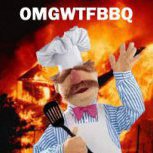
BigBox startup video intermittent black screen, audio playing
Fursphere replied to Gangor's topic in Troubleshooting
Just had this happen again on my ExoDOS install on my desktop PC. No startup video is present on this build. So.. its not the startup video. -
Ran into another interesting scenario last night. I'm using the default theme. Using the menus in BigBox, I could not change the 'games list view' (options - views - games list view). No matter what I set it to, nothing would actually take effect. I ended up using the hotkey I had assigned, and that successfully changed the view.
-
Now that you mention it, I had it crash on me while downloading media. Froze up completely. Had to alt-f4 it.
-
That's confusing logic. If setting is OFF = Search the folders anyway, and tell the user if you find something. I would expect OFF is 100% OFF and no searching occurs until the setting is turned ON. If I go ahead and turn the setting back off, and then throw a new file in one of the folders, would it alert me again?
-
Just updated two installs, option is ON by default. I was surprised when it said it found new games to import, but didn't give me any indication of what it had found....
-
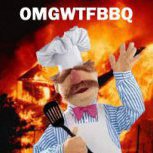
BigBox startup video intermittent black screen, audio playing
Fursphere replied to Gangor's topic in Troubleshooting
I'll add my experience... Both of my standup cabinets randomly go to a 'black screen' on startup, and I have to bump the joystick or hit a key to get it to like.. wake up and then load the main view and start working. But it'll just sit there for hours if I don't touch it. Oddly, my sitdown Daytona USA twin (two PCs running LB/BB) doesn't have this issue. All four use LEDBlinky, standups have Ultimarc IPac Ultimate I/O boards, sit down drivers have IPac-2 boards. All four use startup videos as well. The two standups share a video, and the two driving cabs share a video. I never considered it to be a startup video file problem, but maybe? -
Ok. I feel like this is a weird state - where the 13.11 Beta thread continues after 13.11 has been released, and is out of Beta. Is there a bug report already open? Or should I submit one?
-
Has any progress been made with the "Black Screen on BigBox Startup" issue (I saw someone else mention it not too long ago)? Both of my standup cabinets randomly go to a 'black screen' on startup, and I have to bump the joystick or hit a key to get it to like.. wake up and then load the main view and start working. But it'll just sit there for hours if I don't touch it. Oddly, my sitdown Daytona USA twin (two PCs running LB/BB) doesn't have this issue. All four use LEDBlinky, standups have Ultimarc IPac Ultimate I/O boards, sit down drivers have IPac-2 boards.
-
I will try to recreate the 'issue' on one of my other LB/BB cabinets. Maybe its just this one specifically that's goofy.
-
Do the ROM files need to be inside the launchbox folder for this to work? Mine are outside. D:\launchbox D:\roms\xbox I was building a 'racer' game list for my driving cabinets, and was using the genre sort in launchbox to basically filter out anything that wasn't a racer game. I got it done using the "export game files" feature in the tools menu to copy over the specific game list to another folder eventually.
-
Microsoft Xbox. ISO files. No, not getting the second prompt "do you wish to the delete the rom file also"
-
I know this is a super old post, but this "Allow deleting ROMs when deleting games" option no long appears to work in version 13.11. The delete from launchbox, but the files (roms) are still there.
-
I know we're out of Beta now, but should the game discovery center have an 'attract mode' or screen saver or something? I let one of mine sit and it never moved off the game it it was on.
-
Feature request submitted. https://bitbucket.org/jasondavidcarr/launchbox/issues/8238/keyboard-mapping-for-game-discovery-center
-
Is there a keyboard mapping / binding for the Game Discovery Center? I was poking around and didn't see one, possible I missed it.

