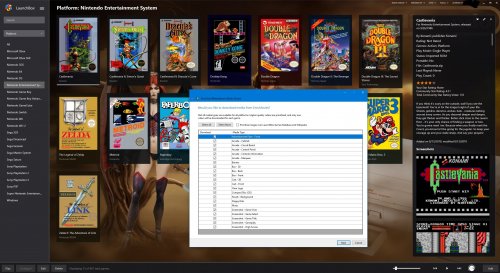-
Posts
37 -
Joined
-
Last visited
Content Type
Profiles
Forums
Articles
Downloads
Gallery
Blogs
Everything posted by dannyg86
-
This no longer seems to work. It just results in the blizzard launcher opening to the games page.
-
-
Posting here as I'm also eager to see this fixed. It's extremely tedious to do this manually due to sheer volume of steam games. Thanks Jason
-
I'm fine with doing this, even though it's a depressing experience with all the wait timers and such.. But I'm just curious if LaunchBox supports a method of finding and downloading the relevant game video snaps (the videos that play for each game) automatically? Emumovies process is arduous as it goes like this: Click download button See list of files Click 3 that you want (after ctrl+f to find the games you need) As soon as one file starts downloading, it closes the file list and you have to scroll back to the top to start again Rinse and repeat. I've almost finished my N64 set of video snaps, but I'm dreading doing this for all my games. Is there a better way? Thanks! PS: I know you can pay to remove the download limits and such, but I'm a chronic pain sufferer and unable to work as a result, so I really don't have the money to do this (otherwise I would gladly support them). Please don't take this as a complaining thread, it's far from it. I just want to see if i'm missing something obvious. If this feature doesn't exist, maybe it could be a feature request?
-
This fixes the crash at launch issue for me. Thanks @Jason Carr
-
Thanks Jason, I'll try the new build out now. Will report back!
-
Great stuff @Jason Carr Will you be so kind as to either PM those affected, or just post the download link to the new beta so we can resolve this issue? I'm not sure if Launchbox will make it as far as checking for new updates, with the current bug. If i'm wrong, then ignore this request Keep up the great work my friend.
-
Hey @Jason Carr - Sorry for the delay. I've attached the requested files. Thanks again Data.zip
-
Opened issue here (sorry for formatting) https://bitbucket.org/jasondavidcarr/launchbox/issues/2479/v77-beta3-crash-on-startup That happened after the following: Was on Beta 2. Updated to beta 3. Used it for a while, without making any changes to anything (that I recall...). Rebooted computer Launched Launchbox and was presented with the below error: System.ArgumentNullException: Value cannot be null. Parameter name: key at System.Collections.Concurrent.ConcurrentDictionary`2.ContainsKey(TKey key) at (DataManager , String ) at Unbroken.LaunchBox.Data.DataManager.LoadGames(String filePath) at (DataManager , Boolean , Boolean ) at Unbroken.LaunchBox.Data.DataManager.Load(Boolean settingsOnly, Boolean forceReloadAll) at Unbroken.LaunchBox.Data.DataManager..ctor(Boolean bare, Boolean settingsOnly) at (String[] ) at Unbroken.LaunchBox.Desktop.Program.Main(String[] args) Maybe I edited a value and left it blank by mistake (it was 3.30am). Can't recall making any changes between the time of it working then updating to beta 3 however. Happy to help assist with this @Jason Carr - Just let me know if you need more data that I could potentially provide. Thank you
-
I've figured out why some games (Zelda, notably) cannot be found when searching emumovies via launchbox. Launchbox's naming conventions for Zelda titles is correct.. i.e. The Legend of Zelda: xxx, whereas Emumovies uses: i.e. Legend of Zelda, The: xxx convention. @Jason Carr Is it possible to extend the scraper to search for both variants for games which could be named either way? Or is this an issue that Emumovies should be correcting? Thanks
-
Thanks for the reply @Jason Carr! RE:1 - I have 3 systems with very few games, commodore 64 (1), GBA (3), Sega Saturn (3). Surprised to hear that it isn't common. This bug in particular is a big visual problem for my library at least. I don't intend on ever extending the GBA and Commodore libraries, as I literally only played those 4 games as a kid. Has it been looked at yet? Seems like a fairly trivial fix from the outside at least. RE: 2 - I am on the latest beta indeed. It doesn't happen that often, i'd say about one in every 4>6 launches. RE: 3 - Will get the steps to reproduce and report back RE: 4 - Gotcha, makes sense!
-
First of all, the new features are fantastic. Great work on that. My problem is with long standing bugs which are still not fixed, as of the latest launchbox beta. 1) The game list duplicates issue has still not been fixed. If you only have a single (or a few) game(s) in your collection for x console, it will display repeated in bigbox several times and looks rather silly. If there is only one game, or only 3 games, only that amount of games should be displayed. https://bitbucket.org/jasondavidcarr/launchbox/issues/1756/duplicate-games-in-coverflow <- bug report was opened in October. 2) When launching bigbox, sometimes the platform wheel images load as colored rectangles and take about 3>5 seconds to load in with the correct images. 3) Bigbox is unresponsive for about 4>5 seconds after launching (not every time, but often). makes the platform videos playback delayed and also disables all menu interaction. I thought the added benefit of startup videos was so things could be initialised in the background whilst it is being played? 4) There seems to be a discrepancy between launchbox's naming conventions and emumovies conventions for certain titles. Nearly all of the legend of zelda titles are not able to be found on emumovies (via launchbox), despite existing there. Any ETA on these fixes ? Thanks, and keep up the great work!. PS: Jason, sorry for not getting back to you in a while, i've been (and still am) off work with a long term chronic pain condition
-
Hey Brad. I am indeed a premium member. I do see that their is an option to hide the title. But no option seems to exist to hide the boxart. If I'm missing it, I do apologise! Sent from my iPhone using Tapatalk
-
Hey Jason, thanks for getting back to me. I'll send you an email shortly with my details. I'm taking a bit of a vacation, 3 months at least, to be precise from work, so I'd actually be looking for something low-pay that I'm interested in to keep me busy I might just be the kinda guy who'd fit in your current situation. Anyway, let's continue via email. Keep up the great work here! Sent from my iPhone using Tapatalk
-
Is it possible to hide the boxart in the game details (when you view the game prior to launching) ? The reason why I want this is that there is simply too much visual duplication, you have: - Game name - Clear logo - Boxart Those three are all basically doing the same thing. I'd like to just use either the boxart (if you could position it at the top left of the screen) or the clearlogo and hide the name and boxart. It also covers up the fanart or whatever you have set to the background image for your game details view. PS: If I need to put this as a feature request on bitbucket, I will happily do so. Cheers!
-
Dude, you rock! I didn't see that listed anywhere, but it works. (The autohotkey script) I can now quit the emulator using launchbox's hotkey. Thanks so much! Sent from my iPhone using Tapatalk
-
Just tried it, same deal. Minimises and doesn't quit. What version of Cemu are you using? Sent from my iPhone using Tapatalk
-
Hey Kirsten. Thanks! I created an issue: https://bitbucket.org/jasondavidcarr/launchbox/issues/1756/duplicate-games-in-coverflow I forgot to login to bitbucket before I posted it, sorry about that. Looking forward to getting it fixed PS: I just submitted a game (Gears 4 PC) and a bunch of steam banners and screenshots that were missing from the database too. I'll be creating some more bug reports also. Saw another issue today where after quitting a windows store game, you can't control bigbox anymore until you click your mouse. I worked around it for now with xpadder, but it would be nice to fix too, so I'll log an issue. I love launchbox and use it as my launcher for all my games/emus. I'm also a software developer, so I aim to contribute all I can. I can imagine the huge amount of work that has gone into this project. Thanks! Sent from my iPhone using Tapatalk
-

When launch a emulator don't work parameters line
dannyg86 replied to dreams2k's topic in Troubleshooting
Have you tried: blueMSX.exe -fullscreen -diskA "RUTA/COMPLETA/HACIA/ARCHIVO/ROM" -
Cemu doesn't close when you press the keys/buttons you set in controller automation. I have start + b set to close the active emulator and it works for all emulators aside from Cemu. For Cemu it just makes Cemu close full screen mode and go back to windowed mode. You simply cannot close it. Should I open a bug for this? Thanks
-
1) Some platforms (can't remember which off the top of my head) aren't showing 3d boxart in coverflow, despite having the images required. Is this a known issue? 2) Why do some titles not have 3D boxart? I'm a developer and what it looks like you're doing is applying the standard boxart as a texture to a 3d model (the box/case). If this is how you're doing it, how can some titles not have the 3d boxart available? If it isn't how you are doing it, are you open to it? It would save downloading two sets of images (std and 3d versions) Thanks!