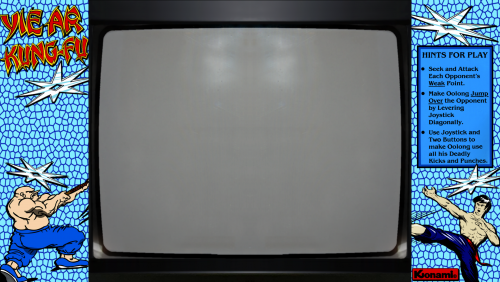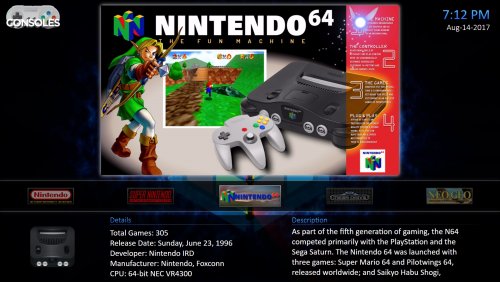-
Posts
15 -
Joined
-
Last visited
Recent Profile Visitors
The recent visitors block is disabled and is not being shown to other users.
BadServo's Achievements

8-Bit Processor (3/7)
2
Reputation
-
I've PM'd the info you requested. Let me know if you require anything further.
-
@C-Beats , I actually left this morning to go out of town for the rest of the week, so I won’t have access to the gaming rig. Happy to take some vids/screen and fire you my configs as soon as I get back. Thanks for looking into this, it’s certainly appreciated.
-
Yep, refreshed all media and used both repopulation options.
-
I did some searching, but didn't stumble upon anyone with this exact issue, apologies if I've missed something. Here's my situation: I had setup a machine for my arcade cabinet, and had LaunchBox fully setup with my emulators/ROMs. I had all the art configured like I wanted. Perfect. Some time later, the missus' PC died, and I had to cannibalize the arcade PC to get her back up and running. Fast forward several months, and I have a replacement machine. I recovered the LaunchBox installation folder from backups, along with the folders for my ROMS/Emus. I placed them in the same location on the new PC, and ran LaunchBox. Everything appears to work perfectly from within LB, but when running Big Box, only a single game appears in the list (Zaxxon to be specific). Every other game is missing in my preferred view (Horizontal List 1). Other views work fine. I've tried updating LB, changing themes, etc. So far nothing works. I'd rather not have to start from scratch to restore the functionality of this view. Any insight is appreciated. EDIT: After some additional searching, I think I'm running into the same issue as in this thread: EDIT 02: Confirmed that if I navigate to a specific platform, all logos load correctly. It's only when viewing "All Games" that they all vanish aside from "Zaxxon".
-
Some time ago, I put together an arcade cabinet. Launchbox has been the frontend for the majority of it's life. I recently put an ultrawide monitor on top of the cabinet to display marquee graphics. While I usually leave LB's interface up, allowing it to scroll through the library, I do occasionally like to have a "game-of-the-day", that I leave running. When in LB's attract mode, the marquee and main screen graphics are constantly shifting, if a game is running, the marquee is static the entire time. I'm curious what solutions others may have found to prevent image retention or burn-in on your screens? Would love to see an option in LB to periodically flash, rotate, or pixel-shift the marquee screen image.
-

MAME Bezel Art (letters X - Z) 33 files for MAME
BadServo commented on Reevesad's file in Platform Bezels/Overlays
-

theme CriticalZone / CriticalZone - BlueBox
BadServo replied to CriticalCid's topic in Big Box Custom Themes
I know it's been awhile since my previous comment, but I have some new information that seems to suggest that it isn't something unique to my data folder after all. I recently replaced the PC used for my LB Cabinet, and so I setup LB from scratch. What I discovered is that on a clean LB installation with a single emu/platform (in my case MAME), the letter/numbers display correctly, whether choosing or launching directly into the platform or "All Games". However, if you add an additional EMU/Platform (in my case Daphne), then it breaks. Starting BB directly into "All Games" fails to show the navigation letters/numbers. However, going into a platform view succeeds. Weirdly, this only seems to be the case if you launch directly into "All Games". Launching to any other view by default, and then going into "All Games" works. I expect this is still a BB bug, but I thought you might be curious.- 626 replies
-
- bigbox
- widescreen
- (and 10 more)
-
Thanks for the insight gentlemen. I'm torn on what to order, having looked at several bare-bones mini PCs and SFF cases. Yeah, the eGPUs are nice. I saw the Akitio on a recent Lon.TV video (linked below) and was quite impressed. Much cheaper than the Razer Core, although it's missing the USB and ethernet connections you get with that one. I already have a GeForce 780ti sitting around gathering dust, so I guess I should bite the bullet and put together a mini tower. But man I sure appreciated the compact nature of the NUC. Barely added any weight to the cabinet at all. Now I just have to decide one a CPU. I'll do some more research. Might ask some local peeps with i5s to run my LB/BB config and see how it fairs before I jump to a pricier i7.
-
TL;DR: IS CPU or GPU the more important factor for BigBox performance (interface, not emulation). Seeking insight for new SFF PC. So I'm looking for some informed advice or experiences. I built my arcade machine about a year ago. At the time I used an old AMD X4 SFF system (with GeForece 8200-series GPU and Windows 7) I had laying around. It worked great for actual emulators and gameplay, and the Attract Mode front-end also performed well. Then I found and fell in love with Launchbox's BigBox mode. On this AMD system, performance was awful. Scrolling through clear logos, video previews, and background video all lagged and stuttered horribly no matter what configuration I used. To solve the problem, I bought a NUC Kit NUC5i7RYH (Dual-core i7 with Iris 6100 graphics). This ran things pretty smoothly in BigBox. Unfortunately, my wife's main PC died shortly thereafter, and with no cash to purchase something new so soon, she got the NUC. Unwilling to return to the terrible performance of the AMD box, I took the gaming box that lives in my living room (to run Vive), and stuck it in the cabinet. This thing runs great, and I have the Vive connected to it as well. The only issue is that it is a massive tower with water-cooling, which just barely fits into the cabinet. This makes it difficult to work with, and whenever I want to run VR, I have to reconfigure all the sound and monitor settings. I really need a separate system just for the cabinet. I'd like it to be as small as possible. I considered another NUC, but they are terribly pricey. So I guess the question is, where is my issue on performance. What specs do I really need for perfect BigBox performance? I've read many threads, and there seems to be differing opinions about what helps most in the regard. Should I be using an i3 system with a beefier, non-integrated GPU, or is CPU the main thing? To be clear, I have no interest in newer console emulation that might benefit from a beefy GPU. I'm running exclusively MAME and Daphne. I have maybe 550 total games setup in LaunchBox. My preferred configuration is the Critical Zone theme with Horizontal scrolling and the Hyperspin game vids. I feel like I should be able to get admirable performance on something less bleeding-edge. And insight is appreciated.
-

theme CriticalZone / CriticalZone - BlueBox
BadServo replied to CriticalCid's topic in Big Box Custom Themes
Yep, I did a clean install of LB 7.9, imported my ROMS and did a minimal metadata scrape, and everything worked fine, even when launching directly into "All Games" list. So yeah, something definitely got gummed up on my system somewhere along the line. Thanks for all the troubleshooting help. A full reconfigure is a bit tedious, but it's good to know I can fall back on this if all else fails.- 626 replies
-
- bigbox
- widescreen
- (and 10 more)
-

theme CriticalZone / CriticalZone - BlueBox
BadServo replied to CriticalCid's topic in Big Box Custom Themes
I honestly don't recall if I set these up separately or ported one of the installs. I'll wipe one machine's LB installation and reinstall/setup for a control. In the meantime, I'm about to PM you the data folder. I'll report back in a bit.- 626 replies
-
- 1
-

-
- bigbox
- widescreen
- (and 10 more)
-

theme CriticalZone / CriticalZone - BlueBox
BadServo replied to CriticalCid's topic in Big Box Custom Themes
Ok, here's some more info. If I navigate into the view from the platform list, it behaves as expected. If I start Big Box in "All Games" view, and then switch views, or use another list, then go back to "All Games" it works as intended. But starting in the "All Games" list on launch breaks it. This appears to happen with every theme I've tried (including the default) when set to "Horizontal 1" view, so I suppose it's a Big Box bug.- 626 replies
-
- bigbox
- widescreen
- (and 10 more)
-

theme CriticalZone / CriticalZone - BlueBox
BadServo replied to CriticalCid's topic in Big Box Custom Themes
This is in a game view. Specifically the "All Games" list. Not sure how I'm screwing this up. Here's a link to a video of what I'm seeing on my machines: https://drive.google.com/file/d/0B_oV92HlhVlHdVc3Z2dJQWh3MzQ/view?usp=sharing- 626 replies
-
- bigbox
- widescreen
- (and 10 more)
-

theme CriticalZone / CriticalZone - BlueBox
BadServo replied to CriticalCid's topic in Big Box Custom Themes
Really enjoy this theme, but the one issue for me is that when in the horizontal lists view, pressing down brings up an opaque bar where the alphabet should be to jump to a particular letter/number, but no letters or numbers appear. Is this a glitch in the current version or something odd about my installation? I've replicated the bug on 2 machines. Any help is appreciated. And my apologies if this has been addressed already in a previous post and I missed it.- 626 replies
-
- bigbox
- widescreen
- (and 10 more)
-

theme CriticalZone / CriticalZone - BlueBox
BadServo commented on CriticalCid's file in Custom Themes
Really enjoy this theme, but the one issue for me is that when in the horizontal lists view, pressing down brings up an opaque bar where the alphabet should be to jump to a particular letter/number, but now letters or numbers appear. Is this a glitch in the current version or something odd about my installation? I've replicated the bug on 2 machines. Any help is appreciated.- 48 comments
-
- bigbox
- widescreen
- (and 10 more)