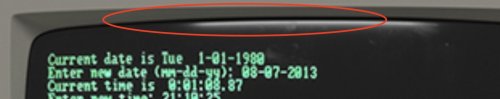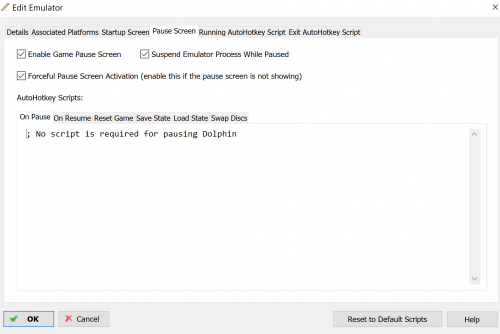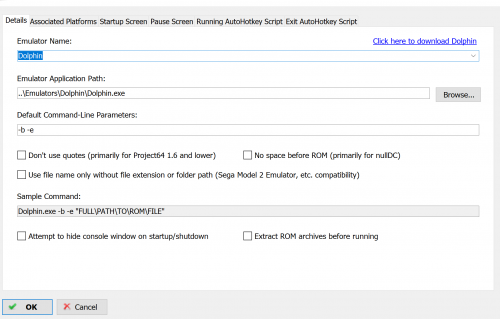-
Posts
88 -
Joined
-
Days Won
3
Content Type
Profiles
Forums
Articles
Downloads
Gallery
Blogs
Everything posted by OdinsPlayground
-
Hey. I tried updating RetroArch, but now none of the games work anymore. I copied over my saves, states, system files and config to make sure it was the same. All cores has been downloaded, no missing cores. I experienced 2 different behaviors when trying to launch games: 1) It just opened RetroArch, but didn't load core / game. 2) It just closed right away, nothing launched. I updated from RetroArch 1.9.0 to 1.9.5. I had similar behavior when trying to update to 1.9.3, which was last time I tried to update. All previous updates of RA has previously worked fine until this point.
-

community COLORFUL resources
OdinsPlayground replied to viking's topic in Third-Party Applications and Plugins (Released)
Good job! If you update it in the future, my only comment would be regarding the reflection on the screen, as the new one is lacking the contact / drop shadow on the screen itself, where the edges meet. You had this on the previous sketch you posted, which added a bit more depth and realism to the reflection itself. I've added screenshot to show you what I'm referring to. Consider this just a nitpick. -

community COLORFUL resources
OdinsPlayground replied to viking's topic in Third-Party Applications and Plugins (Released)
Looking good! Did you do the PC and boxes in 3D? I would recommend boosting the saturation / brightness / contrast a bit for the boxes as they look a bit dull. As for the monitor reflection and texture, I would highly recommend taking the layer from one of Vikings original files, and just re-position + mask it to fit your new computer. For example using the MS-DOS resource files. There you will find both reflection and scanlines to apply, and you could take them straight out of the PSD or AE file. -
Very torn between V1 and V3, but I think I'll vote for the 3rd.
-
This one looks great! Works way better without the white border. Just wondering how video would be implemented with this one?
-

community COLORFUL resources
OdinsPlayground replied to viking's topic in Third-Party Applications and Plugins (Released)
@viking Hey, did one for Taito Type X2 earlier. Files are in the same link I sent to you previously. Really wanted to do PC-88/98 machines also before sending it over, but too busy with work these days. Taito Type X_H264_HD.mp4 -
When on the Platform Wheel view, is it possible to enable the alphabetical sort? Just like the game list, where you can go straight to the letter you want.
-

Whats the best Taito Type X launcher?
OdinsPlayground replied to OdinsPlayground's topic in Emulation
What is the correct source then? Just realized this thread had gotten replied, don't think I got notifications on it. I really don't like accepting files that have spotted viruses / trojans in them, even if people say they're safe - it seems to be quite the risk to take to just run an arcade game. Wonder why so many of these launchers have a false positive(assuming that's the case)? I'm back to looking into this again, still never got my Taito Type X set up properly. I tried downloading the GameLoader RH from EmuCR and Emuline, and it refuses to download (via Mega). Possibly due to some virus check. -

community COLORFUL resources
OdinsPlayground replied to viking's topic in Third-Party Applications and Plugins (Released)
Added a simple Sony Pocketstation as well Sony Pocketstation_H264_HD.mp4 -

community COLORFUL resources
OdinsPlayground replied to viking's topic in Third-Party Applications and Plugins (Released)
Another one! Mattel Intellivision. Mattel Intellivision_H264_HD.mp4 -

community COLORFUL resources
OdinsPlayground replied to viking's topic in Third-Party Applications and Plugins (Released)
@viking Hey, here's the updated FM Towns Marty. Think it's pretty much done, unless you see some obvious flaws? How do I go about sending all the video and source files? FM Towns Marty_H264_HD.mp4 -

community COLORFUL resources
OdinsPlayground replied to viking's topic in Third-Party Applications and Plugins (Released)
Decided to start with FM Towns Marty. Low res preview attached, 15 first sec as a quick export. Gonna add some games / accessories also, most likely finish it over the weekend. Just went through the process to make sure everything is clear. Considering removing the slow part of the boot up intro, just keeping the logo. Originally wanted to do PC-98 and PC-88... but so hard to find any high quality photos to base it on. That's originally why I asked for the other video resource. FM Towns Marty.mp4 -

community COLORFUL resources
OdinsPlayground replied to viking's topic in Third-Party Applications and Plugins (Released)
I was thinking about consoles that haven't been covered by the Colorful theme. For example taking the Console / Machine, rescale and position it, add a stack of games or accessories, redo the shadow, change the background etc to fit colorful. Was just thinking of it as an easy entry-point to cover more of the consoles. -

community COLORFUL resources
OdinsPlayground replied to viking's topic in Third-Party Applications and Plugins (Released)
Hey @viking Just wondering if you have released the resources from the Nostalgia video set? Just thought maybe some those assets could be reworked to fit the Colorful style. -

Placing parameter at end of string?
OdinsPlayground replied to OdinsPlayground's topic in Troubleshooting
Thanks, I can confirm the former works! I actually had tried adding that %romfile% line - but not actually running it - because of the file path remaining at the end. -
Hey all. I'm trying to place a parameter at end of string, is this possible? What I'm trying to do: yuzu.exe -g "FULL\PATH\TO\ROM\FILE" -f But currently I can't move the -f to end of string: yuzu.exe -g -f "FULL\PATH\TO\ROM\FILE"
-

Vidsnap Scraper
OdinsPlayground replied to maikeru1986's topic in Third-Party Applications and Plugins (Released)
I've been looking for something like this. But any chance you could apply a video time crop? For example: the plugin / search might find a 5min video, but crops it to 30 sec if the settings is set to crop to that. Would make it a lot more useful, instead of downloading lengthy gameplay videos. As well as higher compatibility in finding videos that can be used. -
Unsure if this is possible? I haven't seen any option where I can adjust the PDF viewer. I simply wish it to open the Manual at full screen, uncropped. So I can simply jump to next page, also having it full screen uncropped. I think this would be a lot more pleasant user experience, compared to how it is now (all zoomed in on opening a manual).
-

community COLORFUL resources
OdinsPlayground replied to viking's topic in Third-Party Applications and Plugins (Released)
I strongly recommend drawing out the shadow how it naturally would fall, on it's own layer. Then applying a low % gaussian blur for near contact shadows, and then apply a tilt shift blur for the gradual blur increase further away from the object. If you share the PSD above, I could do a quick pass to show what I mean. -

Pause menu mot working in Dolphin
OdinsPlayground replied to OdinsPlayground's topic in Troubleshooting
I got it working now. I reset the hotkeys in Dolphin itself. -

Pause menu mot working in Dolphin
OdinsPlayground replied to OdinsPlayground's topic in Troubleshooting
Here's my settings. On the other tabs such as save state / load state it has it's default scripting. Anything I should make sure is adjusted in the emulator itself? The "Running Autohotkey Script" tab is empty also btw. -
The pause menu doesn't work for me in Dolphin. I have reset the Dolphin pause / exit scrips to the default without any luck. The exit script works, but I also noticed it didn't completely exit the emulator. Stopped and removed the emulation, but I later discovered dolphin.exe process was running in the background. Any clue how to fix this?
-
Thanks, I have set up the proposal here, if people want to vote on this: https://bitbucket.org/jasondavidcarr/launchbox/issues/5755/feature-request-intuitive-video-snap
-
Now that I have got it working and tested it, I do have some request regarding this feature: 1) Option to set 30 sec timer on recordings. 2) Option to automatically delete the original capture (or just doing this as a standard when assigning the video capture to the game). Right now the originals are still left in capture folder regardless. 3) Option to automatically assign video and screenshot to game, skipping the prompt after quitting. 4) Controller & Pause menu shortcuts for video capture. While I'm very happy with the work already put into this, I think these additional features could make it more intuitive and easy to use. Especially for creating video snaps quickly.
-
Haha nice! I knew OBS featured were added, but no clue it was integrated to create snaps assigned to the specific games. Thanks, I'll look into this.