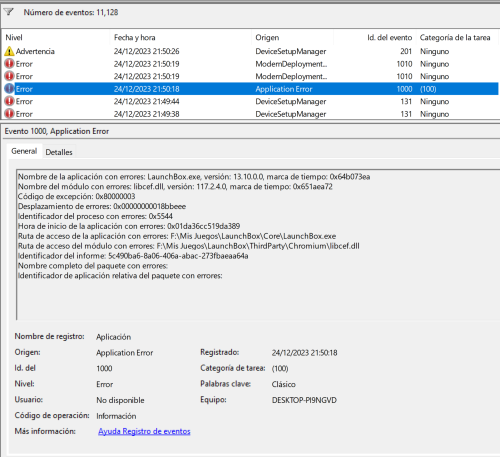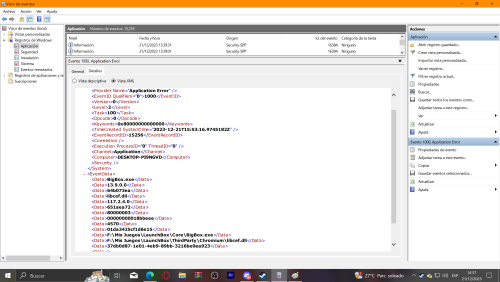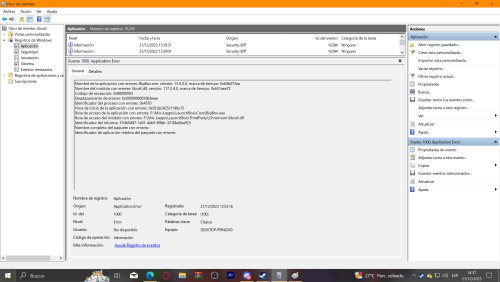-
Posts
16 -
Joined
-
Last visited
Recent Profile Visitors
The recent visitors block is disabled and is not being shown to other users.
darkniu's Achievements

8-Bit Processor (3/7)
3
Reputation
-
Merry Xmas! Sorry for the late response I had busy days, anyway Im not sure of what are you asking for I tried to use the 13.10 update and I still have the same problem As far I understand the thing that is causing troubles is the libcef.dll file but I dont know what happens with that file or how to fix it
-
-
I think this is the more data I can get this is from BigBox (Sorry for my bad english as you can see in the data below I speak spanish) Nombre de registro:Application Origen: Application Error Fecha: 21/12/2023 12:53:16 Id. del evento:1000 Categoría de la tarea:(100) Nivel: Error Palabras clave:Clásico Usuario: No disponible Equipo: DESKTOP-PI9NGVD Descripción: Nombre de la aplicación con errores: BigBox.exe, versión: 13.9.0.0, marca de tiempo: 0x64b073ea Nombre del módulo con errores: libcef.dll, versión: 117.2.4.0, marca de tiempo: 0x651aea72 Código de excepción: 0x80000003 Desplazamiento de errores: 0x00000000018bbeee Identificador del proceso con errores: 0x4570 Hora de inicio de la aplicación con errores: 0x01da3425cf1d6e15 Ruta de acceso de la aplicación con errores: F:\Mis Juegos\LaunchBox\Core\BigBox.exe Ruta de acceso del módulo con errores: F:\Mis Juegos\LaunchBox\ThirdParty\Chromium\libcef.dll Identificador del informe: 37db0d87-1e01-4eb9-89bb-3216be0ea923 Nombre completo del paquete con errores: Identificador de aplicación relativa del paquete con errores: XML de evento: <Event xmlns="http://schemas.microsoft.com/win/2004/08/events/event"> <System> <Provider Name="Application Error" /> <EventID Qualifiers="0">1000</EventID> <Version>0</Version> <Level>2</Level> <Task>100</Task> <Opcode>0</Opcode> <Keywords>0x80000000000000</Keywords> <TimeCreated SystemTime="2023-12-21T15:53:16.9745182Z" /> <EventRecordID>15256</EventRecordID> <Correlation /> <Execution ProcessID="0" ThreadID="0" /> <Channel>Application</Channel> <Computer>DESKTOP-PI9NGBD</Computer> <Security /> </System> <EventData> <Data>BigBox.exe</Data> <Data>13.9.0.0</Data> <Data>64b073ea</Data> <Data>libcef.dll</Data> <Data>117.2.4.0</Data> <Data>651aea72</Data> <Data>80000003</Data> <Data>00000000018bbeee</Data> <Data>4570</Data> <Data>01da3425cf1d6e15</Data> <Data>F:\Mis Juegos\LaunchBox\Core\BigBox.exe</Data> <Data>F:\Mis Juegos\LaunchBox\ThirdParty\Chromium\libcef.dll</Data> <Data>37db0d87-1e01-4eb9-89bb-3216be0ea923</Data> <Data> </Data> <Data> </Data> </EventData> </Event>
-
There is no more data, with BigBox it does the same error EventData> <Data>BigBox.exe</Data> <Data>13.9.0.0</Data> <Data>64b073ea</Data> <Data>libcef.dll</Data> <Data>117.2.4.0</Data> <Data>651aea72</Data> <Data>80000003</Data> <Data>00000000018bbeee</Data> <Data>4570</Data> <Data>01da3425cf1d6e15</Data> <Data>\LaunchBox\Core\BigBox.exe</Data> <Data>\LaunchBox\ThirdParty\Chromium\libcef.dll</Data> <Data>37db0d87-1e01-4eb9-89bb-3216be0ea923</Data> <Data /> <Data /> </EventData> </Event>
-
I tried to reinstall a couple of times and I didnt have any luck Here is the log, thanks for helping me getting this info <Event xmlns="http://schemas.microsoft.com/win/2004/08/events/event"> - <System> <Provider Name="Application Error" /> <EventID Qualifiers="0">1000</EventID> <Version>0</Version> <Level>2</Level> <Task>100</Task> <Opcode>0</Opcode> <Keywords>0x80000000000000</Keywords> <TimeCreated SystemTime="2023-12-21T15:35:43.4219067Z" /> <EventRecordID>15254</EventRecordID> <Correlation /> <Execution ProcessID="0" ThreadID="0" /> <Channel>Application</Channel> <Computer>DESKTOP-PI9NGVD</Computer> <Security /> </System> - <EventData> <Data>LaunchBox.exe</Data> <Data>13.9.0.0</Data> <Data>64b073ea</Data> <Data>libcef.dll</Data> <Data>117.2.4.0</Data> <Data>651aea72</Data> <Data>80000003</Data> <Data>00000000018bbeee</Data> <Data>17e8</Data> <Data>01da34235b602b9e</Data> <Data> \LaunchBox\Core\LaunchBox.exe</Data> <Data> \LaunchBox\ThirdParty\Chromium\libcef.dll</Data> <Data>686f9314-c226-471b-95ce-6f7db5c1059c</Data> <Data /> <Data /> </EventData> </Event>
-
For some reason the update 13.9 doesnt work me The app doesnt launch it appears for 3 seconds on the task manager and then it closes without a error window or anything I saw many people having issues but most of the people with this problem they use W7 and I use W10 and so far I didnt get any help
-
darkniu changed their profile photo
-

Launchbox Crash on Startup after update attempt from BigBox
darkniu replied to damageinc86's topic in Troubleshooting
I have the same problem in Windows 10, what I should do? -
I really liked the update as soon as I saw I renewed my license and I even upgrade it but when I updated my launchbox the app didnt work anymore, even making a new installation didnt work for me Hope someone can help me with that
-
-
-
darkniu started following Neon Deluxe Arcade - 16:9 (Big Box Theme) and Eclipse
-
-
-
-
darkniu started following RetroHumanoid
-
darkniu started following Custom Themes
-
-
- 1
-

-
- couch game
- coop
-
(and 2 more)
Tagged with:
-
Couch Games Playlist Theme View File My first theme for bigbox. Created for use in my playlist "Couch Games", a little playlist for games with a solid local multiplayer (Sorry for my bad english) Submitter darkniu Submitted 09/19/2017 Category Playlist Theme Videos
- 1 reply
-
- couch game
- coop
-
(and 2 more)
Tagged with: