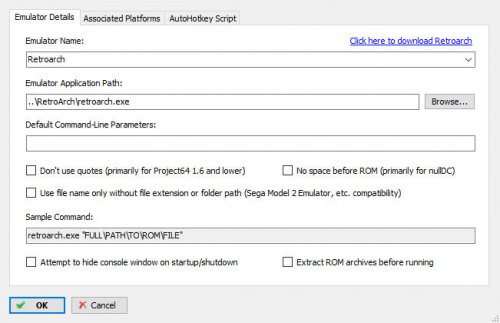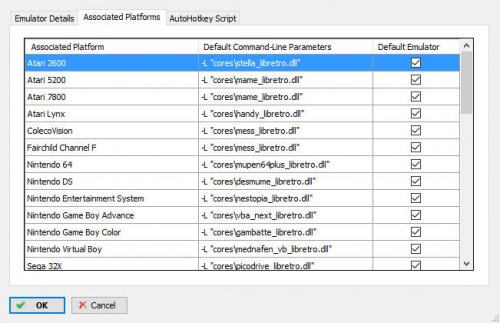Zeaede
Members-
Posts
295 -
Joined
-
Last visited
Content Type
Profiles
Forums
Articles
Downloads
Gallery
Blogs
Everything posted by Zeaede
-
Might be bit offtopic but, i have learned rocketlauncher and figured out mame contains following systems Atari Classics, Capcom Classics, Konami Classics, Nintendo Classics,Sega Classics, Namco Classics, SNK Classics, Taito Classics, Williams Classics, Midway Classics Was looking like bastard for these and found demul finalburn winkawaks naomi - are these the same like 185? Is there any other systems in hyperspin mame is connected to?
-
Thanks for input Why the 120 gb torrent payed my attention, i compared files with rocket launcher and hyperspin xml I downloaded few roms o the 120 gb and tried it with RA that seems to work with BIOS in system folder
-
Im thinking of getting in mame, but right now there is some 25 torrents with mame/mess Is there any turtorial guides that explains step by step what to do? I have noticed one mame torrent is around 120 gb, do i need the smaller ones?
-
Spectrum games have 3 kinds of settings Some games like atic atac let you choose if you want use kemston a joystick or other alternative Other games like commando will let you choose what letters you want to use for that game And some games do not let you have an option at all like arkanoid So im bit confused what best configuration would be Or should i let RA save setting for some roms individually for that correct controller? Like arkanoid if that possible?
-
This is what i like with RA, with original emulators its either difficult add correct controllers or correct fullscreen RA does both
-
Thanks for respond, before i saw your screens i tried sinclair 1 joystick, then my keyboard settings works with some games others not I tried your suggesstion with adding kempston joystick with RA With ATIC ATAC it worked well, have to try some other games with other menu options how that ends up
-
Thanks for respons
-
As the fuze core in retroarch have the same keyboard settings like the standalone emulator fuse Anyone knows how to change fuse controller in Retroarch? I tried but nothing happened Fuse seems different than other cores in RA
-
Got em all working, thanks for help
-
The bios are in the system folder With Launchbox and RA im using -L "cores\bsnes_mercury_balanced_libretro.dll" and its only black When using only Rocket Launcher same rom starts with RA
-
With Launchbox combined with Reatroarch all i get is a black screen trying to run nintendo famicom - disk system - sattelaview But with Rocket Launcher all systems works, anyone have this issue? Nintendo super famicom works
-
You are right https://forums.libretro.com/t/set-side-b-famicom-disk-system-and-nestopia/4513 Also if you get an error message after that the rom is probably corrupt I have found perfect sets for famicom nes super nes disk system and sattelaview at a "paradise"
-
I got super game boy working with only "-L "cores\bsnes_balanced_libretro.dll" It runs both gb and gbc versions of rom
-
Does anyone knows what button to setup to be able set b sides with famicom set?
-
Great work much appreciated
-
I noticed something when running MSX, with some roms like R-Type Retroarch with MSX 3.0 version will not run, but if i use blueMSX and version 1.0 it launches the game Anyone else have this issue?
-
Like i suggested erlier post, 2-3 screenshots for every system RA can handle setup with LB could be pinned and easy to update Maybe a 3rd screenshots over the bios how they should be label and where to store them The screenshots with associated platform would save time both with Retroarch and alternative emulators which have a different setup
-
To neil9000 wrote whipe and clean for you sir - You forgot this thread is a RETROARCH FAQ do you know what FAQ means? What i was requesting im not alone about! And how difficult is it to do screenshots for configurations to show it for others to show how configuraitons should be? The issue with the video turtorials is that many turtorials not contain RETROARCH it shows how to set up Launchbox with OTHER alternative emulators, get it?
-
When i run retro i only have to load content pick rom choose fuse vice and it is done Some systems like commodore and spectrum i prefer retroarch becouse its easier to setup controlls on keyboard do it playable
-
Thanks, that part with Default command line Parameters i have understood, if i set up a new system i go to retro arch add new core go to core folder copy that .dll to the command file Didn't know about the bios that way But i have some issues with some systems I can run commodore 64 spectrum with retroarch outside launchbox but with launchbox retroarch will not run And what is best, should roms be zipped or unzipped depending what system?
-
What i would like to see is just not only the "how get started with Retroarch" But also a turtorial how to set up all possible systems with it - and what names on bios for each system A setup guide with screen shots step by step would be easier faster than add a youtube clip Right now im having issues to run commodore 64 and spectrum with retroarch in launchbox but outside it works Don't think im alone with this
-
I had a look at MSX 2+ after scanning Aura Battle Dubaine have 6 discs But when scanned in launchbox its all combined to one Before scanning i can see these 6 roms individually but they have the same name should i add them 1 - 2 - 3 - 4 -5 - 6 so they are sperated or will mixed combined togheter do? Was thinking of eventually disc swap during game play
-
Thanks for explaining, a thought why it does not scanning all roms. Does it mather where i have my roms located? I always keep roms in location setting up new system and not under games folder in Launchbox?
-
Hyperspin sets have both europe usa japanese - so if one rom have both europe usa version it will make one entry? Today i added super nintendo game boy it have 145 roms i had 100% complete But when i added Commodore 64 it have over 8000 roms but scanned only 7000?
-
I add roms most made for hyperspin when i add a system i compare it with rocketlauncher But when adding a system and it shows how many roms have been scanned, at some system it can be 100 less roms than what i have on that system Or does less roms means the box cover is missing for those roms?