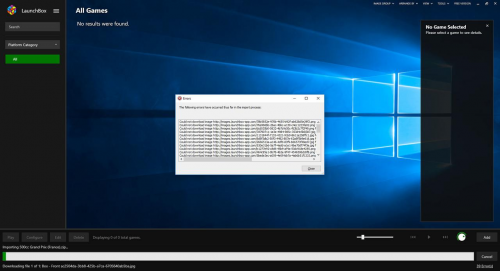Zeaede
-
Posts
295 -
Joined
-
Last visited
Content Type
Profiles
Forums
Articles
Downloads
Gallery
Blogs
Everything posted by Zeaede
-
Hi
Saw your post about 17t collection, not intrested of sharing on torrent?
Reason i ask is many of us don't want people to be ripped off by expensive youtube drives
It should be free for all to share
-

Please stop asking people to share there romsets with you. Everything is available online if you know where to look. You should never buy a HDD with games on it, not only is that highly illegal, they also steal work from the great people in this community and do so without permission and without giving the original creators credit.
-
-
-
Hello
Saw your posts you had a 13 tb collection
You are not intrested of sharing that on torrent?
Many buys youtube drives but this should be on torrent or goole drive sites
Cheers