-
Posts
662 -
Joined
-
Last visited
-
Days Won
3
Content Type
Profiles
Forums
Articles
Downloads
Gallery
Blogs
Posts posted by Your Friendly A.I Overlord
-
-
6 hours ago, Jason Carr said:
so let me know if anyone notices any issues with the new version
For me, in comments with "Code Tags", the code shows as black text on a gray background making it hard to read.
-
 1
1
-
-
On 2/11/2021 at 8:26 PM, ReignerDeustcher said:
I mean in the game screenshots, when i add games i found that there's a lot of images with the worst quality ever and diminute size, this annoys me a lot
I would like to add that what you consider "worst quality ever and diminute size" is a bit subjective. If you look through the eyes of 2021 at a screenshot of a game of which the native resolution is 320x240, it seems low res, but in fact is accurate. It is what it is. Same with newer games. If you render for example a PS1 game in 4K you get used to that 4K look. Than a screenshot at native res seems low res but is accurate. But sometimes you come across a screenshot that is a heavily compressed .jpg. That bothers me because if you blow that up to a big screen, the compression artifacts become really noticeable. Then either you look for a better screenshot or better yet, fire up the game and hit Win + Print Screen and you have a high quality .png screenshot. Also LaunchBox offers OBS integration. But as far a the quality of the screenshot in the database, it could be far worse. With 10's of thousands of games there are bound to be some low quality images.
-
 1
1
-
-
2 hours ago, FattyThug said:
This is perfect! So follow up to this, how would I assign multiple keys? Now that I have 'ESC' for the keyboard, how about say Button11 on my controller as well?
Button 11 = Guide button on Xbox controllers. Below I will post a script. In your LaunchBox folder go to the AutoHotKey folder: \LaunchBox\ThirdParty\AutoHotkey. There create a new text file. Copy and paste the script into the new text file. Save your text file as AutoHotkey.ahk (ahk extension). Double click AutoHotkey.exe and press your Guide button.
$vk07:: Run, notepad.exe WinWaitActive, ahk_exe notepad.exe WinSet, AlwaysOnTop,on , Send On Xbox controllers button 11 is the Guide Button. If you want to know more about button mapping: Pinned on the top of the Noobs section of the LaunchBox forum is a thread about AutoHotKey scripts. On page 25 there is a conversation about button mapping. Run, https://forums.launchbox-app.com/topic/39811-auto-hotkey-scripts/?do=findComment&comment=372432 ExitApp*Note*
After you have tested the script, you should probably remove it from the AutoHotkey folder!
-
 2
2
-
-
4 hours ago, santiifm said:
Hi, i've recently downloaded a ninja gaiden black ISO and extracted it but it ends up being almost 6gb and cannot be converted to xiso with Mulleter as it asks for the ISO to be =<4.5gb. Any way around this?
If the disc does not play with Xemu you must extract the Data Partition using XDVDMulleter. Follow the steps in this post:
-
Go to LaunchBox > Tools > Manage Emulators > Sega Model 2 > Running AutoHotKeyScript tab and paste:
$Esc:: { WinClose, ahk_exe emulator.exe }This is if you use emulator.exe as the excutable for Sega Model 2 Emulator. If you use the emulator_multicpu.exe executable paste:
$Esc:: { WinClose, ahk_exe emulator_multicpu.exe }-
 2
2
-
 1
1
-
-
GPU scaling is meant to determine how the aspect-ratio should be displayed. Seeing as you have a 4:3 monitor and most TeknoParrot games are 16:9, GPU-scaling can force a correct aspect-ratio. But if you have a digital connection between your pc and your display, then the output resolution (also the desktop resolution) is automatically set to the native resolution of your display. In your case that means your pc is already outputting 1024x768. I have to say, the way TeknoParrot handles resizing can be a bit iffy at times, and then Windows is also involved. But there are ways around it and it has very little to do with the resolution of you display.
*Edit*
After posting I thought of something i do want to mention. It is quite possible your display is capable of receiving higher resolution signals. But in that case it internally downscales them to 1024x768.
-
On 2/11/2021 at 7:14 PM, d8thstar said:
hi all,
im slowly trying to add teknoparrot parrot to my arcade machine. anyone know of a list of games and what resolution they run at or which games can have their resolution modified?
i ask because my arcade screen will only go to 1024x768 and i don’t want to waste time trying to get games to run that just won’t on my screen.
thanks!
If you are a Nvidia user this setting in the Nvidia control panel *should* do what you want.
 Note: In the screenshot the toggle "Preform scaling on" is set to Display. It is probably better if you set it to GPU.
Note: In the screenshot the toggle "Preform scaling on" is set to Display. It is probably better if you set it to GPU.
*Edit*
Added link to guide.
-
For people having trouble with TeknoParrot: If you haven't done so already, add your TeknoParrot folder AND your TeknoParrot games folder as an exception to your anti-virus software. Anti-Virus software don't ? TeknoParrot.
-
Hi,
Unfortunately your screen grab does not show much useful information. But I can make 3 suggestions:
1) Shutdown all non essential programs, maybe another program interferes.
2) On this page, check if you have all the dependencies installed: https://teknogods.github.io/downloads.html
3) If the problem persists, download a fresh copy of TeknoParrot and let it update to the latest version. Then add a game to test.
TeknoParrot does not have much settings to tweak and I haven't read anywhere about games launching twice, so tbh. other than the things I just mentioned I don.t know.
-
 1
1
-
-
9 hours ago, legolas119 said:
1) King of Fighters '98 Ultimate Match Final Edition for NesicaxLive and Daemon Bride: when i start the game, there is a black screen in the top left corner and the game doesn't start
 When I added The King of Fighters '98 Ultimate Match Final Edition to TeknoParrot, TeknoParrot asked me to remove some files from the game folder. After removing the files the game worked. Daemon Bride also worked for me and after unticking "General - Windowed" in their settings both games did go fullscreen.
9 hours ago, legolas119 said:
When I added The King of Fighters '98 Ultimate Match Final Edition to TeknoParrot, TeknoParrot asked me to remove some files from the game folder. After removing the files the game worked. Daemon Bride also worked for me and after unticking "General - Windowed" in their settings both games did go fullscreen.
9 hours ago, legolas119 said:2) Battle Fantasia: the game runs perfectly, but the control input aren't detected. It seems that it is a known issue but i don't find the patch..
 Battle Fantasia's controls worked for me. In the game's settings in TeknoParrot you must select the input API of your controller. I use a Xbox One controller so I have to set it to Xinput.
9 hours ago, legolas119 said:
Battle Fantasia's controls worked for me. In the game's settings in TeknoParrot you must select the input API of your controller. I use a Xbox One controller so I have to set it to Xinput.
9 hours ago, legolas119 said:3) Chaos Breaker: this game has a lot of issues.
Chaos Breaker crashed for me with an I\O error. I have not found a solution yet.
-
LaunchBox relies on naming standards to know which game it is and which metadata to download. Think Mame, No-intro and the like. But for modern games and DLC there is no such naming standard (yet). The best LaunchBox can do is guess. So you have to manually enter the name in LaunchBox when scraping for metadata. Also it is entirely possible that there is no entry yet in the LaunchBox database for DLC or some games. Also DLC should be handled by the emulator. For pc games the DLC is generally incorporated in the main game so for emulators it should be no different. Like with Cemu. You install the DLC in the emulator and is incorporated into the game.
-
 1
1
-
-
26 minutes ago, legolas119 said:
ah, I solved the issue in antoher way: when I import the game, LB associates Taito Type X platform:
 If I may make one more remark? If I add a game to LaunchBox, I do this by right clicking > Add on some empty space in the Platform I want to add the game to. This way the Platform in the Metadata is always what I want it to be.
If I may make one more remark? If I add a game to LaunchBox, I do this by right clicking > Add on some empty space in the Platform I want to add the game to. This way the Platform in the Metadata is always what I want it to be.
-
5 minutes ago, legolas119 said:
I still have to solve some issues with 4 games in Teknoparrot. Can you help me? Here the issues, we can try to solve them togheter? We better deal with one problem at a time
? If all LaunchBoxers pull together we can solve all the problems in the world! One at a time.
14 minutes ago, legolas119 said:1) King of Fighters '98 Ultimate Match Final Edition for NesicaxLive and Daemon Bride: when i start the game, there is a black screen in the top left corner and the game doesn't start
2) Battle Fantasia: the game runs perfectly, but the control input aren't detected. It seems that it is a known issue but i don't find the patch..
3) Chaos Breaker: this game has a lot of issues. It start only in windowed mode and if I don't apply the CRT patch. But in any case it runs with a high speed and then crashes. If I apply the speed patch, it works correctly, but in windowed mode (the screen is really little) and in really low resolution. If I apply the crt fix, it seems that it work, but the file of this patch overwrite the files of the "pseed patch" and so the game is still unplayable. In addition, the game isn't correctly displayed
I am sorry, but I haven't got any of those games. But I can download them. But even then it would take awhile before we find a solution.
-
4 minutes ago, ReignerDeustcher said:
it says that there's no additional roms to import
Did you add the new roms to your existing Super Nintendo roms folder?
-
 1
1
-
-
Go to LaunchBox > Tools > Scan for Added ROM's
-
-
We better deal with one problem at a time. First let's get TeknoParrot running in LaunchBox. Can you please edit your setting exactly like mine?
 First add " --profile= " as a command-line parameter and make sure that under the command-line all 3 check-boxes are ticked. Then under the "Associated Platform" tab the Associated Platform name must exactly match with what you have in LaunchBox.
First add " --profile= " as a command-line parameter and make sure that under the command-line all 3 check-boxes are ticked. Then under the "Associated Platform" tab the Associated Platform name must exactly match with what you have in LaunchBox.
 Create a BladeStrangers.xml.txt file and add it as the rom file.
Create a BladeStrangers.xml.txt file and add it as the rom file.
-
2 hours ago, Lukeyboy67 said:
I was using the import text file method and it worked but for some strange reason the game was launching twice! I've just tried the --profile=%romfile%.xml method and it works fine but my games are still launching twice. Sega Rally 3 throws up a error, after clicking the game then loads. Daytona Championship USA runs two games at once, I can hear the music from the other game whan I'm playing the other one. Anyone any Idea why this is happening? cheers....
In LaunchBox, check if you have command-line parameters in the emulator settings tab AND if you have per game custom command-lines. I can imagine, if you have both, that the game launches twice.
1 hour ago, legolas119 said:Is there anything that i can change?
Although you have posted screenshots, for me it's hard to keep track of what all your relevant settings exactly are. Headrush69 asked you to tick the "Use filename only without file extension or folder path", which you should. But lets take the game Blade Strangers as example. If you import BladeStrangers.xml as your rom, LaunchBox omits the file extension and only passes BladeStrangers to TeknoParrot. I have gotten around this by copying BladeStrangers.xml out of the TeknoParrot folder to another folder and renaming it BladeStrangers.xml.txt and import that .txt file as my rom. Then, if LaunchBox omits the file extension, it still passes BladeStrangers.xml to TeknoParrot.
1 hour ago, legolas119 said:I have another problem: i'm trying to import a game (Goketsuji Ichizoku - Matsuri Senzo Kuyo) and I already have this game for Taito Type X platform too, launched with TaitoTypeXtra emulator. But during the import process, LB move my game under the Taito Type X platform and automatically change the emulator (from Teknoparrot to TaitoTypXtra), I'm not able to keep it under Teknoparrot platform, even if i manually change again the emulator:
In the emulator settings for TaitoTypeXtra > Associated Platforms tab, check "Associated Platform" name. It must exactly match. You can also try unticking "Default Emulator".
To both Lukeyboy67 and legolas119. One advice I can give: As there are several way to configure Launcbox for TeknoParrot, pick a setup guide and do exactly what the guide says. If you combine settings from different guides (different ways of setting up LaunchBox for TeknoParrot) it won't work.
-
15 minutes ago, Tsigarinho said:
Koroth i finally fixed it. Every game now has it's own control.
Glad it all worked out!
15 minutes ago, Tsigarinho said:Now it's time to move on to sega model 3.
Then I have extremely good news for you. Supermodel does have a .ini file in which you can set the controls quickly! ?
-
2 minutes ago, Tsigarinho said:
Ok then i will do it that way. I will do it for all 32 games i have for that emulator. I hope it will keep those settings for later gaming.
Yes, for Model 2 Emulator you really have to set the controls per game. The Model 2 Emulator is an Arcade emulator and Arcade machines have different control setup depending on the type of game. Model 2 Emulator won't let you set up controls once for all games, like a console emulator would.
-
You must set your controls directly in the Sega model 2 emulator. Load a rom in windowed mode, go to > Game > Configure Controls. (Also Alt + Enter switches between windowed and Fullscreen mode). Then, if everything is configured and works correctly, add your games to LaunchBox.
-
1 - Generally you import a TeknoParrots .xml file or you create a .txt file.
2 - To which platform you import your games or how you call it is entirely up to you. As long as you scrape your games as Arcade. My TeknoParrot platform is called Arcade Recent in opposite of Arcade Classics (Mame).
3 - It is better. You could do that with per game custom command-lines. But then, every time you want to change the command-line, you have to edit all your games.
4 - ?
I share some screenshot with how I have configured TeknoParrot in LaunchBox and I will also share someone else's guide.
If you Have questions, ask.
https://forums.launchbox-app.com/topic/58920-new-fast-teknoparrot-configuration-method/
-
26 minutes ago, JoeViking245 said:
Or just put the -f first
yuzu.exe - f -gIf I may expand on this a little? -f = fullscreen and -g = path to game. So the only way it is going to work is -f -g
-
8 minutes ago, Joe35car said:
Anyone have an idea how to fix this?
Yes, you better not mix RocketLauncher and LaunchBox features. If you want to use Rocketlaucher, use it's pause feature. Don't worry about the LaunchBox pause menu.
Btw.
Have you tried this yet? It might work.
21 hours ago, Koroth said:The only thing I can think off, a workaround, is that you put:
WinActivate, ahk_exe mame64.exeIn the LaunchBox Mame settings > Pause Screen > On Resume tab.
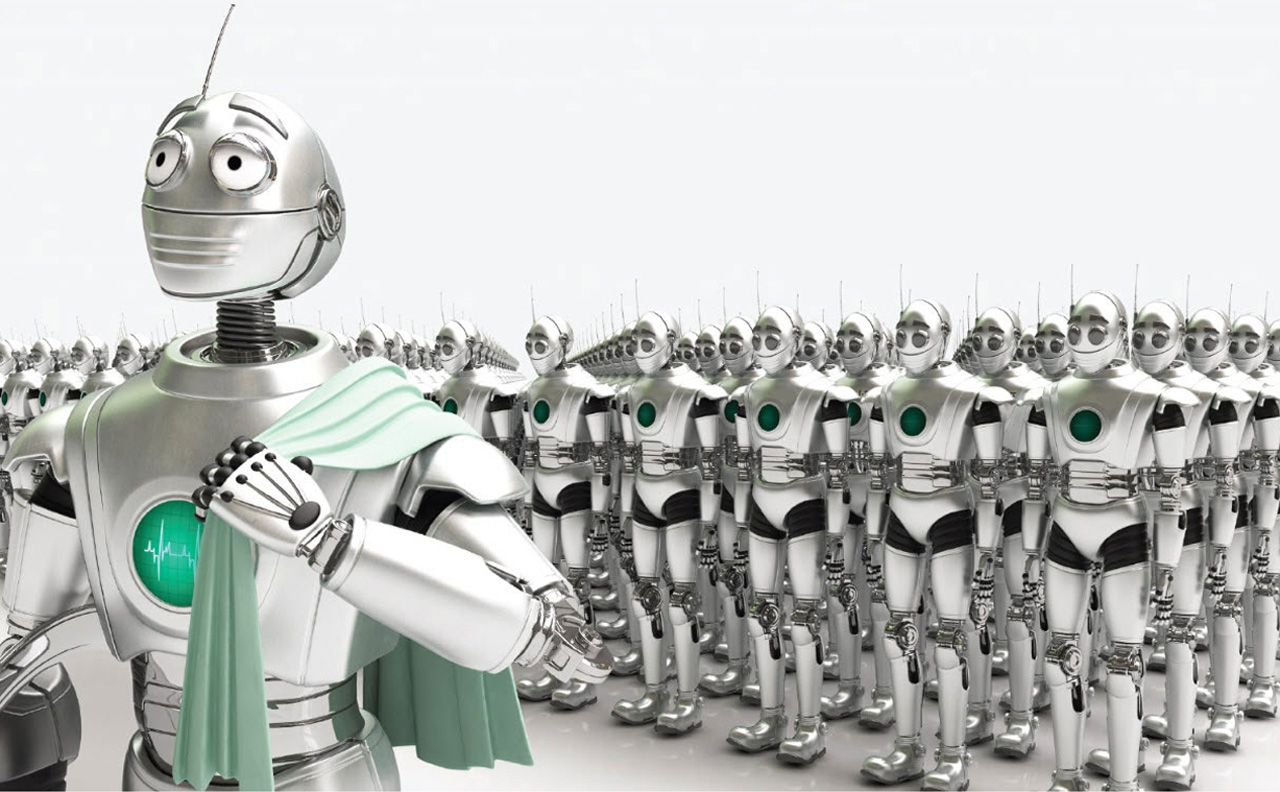


.thumb.jpg.f25d4858db2d7ca9006f7768f56cd804.jpg)
.thumb.jpg.0ad8468e7f0e81be39b28064921eb6b5.jpg)

.thumb.jpg.6b412b384e8052ed84ec545f8b941c30.jpg)
.thumb.jpg.cd6ed27ae8c6e698267249f77170c98a.jpg)
.thumb.jpg.21d3701222ef849a1d2a7a0c608182e8.jpg)
.thumb.jpg.2169b24ae4984b482636d82d3fae4947.jpg)
.thumb.jpg.a1d3ecb3ea6089fa6dc0536df5be333a.jpg)
.thumb.jpg.577df7249039f6b0bcabd1d08753e05d.jpg)
.thumb.jpg.a2fb6b98894fca20d8df0b13081721ba.jpg)
Add Yuzu game to LaunchBox
in Emulation
Posted · Edited by Koroth
In recent builds yuzu added command-line support for going fullscreen. If you add -f -g to your command-line parameters yuzu goes fullscreen automatically. But, as I said, you must be on a recent build of yuzu.
*Edit*
I just want to add: ofcourse you can keep using scripts for going fullscreen, but a command-line parameter is always going to be more reliable.