-
Posts
662 -
Joined
-
Last visited
-
Days Won
3
Content Type
Profiles
Forums
Articles
Downloads
Gallery
Blogs
Posts posted by Your Friendly A.I Overlord
-
-
14 minutes ago, JoeViking245 said:
So when you hit it again and BigBox is the active window, it closes.
Actually the "Close the Active Window" button combo doesn't do anything for me if BigBox is the active window. It does not close BigBox for me.
-
4 hours ago, NicoDirkfan said:
Is there a way I could change that to "holding" the center button to exit Bigbox?
If you mean holding the Guide button for a certain duration, then no, afaik that isn't possible in LaunchBox / BigBox.
4 hours ago, NicoDirkfan said:The problem is, sometimes if I accidentally hit again, and it seems very sensitive, it also closes Bigbox.
You can set up BigBox to use a button combination instead of a single button. You're much less likely to accidentally hit a button combination. In BigBox > Options > Controller Mappings > Close the Active Window, enter a button combination. I use the Xbox Guide button + Start. ( Button 11 + 8 )
But you can also look at this:
If you use exit scripts to exit out of emulators that send Alt + F4, like:
Send !{f4}replace that with:
WinClose, ahk_exe {{{StartupEXE}}}This closes the emulator specifically and not BigBox.
-
1 hour ago, shenglong said:
DO you have any insight on how to make Xemu portable??
Copy all necessary files to the folder with xemu.exe.
Then open xemu.toml and delete all the paths so that only the filenames remain.
[sys.files] bootrom_path = 'mcpx_1.0.bin' flashrom_path = 'Complex 4627 Retail v1.03 (1024Kb).bin' eeprom_path = 'eeprom.bin' hdd_path = 'xbox_hdd.qcow2'To verify, open Xemu > Machine > System and check if the filenames show up. (Without file paths.)
*Edit*
@shenglong I just realized, seeing as you use copies of xemu.toml, make sure they are in the emulator folder as well and that they also have all paths removed. Now Xemu should be portable. But beware. In my previous example for a LaunchBox custom command-line I used -config_path with an absolute path. If you put all custom .toml's in your Xemu folder, you could use a relative path in the LaunchBox custom command-line as well.
Example:
-full-screen -dvd_path %romfile% -config_path "Halo.toml"-
 1
1
-
-
2 hours ago, shenglong said:
Does anyone have the command line parameters to set resolution scale?
Looking in the documentation on the Xemu website there are no command-line parameters for resolution scaling. Although there is a parameter (-config_path), which you can use to tell Xemu to use an alternative config file (xemu.toml). Make a copy of xemu.toml and rename it to, for example, the name of your game. Open that copy of xemu.toml with an text editor and set your desired resolution scale factor from 1 to 10.
[display.quality] surface_scale = 1Example for LaunchBox custom command-line parameter:
-full-screen -dvd_path %romfile% -config_path "E:\LaunchBox\Emulators\Microsoft Xbox\xemu\Halo.toml"Make sure that -config_path points to your location of the copy of xemu.toml and is between double quotes.
-
4 minutes ago, coviscus said:
There seems to be something going on in the communication between launchbox and retroarch.
If your game is in .bin / .cue file format, make sure you import the .cue file into LaunchBox.
-
-
And if you right click a game > Edit > Edit Metadata/Media > Emulation tab, does the emulator name exactly matches with the name with which you set up Mame in LaunchBox?
And while you're at it, double check if the path to mame.exe is absolutely correct. Sometimes people have multiple copies / versions of Mame and inadvertently point to the wrong mame.exe.
-
2 hours ago, XERXES_II said:
LB Edit Emulator:
Application Path = D:\EMULATORS\Mame0.245\mame.exe
Sample Command = mame.exe -keyboardprovider dinput FileDo you have "Extract ROM archives before running" unchecked?
-
7 hours ago, Mr.Laor said:
'm currently running an older i500
If you mean an older intel I5 upgrading the cpu won't get you very far. In the past intel only supported 2 generations per motherboard model / cpu socket. In that case the best you can do is go from a I5 to a i7 of the next generation. But that's much less of a leap than you think. (Not to mention you should also consider if your current cpu cooling solution is still sufficient.)
-
On 7/17/2022 at 4:10 PM, pldiguanaman said:
bezelproject-MAME-master.zip
bezelprojectSA-MAME-master.zip
2 hours ago, pldiguanaman said:I have to find out why Github keeps failing to download
Out of curiosity I downloaded both files directly from Github using Firefox and they extracted without errors using 7-zip. Maybe this is not very helpful to you, but it's probably not Github that is the cause of your failing downloads.
-
29 minutes ago, freezermeat said:
Ya found them on Internet Archive, so I need to look for .exe files.
No. Like neill9000 said, you have a disc image. You have to mount the disc image to a virtual cd / dvd drive.
https://itigic.com/how-to-mount-a-bin-cue-or-mdf-disk-image-in-windows-10/
Once mounted, in windows explorer, it would look like you have a disc inserted in a cd / dvd drive. Then go to that cd / dvd drive and look for something like setup.exe to install the pc game like normal. But be warned. Older pc games might not run in Windows 10 / 11.
*Edit*
To add, Also like neil9000 said, after installation, you probably need to copy over the games' exectuable with a cracked one. Maybe your download came with one. Else you have to look for it online.
-
-
16 minutes ago, k_rollo said:
I use it for Flycast and Supermodel
As I understand it, the emulator doesn't matter. But indeed, it does not copy the CHD's. (Naomi 1/2, System SP.)
-
11 hours ago, k_rollo said:
I just had the joy of picking off NAOMI 2 ROMs from the MAME set (merged) + CHDs based from the list above. Spot testing of Virtua Fighter 4: Final Tuned and Wild Riders worked. Thanks for the list.
JoeViking245 made a LaunchBox plugin to automate this for you. (Although it won't select the CHD's.)
-
 1
1
-
-
5 minutes ago, neil9000 said:
Yeah i do the opposite, i toggle it on when running a supported game, but have it off by default as its so buggy and all over the place, i also have multiple monitors, so that messes with the HDR also. You can quickly toggle it on/off with Windows key, ALT and b.
I do the same. In the past I used programs as AutoHDR and HDRswitch to toggle HDR on and off before starting and after closing a HDR supporting pc game via command-line. But I found using the windows HDR hotkey in an AutoHotKey script works just as well. (This for me is quite easy because I already start all my pc games from AutoHotKey scripts.)
SendInput #!bBTW. I now have 3 times as much pc games that work quite well with Windows AutoHDR than I have with native HDR support.
-
3 minutes ago, huffyX0 said:
Thanks, so theres no way to edit this script to press 2 buttons to exit demul?
If I may tag @JoeViking245 I myself use the LaunchBox / BigBox controller mapping for exiting games, so I don't know how to do that with 2 keys. Maybe JoeViking245 knows?
-
1 hour ago, huffyX0 said:
I have demul working
Not a direct answer to your question, but considering you are already using RetroArch, you're better off using the Flycast core for Dreamcast, Atomiswave, Naomi and Naomi 2. Demul is pretty much dead.
And as far as exit scripts go, I would avoid using Alt + F4 exactly for the reason you're describing. In an exit script it's much better to specify exactly which window should be closed. Like:
WinClose, ahk_exe demul.exeor
WinClose, ahk_exe {{{StartupEXE}}}*Edit*
To give an example of an exit script for Demul, I have the following exit script that exits Demul with Escape in LaunchBox > Tools > Manage > Emulators > Demul, in the "Running Script" tab:
$Esc:: { WinClose, ahk_exe {{{StartupEXE}}} }This only closes Demul and nothing else.
-
1 hour ago, legolas119 said:

Also uncheck "Remove file extension and folder path".
-
 1
1
-
-
- In emulator.ini in the m2emulator folder and under [RomDirs], have you set the path to your Model 2 roms folder?
- M2emulator hasn't been updated for over ten years and expects roms from that time. Some roms from newer / more recent Mame romsets do not work. Either make sure your Model 2 roms are at least 10 years old or google / download the missing files and add them to the game 's zip file and re-zip.
- In LaunchBox > Tools > Manage > Emulators > m2emulator, make sure you have the following settings:
Note: make sure "Extract ROM Archives Before Running" is unchecked.
For exiting games copy / paste the following script in the "Running Script" tab:
$Esc:: { WinClose, ahk_exe {{{StartupEXE}}} } -
20 minutes ago, Syllius said:
A TeknoParrot game requires elevated permission
I would first try to run it without elevated rights. Open your game 's corresponding .xml file located in the TeknoParrot\UserProfiles folder with a text editor. Look for the line:
<RequiresAdmin>true</RequiresAdmin>
and change it to:
<RequiresAdmin>false</RequiresAdmin>
-
12 minutes ago, soloredis420 said:
Was wondering about command line arguments, didn't know where to find them.
I meant for games that have their own launcher like the Borderlands and Tomb Raider games. And like I said: in the game 's Video Settings, set them up to use Fullscreen Exclusive mode because that works best with the LaunchBox Startup Screens.
-
Oh yeah, one extra tip that can help sometimes with the LaunchBox Startup Screens. Look up your game on PCGamingWiki. Some games use command-line parameters to skip launchers or intro-video's to launch straight into the game.
-
1 hour ago, soloredis420 said:
Yeah, unfortunately I went through all the launch options and Ubisoft / some Steam games interrupt the bigbox UI. Its not game breaking but it really hurts the OCD
In the settings of your games themself, set them up to use Fullscreen Exclusive mode as much as possible (instead of them using Borderless Fullscreen mode). Then in LaunchBox ,set up your game 's Startup Screen with "Hide all Windows that are not in Exclusive Mode" ticked. Unfortunately some games only use Borderless Fullscreen and do not have an option to use Exclusive Fullscreen mode, so then "Hide all Windows that are not in Exclusive Mode" must be unticked. But you should always adjust the "Startup Load Delay" slider, in the the Startup Screen settings, to the time it takes for your game to go fullscreen.
-
15 minutes ago, soloredis420 said:
There was a check mark option going deeper into it to hide all windows nonexclusive per individual game! Thank you!! 😃
👍But keep in mind, you can't enable that setting for every game! Just try what settings and durations work on a per game basis.


.thumb.jpg.c81cd3e28074a51c3dec9cf4be51be5c.jpg)
.thumb.jpg.29d96852d15c881515644e91707d92d2.jpg)
.thumb.jpg.a09ddcf096a02986b48da860fa4f7af9.jpg)
.thumb.jpg.f75241c2f8b1b376616c1a22a5e50aaa.jpg)
.thumb.jpg.26112f6d075ba4c58e788dfe5f1f4617.jpg)
.thumb.jpg.46985107032e99337c50ad04448dc83f.jpg)
.thumb.jpg.47995d271d23310db8117e3b59d3bce2.jpg)
.thumb.jpg.77f72a51a9f2da3b523a4cad9ab02a83.jpg)
.thumb.jpg.613e9a249b8f5e18d9cfa3073bf691ea.jpg)
.thumb.jpg.b513a767da1e2bb4394d8f51e7c1fc0e.jpg)

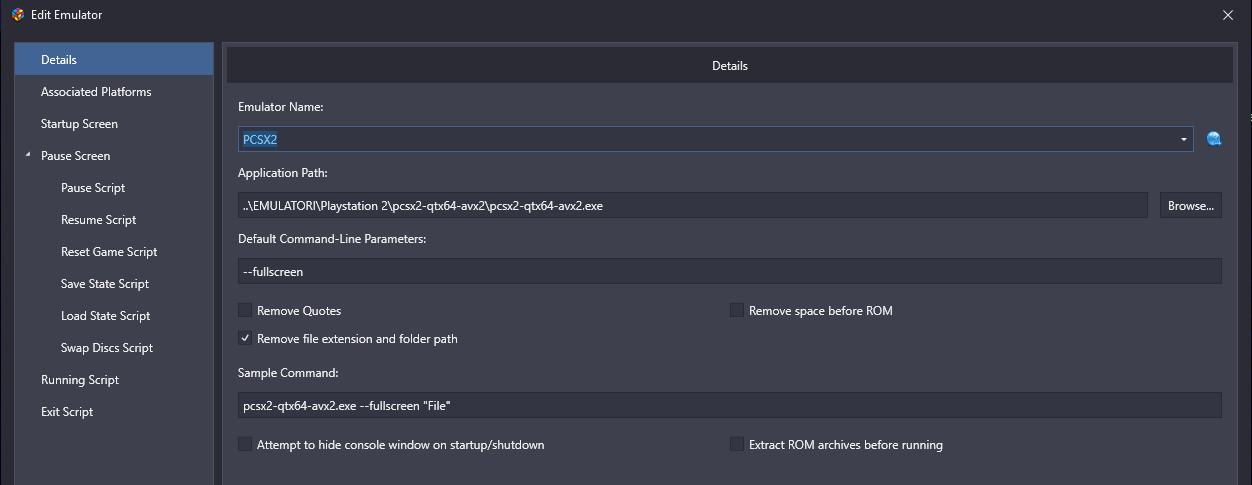
.thumb.jpg.c462fc206eaeb2b0e3b5e3c15e0f8c8e.jpg)
.thumb.jpg.1a81b490b689add1696241a212021542.jpg)
Xbox controller mapping to exit games and Bigbox issue
in Noobs
Posted · Edited by Your Friendly A.I Overlord
This could be another possibility. 😁 But IMO "Exit" should be renamed to "Exit BigBox" (or "Close BigBox") to avoid confusion.