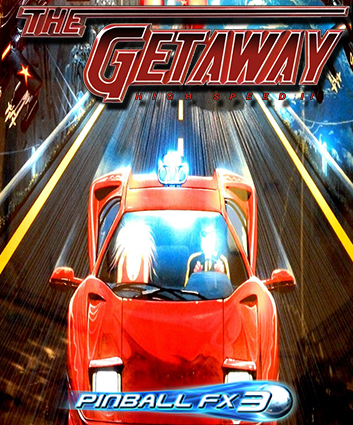-
Posts
540 -
Joined
-
Days Won
13
Content Type
Profiles
Forums
Articles
Downloads
Gallery
Blogs
Files posted by MadK9
-
Taito Type X 3D Cover Cases, Single Cover Only.
By MadK9 in Taito Type X
Set of Boxes for the Taito Type X
Hope you all enjoy.
Any i missed just leave me a message with which title, i will make it asap.
787 downloads
-
Pinball FX3 - Williams DLC 4 Tables - 3D Box, Front Box and Table media.
These are the 3D Box, Tables and Front Covers for the new Pinball FX3 DLC Williams.
Docklets can be found in this post.
1,420 downloads
-
NoshOnThis - More Platfoms
By MadK9 in Platform Banners
Just some more platform banners for what i think is one of the best themes.
More Playlist Banners
I hope some people will find these useful.
485 downloads
(0 reviews)0 comments
Updated
-
MAME 0.218 No Nag
By MadK9 in Third-party Apps and Plugins
As @NJDave71 is no longer creating No Nags for Mame, here are 2 replacements.
mame64.exe - Normal Mame with Nags removed.
arcademame64.exe - This is a slimmed down version of Mame to just cover Arcade only (please note it only covers Arcade)
Its recommended to download the full 0.218 official pack and install it, then just overwrite the exe with the replacment, this covers any changes the mame devs may have made to the suppot files.
After you have done this, make sure you copy the folders artwork, ctrlr, cheat, hlsl, ini, folders and the mame.ini file from your original mame folder, and move/copy them to the new install.
Tnx to KnC for this.
500 downloads
-
MAME 0.219 No Nag
By MadK9 in Third-party Apps and Plugins
mame64.exe - Normal Mame with Nags removed.
mamearcade64.exe - Mame Arcade ONLY emulation. (No MESS systems).
Its recommended to download the full 0.219 official pack and install it, then just overwrite the exe with the replacment, this covers any changes the mame devs may have made to the support files.
After you have done this, make sure you copy the folders artwork, ctrlr, cheat, hlsl, ini, folders and the mame.ini file from your original mame folder, and move/copy them to the new install.
.
327 downloads