-
Posts
1,178 -
Joined
-
Last visited
-
Days Won
45
Content Type
Profiles
Forums
Articles
Downloads
Gallery
Blogs
Posts posted by harryoke
-
-
-
-
-
-
-
Launchbox Graphic Design
View File
 Launchbox just keeps improving so i thought i would try and jazz up the logo abit .....if any wants to use it feel free.
Launchbox just keeps improving so i thought i would try and jazz up the logo abit .....if any wants to use it feel free.
-
Submitter
-
Submitted02/22/2020
-
Category
-
-
Back To The Arcade Part 2 Deluxe
View File
hope you all enjoy it
-
Submitter
-
Submitted02/17/2020
-
Category
-
 3
3
-
 1
1
-
-
-
-
-
 3
3
-
-
-
 3
3
-
-
-
-
1 minute ago, Retrofrogg said:
I would plan to look at the latest version (Flashpoint 7.0). I think it's probably possible to port it into an existing install of Launchbox. I'll let you know my findings.
downloading the newest 221gb version now. Hopefully we should be able to sort it out

-
1 hour ago, rcoltrane said:
Does anyone here know how to mount MSX1 cartridges in LaunchBox using MAME 0.217 Software Lists? Because my MSX carts are not working when I mount the ROM file straight from the ROMS folder, which seems to be the default LaunchBox behavior. MAME actually has a bug when mounting roms files for some systems without using its software lists (the system boots up but the game won't run).
hb501p -cart1 ......works for me
-
2 hours ago, floodie said:
Ok thanks Harry. Do TAP files literally take the same time to load though as the olden days?. i can see that becoming frustrating after the novelty has worn off.
Also, i have a huge batch of ROMs, all in these different folder formats. there are so many roms i am trying to cut them down. I have deleted all (B), and (A1/2/3/4..) but there are still about 6000. there seem to be many duplicates still but is there an automated solution anywhere other than grinding through it?
if when importing the folder you tick the box (combine roms named the same) it will only make one entry and you can select which version to load.
-
Im a .TAP fan myself but you may find that not all titles are dumped in that format so i just use anything that is available, i use spectaculator for emulation it is premium (paid for) but it supports .pok files for cheats and is amazing.
-
Emumovies is an amazing resource of gaming media & is seamlessly intergrated into launch/bigbox. It is really worth paying for premium membership IMHO. In launchbox settings you enter your login details for emumovies and update media and it will auto download your missing media.
-
-
-
-
-
 1
1
-
-
4 hours ago, Zombeaver said:
I linked the last version on Google drive on the previous page.
how did i miss that ??? its true what they say .... too much can make you go blind

-
 1
1
-
-
could you provide a different link to the newest version please mate , as mega has a 5gb cap.
tried pm but not accepting messages

-
 1
1
-
 1
1
-
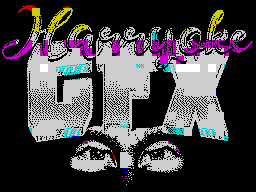
































RetroRama Update pack (unofficial)
in Big Box Custom Themes
Posted
RetroRama Update pack (unofficial)
View FileDownload Retrorama By Phill Doodles Here:
this is an addon pack with more platforms , simply place System folder in .... LaunchBox\Themes\retrorama\Images\Theme\ & overwrite any dupes.
All artwork is property of Phill , i simply compiled and adjusted images to 1080p.
SYSTEMS INCLUDED :
All Games.jpg
Amiga.jpg
Amstrad CPC.jpg
Arcade Capcom.jpg
Arcade Classics.jpg
Arcade Hacks.jpg
Arcade Sega.jpg
Arcade.jpg
Atari 2600.jpg
Atari 5200.jpg
Atari 7800.jpg
Atari 800.jpg
Atari Lynx.jpg
Atari ST.jpg
Atari VCS.jpg
Capcom Play System I.jpg
Capcom Play System II.jpg
Capcom Play System III.jpg
Capcom Play System.jpg
Capcom Realm.jpg
Colecovision.jpg
Commodore 64.jpg
Commodore Amiga.jpg
CPS-1.jpg
CPS-2.jpg
CPS-3.jpg
Custom Collecions.jpg
Daphne.jpg
Default.jpg
Favourites.jpg
filename.txt
Final Burn Alpha.jpg
Game Wizard.jpg
GCE Vectrex.jpg
help.png
Intellivision.jpg
Kodi.jpg
Last Played.jpg
listmyfolder.txt
MAME.jpg
Mattel Intellivision.jpg
Menu.png
Microsoft MSX.jpg
Microsoft MSX2.jpg
MS-DOS.jpg
music.jpg
NEC PC Engine SuperGrafx.jpg
NEC PC Engine-CD.jpg
NEC PC Engine.jpg
NEC TurboGrafx-16.jpg
NEC TurboGrafx-CD.jpg
Neo Geo CD.jpg
Neo Geo Pocket Color.jpg
Neo Geo Pocket.jpg
Neo Geo.jpg
Nintendo 64.jpg
nintendo clones.jpg
Nintendo Disk System.jpg
Nintendo DS.jpg
Nintendo Entertainment System.jpg
Nintendo Famicom Disk System.jpg
Nintendo Famicom.jpg
Nintendo Family Computer.jpg
Nintendo Game & Watch.jpg
Nintendo Game Boy Advance.jpg
Nintendo Game Boy Color.jpg
Nintendo Game Boy.jpg
Nintendo GameCube.jpg
Nintendo Super Famicom.jpg
Nintendo Virtual Boy.jpg
Options.jpg
PC Ports.jpg
Ports.jpg
print.txt
resize-130.jpg
resize-143.jpg
resize-150.jpg
ScummVM.jpg
Seag Arcade Monster Hits.jpg
Sega 32X.jpg
Sega CD.jpg
Sega Dreamcast.jpg
Sega Game Gear.jpg
Sega Genesis.jpg
Sega Mark III.jpg
Sega Master System.jpg
Sega Mega Drive.jpg
Sega Megadrive (japan).jpg
Sega Megadrive.jpg
Sega Saturn.jpg
Sega SG-1000.jpg
Shmups.jpg
Sinclair ZX Spectrum.jpg
Snes EURO.jpg
SNES HACKS.jpg
SNES.jpg
SNK Neo Geo AES.jpg
SNK Neo Geo CD.jpg
SNK Neo Geo Pocket Color.jpg
SNK Neo Geo Pocket.jpg
SNK NeoGeo MVS.jpg
Sony Playstation.jpg
Sony PSP.jpg
Super Famicom.jpg
Super Nintendo Entertainment System.jpg
Supergrafx.jpg
Turbografx 16.jpg
Turbografx CD.jpg
Vectrex.jpg
Virtual Boy.jpg
WonderSwan Color.jpg
WonderSwan.jpg