-
Posts
1,178 -
Joined
-
Last visited
-
Days Won
45
Content Type
Profiles
Forums
Articles
Downloads
Gallery
Blogs
Posts posted by harryoke
-
-
ALF TV Game platform
View File
for more info on the system visit : http://zxbyte.ru/alf.htm
using google translate.
it has been brought to my attention that the images used in this video were made by Craig Anderson , if this is so then please give credit to him for supplying them.
-
Submitter
-
Submitted03/02/2019
-
Category
-
-
have fun @Retro808
-
 1
1
-
-
do you want music or without?
-
cool as F***
encoding now
-
ok no problem , the t2 arcade is much quicker to render just need to change icon for each system

-
-
Just now, Retro808 said:
OK. That is actually what I am working on. I can get the video set just need to figure out how to properly bind the data element so it can play the target video based on the defined criteria. Videos though do need to be short as they will not play in full before the emulator shows the game.
my psx loader vid.
-
 1
1
-
-
36 minutes ago, Retro808 said:
I have been messing around more and have videos working in another startup theme I am learning to code. What in particular are you looking for when it comes to video in a startup? I can try to mess around and see what I can do. Slowly learning so it will give me something to mess with. Cannot promise anything but I can try.
just play a .mp4 file in fullscreen instead of png background and you can define the filename so different vids for different systems if possible
-
-
 1
1
-
-
love your work @Krakerman , just d/l your full 2.5gb zip from emumovies ftp , looking forward to using them

-
 1
1
-
-
yes zelda game is pretty lame

-
1 minute ago, Drakkorcia said:
I setup the CD-i with MESS version 0.161 the same way Brad did in his video and what I get is:
- A teal colored screen for 15 seconds before the Philips settings screen appears (clock, date/time, etc)
- I select "Play CD-1" and the teal screen appears for another 15 seconds
At this point the majority of the games display the error message "Sorry. In order to play this disk your cd-i must come equipped with a digital video cartridge." All of the games are CHD. Very few of them start without this error message.
Before I start tweaking I want to know if everyone else experiences these same issues. Teal screen, long launch times, fatal digital video cartridge error.
only cirtain games that required the mpeg cartridge hardware addon get this error , most games dont use it. mine launch fine but there is a slight delay when launching them
-
-
@Jason Carr do you know anyone that would be willing to add a video control to the XML file as i have no idea how to do this.
-
-
-
-
-
-
http://www.progettoemma.net/mess/system.php?machine=cdimono1
Usage
MESS supports CD-ROM images in .chd format for cdi emulation, using the "cdrom" (cdrm) device (read this tutorial by Guru -- http://www.mameworld.net/gurudumps/tutorials/dumping_cds_&_hdds/index.html to learn how to create an accurate CHD from your CD-i CD-ROM). -
1 minute ago, Lordmonkus said:
Is that something that got changed only for CD-i ?
Back when I did mess around with CD-i and Mame my cue + bin image worked but I have long since gotten rid of anything CD-i related and the few CD based things I do use for Mame now (NeoGeo CD and FM Towns Marty) work with cue + bin.
my bin/cue files never worked with mess , needed to convert to chd to get them to boot
-
1 hour ago, DerekWorld said:
Hello, I've been scouring the forums and watched the CD-i Launchbox tutorial but now that MESS is integrated with MAME, the video instructions don't translate well anymore. I'm using the latest version of MAME with Launchbox for my Arcade Games. Can someone please point me in the direction of updated directions to get CD-i working with MAME and Launchbox or does this even work anymore?
Thanks!
to get cd-i to work with mess/mame they need to be in .chd format , if the are in bin/cue they need to be converted ... here is a link to a batch file which will do all the hard work for you if you need it ....
default commandline is : cdimono1 -cdrm
-
 1
1
-
-
-
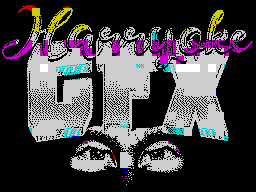



PASC CE (wip) Theme Editor - Getting close! and 1 more thing
in Big Box Custom Themes
Posted
i happen to think the bigbox startup video's are cool , especially the ones made by that handsome chap called Harryoke.
He may have flooded the forums with them but hey they are free and he isnt bothered about the download count he has (so i have been told)
he enjoys making them and isnt hurting anyone.