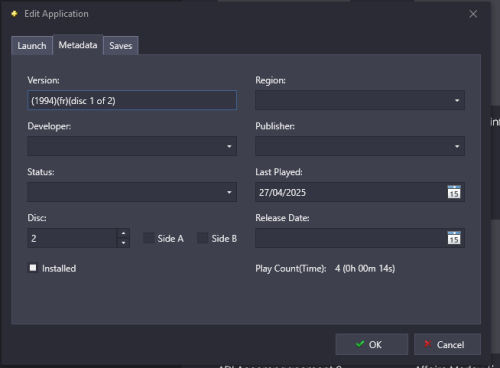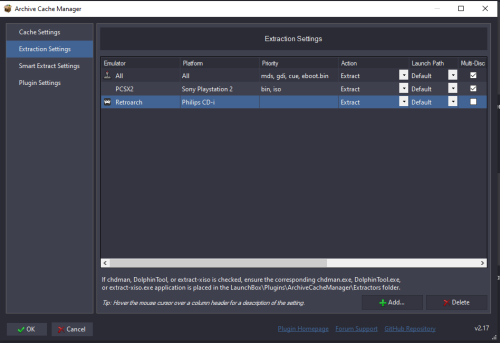sbamsbamsbam
Members-
Posts
15 -
Joined
-
Last visited
Recent Profile Visitors
The recent visitors block is disabled and is not being shown to other users.
sbamsbamsbam's Achievements

8-Bit Processor (3/7)
7
Reputation
-
Archive Cache Manager
sbamsbamsbam replied to fraganator's topic in Third-Party Applications and Plugins (Released)
I can't replicate your problem, but I had a warning during compilation about System.Runtime.Serialization.Formatters. Can you try the attached version of the plugin where the warning is corrected ? Archive-cache-manager.zip -
sbamsbamsbam started following Archive Cache Manager
-
Archive Cache Manager
sbamsbamsbam replied to fraganator's topic in Third-Party Applications and Plugins (Released)
-
Archive Cache Manager
sbamsbamsbam replied to fraganator's topic in Third-Party Applications and Plugins (Released)
Hello, if you have more than one disc with the number 1 in Additional Apps, LaunchBox send always the first one to the plugin. One solution I can see without renaming the roms is to give another number to each disc 1 in the Metadata "Disc" : -
Archive Cache Manager
sbamsbamsbam replied to fraganator's topic in Third-Party Applications and Plugins (Released)
Nothing wrong in your ThirdParty/7-zip. Could you run ArchiveCacheManager in a console ? It should look like this : If not, maybe there would be a message explaining what is missing. -
Archive Cache Manager
sbamsbamsbam replied to fraganator's topic in Third-Party Applications and Plugins (Released)
You don't have any line in your log with "========" as if 7zip was not replaced by the plugin. Can you look in ThirdParty/7-zip folder when launchbox is started ? You should have 7z.exe (the plugin) and 7-zip.exe (the original 7z.exe renamed) -
Archive Cache Manager
sbamsbamsbam replied to fraganator's topic in Third-Party Applications and Plugins (Released)
Finally I have a working plugin for me : I can choose a game from a multi-game archive and the cache is used when needeed. I have changed the version of the plugin to 2.17 archive-cache-manager.v2.17.zip events-2025-03-28.log -
Archive Cache Manager
sbamsbamsbam replied to fraganator's topic in Third-Party Applications and Plugins (Released)
Making progress but still not working... It is named v6 only for me. The version will be changed to 2.17 only when it works. archive-cache-manager.v6.7z -
Archive Cache Manager
sbamsbamsbam replied to fraganator's topic in Third-Party Applications and Plugins (Released)
The file 7z.exe.original is missing in 7-zip folder. Probably because you have 2 ArchiveCacheManager plugins. Can't say which one is writing to your log. -
Archive Cache Manager
sbamsbamsbam replied to fraganator's topic in Third-Party Applications and Plugins (Released)
New version, you can copy the contents of "Release" into a cleared out ArchiveCacheManager folder under plugins. you don't have to copy the files into thirdparty/7-zip, It's done when launchbox is started and undone when launchbox stop. Still no luck with selecting a rom in an archive. events-2025-03-20.log archive-cache-manager.v3.7z -
Archive Cache Manager
sbamsbamsbam replied to fraganator's topic in Third-Party Applications and Plugins (Released)
IniParser.dll must also be copied into thirdparty/7-zip -
Archive Cache Manager
sbamsbamsbam replied to fraganator's topic in Third-Party Applications and Plugins (Released)
You need to manually copy archivecachemanager.dll archivecachemanager.core.dll archivecahemanage.runtimeconfig.json and archivecachemanager.exe into thirdparty/7-zip And rename 7z.exe as 7-zip.exe and archivecachemanager.exe as 7z.exe in thirdparty/7-zip -
Archive Cache Manager
sbamsbamsbam replied to fraganator's topic in Third-Party Applications and Plugins (Released)
I'm using Zstd version of 7zip now. My next step is to try to recreate this beta version. For now it works if I put manually the files to the ThirdParty\7-zip folder. I have no more errors about game.ini in my events.log I still can't choose a specific game in a multi-roms archive. The problem seems to be game-index.ini, I had to delete it or the plugin wouldn't work. archive-cache-manager.v2.7z events-2025-03-17.log -
Archive Cache Manager
sbamsbamsbam replied to fraganator's topic in Third-Party Applications and Plugins (Released)
launchbox version 13.20 The errors in events.log : game.ini is being used by another process events-2025-03-16.log -
Archive Cache Manager
sbamsbamsbam replied to fraganator's topic in Third-Party Applications and Plugins (Released)
Work in progress... Got past the 7-zip error but Select ROM in archive doesn't work properly. ArchiveCacheManager.zip