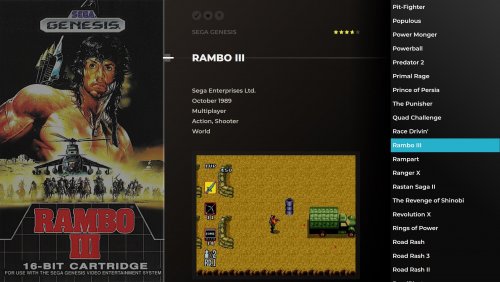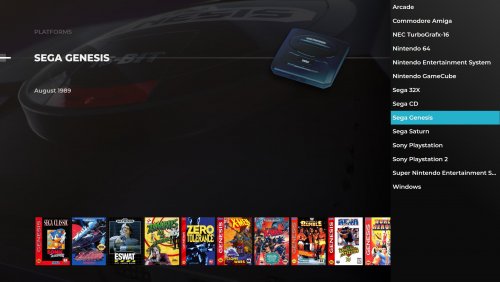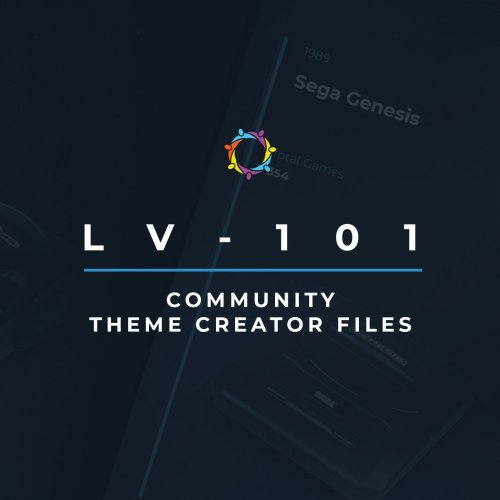-
Posts
398 -
Joined
-
Last visited
-
Days Won
12
Content Type
Profiles
Forums
Articles
Downloads
Gallery
Blogs
Everything posted by thimolor
-
-
Tweaked the view a little. Tested. The left image area works great most of the time. Snes and N64 box-art is troublesome.
-
I'am sorry, but I don't have the time to make more images to these themes. I'am currently designing a new theme with zero custom images, so users can use whatever they want or can.
- 21 replies
-
Seems to work, I think I will make few stripe color variations based on the current platform. Genesis, bluish, Nintendo red etc.
-
Less clutter. This is actually the same that I posted earlier, so I think I'am going to go with this one and start designing the rest of the theme.
-
-
-
Thanks! You mean I should talk in a video while designing? Or I should explain how my themes work? Sounds like a lot of work Sorry, but I ain't good at speaking english and also I'am trying to design themes that don't need any explaining, maybe some day I will succeed.
-
I'am just throwing my ideas here. Trying to find the right look and feel and keeping this as simple as possible.
-
I think there is some transparency in the video. Can you take a screenshot for me?
- 21 replies
-
It's done, well 16:9 version at least: Community Theme Creator Files are coming when I have cleaned the files.
-
Do you use the view with the background video? Does this problem occur with both platform views? Have you tried disabling the transition animations from bigbox options?
- 21 replies
-
Thanks, Did you remember to refresh the images from options? If so, then either you have used the wrong folder or the file name is wrong. Double check. Also check the image format! I have used png. There seems to be always some lag with the themes I have used, especially in view transition animations. Fade animations are least laggy. I think it's because of the fullscreen videos and images in the theme, that make the trasitions lag a bit. Even on my 3700x it lags... There is little I can do about it. If I remove/ scale down the videos and images, the theme would not look the same. Hopefully Jason and his team can speed up the bigbox experience in the future.
-
Yep, and unfortunately it isn't as easy as it sounds, because there are many elements that need to be repositioned when you remove the borders.
-
Hi there, it was a design decision to leave a small dark gray border there. So yo can't remove it unless you modify the theme yourself with the files I uploaded + Community Theme Creator for BigBox tool.
-
Got inspired by @viking's excellent Colorful Theme, and decided to make one more view for games. This time vertical wheel with more animations than usually in my designs. Here's a static sneak peak. The final view will include more info about the the selected game. The visuals are trying to represent somekind of starmap to go along with the LV-101 theme (finding the game from the stars...)
-
In screenshot priorities you uncheck all except fanart. This way your telling launchbox to use fanart as screenshots. Also you don't need to uncheck them, just change the order. The one on top of the list will be the first to be shown, if there is no fanart, launchbox shows the next one on the list.
-
Glad you like it. You could change it with the Community Theme Creator for BigBox, You just need to download the LVI-101 Theme Files for it. There is also another way. Change the image priorities in LaunchBox options.
-
Going to add one more view for platforms. This one uses background video, so it's going to make your fans spin. It's like a landing scene to the planet.
-
I have updated the theme with the new device images:
- 21 replies
-
I can make these for you. Amiga CD32 and SuperGrafx should already be in the devices folder... I might have misspelled them.
- 21 replies
-
- 1
-

-
Version 1.0.0
242 downloads
LV-101 Theme device template files. Includes two files. One for adding filters and the other one for canvas. Instructions: First place device image to lv-101-theme-device-template. This adds the filters to the device image. Convert device image to smart object before scaling it down. Open smart object and mask device image. Close smart object and add effects. Select device path and copy the image to the canvas file (lv-101-theme-device-canvas), where you can scale it correctly to match the other device images. Save the canvas file to png 24 or 8bit. I have used 8bit png for the devices. It's important to use the right canvas size for the device images (1200 x 800px), so they show up correctly in the platform wheel. Community Theme Creator Files for the theme You can download the theme for BigBox from here: -
LV-101 Device template files (PSD) View File LV-101 Theme device template files. Includes two files. One for adding filters and the other one for canvas. Instructions: First place device image to lv-101-theme-device-template. This adds the filters to the device image. Convert device image to smart object before scaling it down. Open smart object and mask device image. Close smart object and add effects. Select device path and copy the image to the canvas file (lv-101-theme-device-canvas), where you can scale it correctly to match the other device images. Save the canvas file to png 24 or 8bit. I have used 8bit png for the devices. It's important to use the right canvas size for the device images (1200 x 800px), so they show up correctly in the platform wheel. Community Theme Creator Files for the theme You can download the theme for BigBox from here: Submitter thimolor Submitted 07/30/2020 Category Platform Console Images
-
LV-101 Theme Community Creator Tool Files View File Here are the LV-101 theme files for Community Theme Creator for BigBox. Go ahead and post screenshots of your versions of the theme here. I would love to see some of the changes you have made to the theme. Made with Community Theme Creator for BigBox 1.0.8.0 You can download the theme for BigBox from here: Credits: Special thanks to @y2guru for the COMMUNITY Theme Creator tool. @viking for the amazing platform videos. Fonts: Montserrat Designed by Julieta Ulanovsky, Sol Matas, Juan Pablo del Peral, Jacques Le Bailly (https://fonts.google.com/specimen/Montserrat?query=montse) Device Images: The Vanamo Online Game Museum (https://commons.wikimedia.org/wiki/User:Evan-Amos/Credits) Fan Art: This theme uses some images from EmulationStation theme Tronkyjared (https://github.com/cowboyjeeper/tronkyjared) Background Video: Free B Roll by <a href="http://videezy.com">Videezy.com</a> Submitter thimolor Submitted 07/30/2020 Category Big Box Custom Themes
-
Version 1.0.4
295 downloads
Here are the LV-101 theme files for Community Theme Creator for BigBox. Go ahead and post screenshots of your versions of the theme here. I would love to see some of the changes you have made to the theme. Made with Community Theme Creator for BigBox 1.0.8.0 You can download the theme for BigBox from here: Credits: Special thanks to @y2guru for the COMMUNITY Theme Creator tool. @viking for the amazing platform videos. Fonts: Montserrat Designed by Julieta Ulanovsky, Sol Matas, Juan Pablo del Peral, Jacques Le Bailly (https://fonts.google.com/specimen/Montserrat?query=montse) Device Images: The Vanamo Online Game Museum (https://commons.wikimedia.org/wiki/User:Evan-Amos/Credits) Fan Art: This theme uses some images from EmulationStation theme Tronkyjared (https://github.com/cowboyjeeper/tronkyjared) Background Video: Free B Roll by <a href="http://videezy.com">Videezy.com</a>