-
Posts
945 -
Joined
-
Last visited
-
Days Won
1
Content Type
Profiles
Forums
Articles
Downloads
Gallery
Blogs
File Comments posted by The Papaw
-
-
V3 is a beautiful, smooth theme. I wasn't able to get the "view video in fullscreen" working. Such a awesome theme, thanks for sharing it.
-
 1
1
-
-
I appreciate all the 3D stuff you are doing. Thanks!
-
 1
1
-
-
2 hours ago, JoeViking245 said:
OK. My bad. I apologize. I built it using LaunchBox v11.10 beta 3.
I deleted the original file and replaced it with one that will work with LaunchBox v11.8 and newer.
Ok, that may have got it working for me. I can play with it now. Thank you Sir.
Appears to be working great!!!
-
 1
1
-
-
Sure thing, here ya go...
I run about everything with admin rights on this PC, but here is ss for ya concerning the "blocked" issue as well.
I assume it works ok with LB v11.9?
-
Thank ya Sir for the reply. I added the dll to my plugins folder. Started LB, selected a few games, right clicked on one of them, I don't see the "Bulk Run Before/After Main Application" in the context menu. Also went on into edit to see if was there and don't see it either. Even re-booted PC just to make sure...
I'm not getting step 2 of "Using the plugin"
DUH! forgot to add the screenshot, forgive me....lol
-
Hey Joe. Very excited about trying this out, especially like starting/stopping DS4windows with it. But it isn't working for me. The screenshot shows my path and what I am getting with my context menu. It's not blocked. Any ideas?
-
8 hours ago, bundangdon said:
Yep, here you go. I'm running my screen at 3840x2160
What would be great, also, is if you could use a screenshot of the game instead of the fanart. I say that because I don't use fanart all that much, hence the image of the Sega Genesis, shown here

I uploaded a new version that will allow you to choose 3 different sizes of the Boxart. It pulls the backgrounds from the game, depending on how you have LB setup. Let me know if you have any other issues. Thanks for the feedback.

-
 1
1
-
-
2 hours ago, bundangdon said:
Just tried this one out and there seems to be some weird issues. I've tried several startup themes with little to no issues, but when I use this one, the emulator doesn't start and my mouse-cursor disappears. The only way I can get the cursor to return and get the system back to normal is by logging out or rebooting.
Update: Never mind! Please disregard that last message. I realized that the folder name couldn't be changed, and that fixed the problem
 However, you may want to repack this file in a folder of the same name, to avoid any possible (future) issues. Also, is there any way I could change the code to make the box (sizes) bigger? On my large monitor, they're so tiny that I can barely see them
However, you may want to repack this file in a folder of the same name, to avoid any possible (future) issues. Also, is there any way I could change the code to make the box (sizes) bigger? On my large monitor, they're so tiny that I can barely see them
Can you PM me a screenshot and what screen resolution and the image dimension of the box art in the screenshot you are using so I can see what you see? This is my first attempt doing a startup theme
-
I have a question, when using the default Unified Refried theme, all works fine for games that have a 3D Boxart, but if it doesn't have the 3D boxart, it doesn't fall back to the 2D box art and only displays the disc\cart..
Is this the way it is suppose to do. I know in the Unified theme, it falls back to the 2D boxart if there isn't 3D boxart.
UPDATE:
I figured it out, had to add "OrNormalImagePath" to the "Wheel3GamesView.xml" file (the view I was using)
Included a txt file if anyone wants it. Just copy-n-paste over the existing "<!-- 3D BOX -->" section.
-
2 hours ago, mcfilmmakers said:
without the voice if possible.
I added it as Generic Version for ya
-
 1
1
-
-
1 hour ago, mcfilmmakers said:
Any chance of having this video without the text on top?
With or without the voice?
-
This is a VERY nice clean theme. I am having an issue with video playback on the game screen.
I assume it defaults to playing a video somewhere, since there is an option to "Stop Video".
Also, when I choose "View Video Full Screen" it only show a black screen.
Added note: the videos play fine on the previous screens.
-
15 hours ago, goofers said:
Change it to next game buddy, where do these files go?
Appreciate the reply, drop them into your LB>Sound folder, then change to them in BB. Not sure about "next game", especially when you are scrolling through the platforms, ya know?
If I could figure out how to use more than the 4 default sounds, I would like to make them for each platform, etc.., but don't see any way to make BB use them
-
1 hour ago, Maul83 said:
Sorry, want to like it, but the 'okay' on every movement is annoying
Thanks for the reply, can you think of a word that might make a better replacement? Of course you can replace that single sound with any other wav file of your choice.
-
1 hour ago, thimolor said:
I really think the missing year is not related to the theme, but the metadata of the platform. You should try to edit the Future Pinball data from the "Manage Platforms" settings located in tools.
That was it concerning FP and the year, thank you again my friend, I love the this theme on the big screens!
-
15 hours ago, thimolor said:
The year should show up if there is any. With MAME there is no year for the platform, guessing that the same thing with future pinball. Player Mode should also show up on some of the game views. You could try messing with the project files for Community Theme Creator Tool.
Thx for the reply, the Mode is working fine, my bad. Future Pinball I believe was 2008. Not sure where the theme is getting data from though. Not tinkered with CTC, but maybe it's time to give it a try. Again, thank you
-
Left a review with graphics for Switch & Future Pinball, How can I get the theme to show the year on Furture Pinball. And would it be hard to add player mode somewhere?
-
1 hour ago, Virtual Postman said:
- hmmmm ill maybe go through and clean all them out and start again then
The other logos are being rendered the correct size, its just these ones that i added in last night are showing as too large for some reason.
You might try this, if you haven't already; go into ...\Launchbox\Themes\THEME YOUR USING\Images\Playlists\Clear Logo, , and drop them in there. (create the folders if needed). I sometimes have to do this with some themes
In BB, go into option>Image Cache and force ALL Images. I always need to refresh the cache after most every change...
-
-
2 hours ago, Virtual Postman said:
The two in the sceenshots are not part of the collection. The "All Games" in the screenshot is the LB default, not sure where the Atari classic one is from, but not one of mine. Thx for the screenshots, they were much help. If you look through mine, you will find one for ALL Games.
-
22 hours ago, Virtual Postman said:
Hi logos look amazing, however im having an issue in that they are showing as far too large for the theme using retro console theme v2
Thx. Not sure exactly what you are saying, any chance you can take a screen shot and post it for me, so I can better understand? Then I can try it on my end and see if I have the same issue. The images can be re-sized real easy using something like FS-Image Editor (it's free), if that is what is needed. But if it is something in Retro Console theme v2 resizing them, not much I would be able to do.
-
11 hours ago, 2phenix9 said:
not a problem mate, thanks so much for setting that up

Glad to help, And again, thanks for finding it for me and letting me know
-
 1
1
-
-
3 hours ago, 2phenix9 said:
fully understand mate, its not a small file by any means. i'm most definitely looking forward to it, im still rebuilding my rom collection. i lost 18tb in a header corruption of my 2 drives. 4 weeks later still going strong. the big one file will be alot easier for me to download. thanks man much appreciated

I can't get it to upload to the Launchbox website, they may be having issues. For now, you can download gdrive.
Thanks for letting me know about the problems and let me know if there are any with the new file. I hope to be updating a new version in the next couple months maybe.
-
 1
1
-
-
4 hours ago, 2phenix9 said:
sorry, it is corrupted. wasn't zipped completely or uploaded properly. same error
I sure hate to hear that, thanks for the info. I will download it and see what happens on my end or may just create a new one and re-upload it. Might take me a few to get it done.



.png.aeef0006713ea6f93ecc80ba1bc19a64.png)
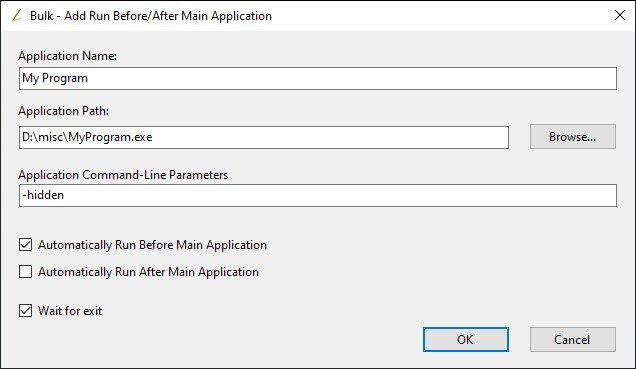











Millennium Theme
in Custom Themes
Posted
Will you be sharing the Community Creator files? I would love to have them.