
mcfilmmakers
-
Posts
539 -
Joined
-
Last visited
-
Days Won
8
Content Type
Profiles
Forums
Articles
Downloads
Gallery
Blogs
Posts posted by mcfilmmakers
-
-
On 7/4/2021 at 9:41 AM, vertigoelectric said:
@C-Beats So far it only seems to happen when I choose a large number of games to update. I thought it was the number of files requested, but now I'm not so sure. I had a request of over 34,000 files download without errors while another request of 23,000 files exhibited the problem. I'll keep testing. Currently I'm downloading data for ~800 games (11,966 files) without issue.
Have you considered it might be a filename or even game name issue (ex: special characters?). Just a thought...
-
On 4/29/2021 at 3:15 PM, Pixel said:
OK, then. Let's wait for @Jason Carr explanation. There is 24% vs 24% of voters. Makes no sense to me at all.
Common sense buddy. As was explained to you several times, the priority was for the TOP 20. 24.85% = #20 and 24.56% = #21. That's why it's not on the list. It's elementary math. Did other things happen to get done along the way? Yeah. Why? Because they were convenient at the time of development and personal interests of the Dev team. That's why. There's nothing to understand or "get" here. It's pretty darn common sense. The features you're complaining about being ignored aren't. They'll show up in the next round of polling and popularity will reset priorities. If your features still don't make the cut you have to face the music - they aren't popular. If your retort is "How can 24% be popular but 24% isn't?" then you fundamentally aren't listening because the answer is in this very paragraph. Read it.
6 hours ago, Wanderer189 said:I know this isn't really a beta issue, and I may be wrong, but seems to me that there use to be regular polls to vote on upcoming features. I haven't seen one or got an email about one for a very long time. If BitBucket is the primary way it is working now, maybe ETA or someone could make a video to show folks how to use BitBucket for voting. I didn't even know there was a voting feature in BitBucket until reading these posts.
BTW: BitBucket could use a good cleaning. I have issues created 3-4 years ago that need to simply be deleted, I couldn't find a place to delete as a user. Not sure if that's possible
Look at the 1st post in this thread. Jason literally pointed out that he's working on the LAST of the features in the Top 20 of the last poll. So if you're wondering why there hasn't been a new poll yet, it's because the last poll isn't finished with yet. There's even a thread that kept track of this ever since the last poll. Simple.
Thank you Jason and C-Beats for your work and democratizing the process at least somewhat. You and the process are a big part of why so many are still around because the community get to participate in a clear and open way. The dynamic works, keep up the good job!-
 3
3
-
-
5 hours ago, Wanderer189 said:
I know this isn't really a beta issue, and I may be wrong, but seems to me that there use to be regular polls to vote on upcoming features. I haven't seen one or got an email about one for a very long time. If BitBucket is the primary way it is working now, maybe ETA or someone could make a video to show folks how to use BitBucket for voting. I didn't even know there was a voting feature in BitBucket until reading these posts.
BTW: BitBucket could use a good cleaning. I have issues created 3-4 years ago that need to simply be deleted, I couldn't find a place to delete as a user. Not sure if that's possible
Look at the 1st post in this thread. Jason literally pointed out that he's working on the LAST of the features in the Top 20 of the last poll. So if you're wondering why there hasn't been a new poll yet, it's because the last poll isn't finished with yet. READ people.
-
On 3/12/2021 at 10:43 PM, wallmachine said:
Did you still need the XAML files for the other one?
Here is an example to make it easier to understand, guess to block the up/down cycle would have to use HorizontalWheelCoverFactory
I recognize you're going for a true NESICA reproduction, but for the record I do like the ability to go in any direction... making it a theme option would be a great value.
-
Just now, JoeViking245 said:
What would make that nice is if there were categorized ini files like MAME does for Arcade Machines. Like genre, controls, number of players etc.. But I just haven't seen anything like that for softlists.

it was just an example. What I mean is people have their own sets and might have say, a best of, for a givne platform. Even if that ini file existed, their set wouldn't conform to that anyway.
-
 1
1
-
-
5 hours ago, JoeViking245 said:
To be honest, no. And to add some brutality to that, I haven't even put any thought into the importing of a curated set.
Have you tried LaunchBox's built-in Scan for Removed ROMs?
 I'm thinking that's going to be your golden ticket for what you're wanting to do. It's a little less direct, but makes good use of existing tools. So use this Importer (setting the Destination Folder to your update folder), then Scan for Removed ROMs.
I'm thinking that's going to be your golden ticket for what you're wanting to do. It's a little less direct, but makes good use of existing tools. So use this Importer (setting the Destination Folder to your update folder), then Scan for Removed ROMs.
For "updating", that was done in release 3.0. 17 days after my quote about "beyond the intent of the plugin".
 Where it scans your existing Platform [during the Import process] against the 'new' MAME updated xml and renames titles and roms as necessary (and of course, adding new roms).
Where it scans your existing Platform [during the Import process] against the 'new' MAME updated xml and renames titles and roms as necessary (and of course, adding new roms).
All good. I think the partial set import could be something to consider but I don't know how in-demand that is. I assume it would be popular since so many don't want to import educational stuff.
Anyway, thanks for the response. -
10 hours ago, Jason Carr said:
MAME is a tricky beast, and it becomes way more tricky when you try to import only a subset of ROMs. That's generally not a good idea. The only proper way to import MAME ROMs is to use the MAME full-set importer.
I hear you, but the full set importer will still filter out those same games. What is needed is a checkbox to disable ALL filters because clearly there are filters being applied even when you tell Launchbox to import all clones, import all duplicates and skip nothing.
I guess what I'm getting at is that the full set importer should continue working as is but when the user is manually importing the roms themselves, they should be granted the right to import exactly what they chose to import using the emulator they want to specify. The fact that the import wizard is still restricting the imported files takes away from that purpose. At the end of the day, if the rom itself doesn't work or isn't playable, that's not Launchbox's fault just the same as it is the case for any other rom using any other emulator. -
On 2/28/2021 at 4:51 PM, neil9000 said:
OK two things here off of the top of my head. You do realise that the update packs do not contain any working roms right? Or very few if any at all, they only contain the new/changed files from the zip not the full game. Secondly what roms that are in that update are not necessarily games, they could be bios files for example, and at the same time, just because they are in the update pack, that doesnt mean that they are working games, and if they are non working Launchbox wont list them for import unless you override those settings and import non working games also.
I realize everything you mentioned but here's the point: I want them anyway. If they aren't working today, I want them there in my list, where I can hide them, so that they will be there in my list when they do work.
On 2/28/2021 at 4:51 PM, neil9000 said:You do realise that the update packs do not contain any working roms right? Or very few if any at all, they only contain the new/changed files from the zip not the full game.
Not actually true. Some of the new games are working, full games but in less than perfect quality. That doesn't mean they aren't playable.
On 2/28/2021 at 4:51 PM, neil9000 said:Secondly what roms that are in that update are not necessarily games, they could be bios files for example, and at the same time, just because they are in the update pack, that doesnt mean that they are working games, and if they are non working Launchbox wont list them for import unless you override those settings and import non working games also.
That's my point. I AM telling Launchbox to import EVERYTHING, skip NOTHING and I am trying to override the settings and yet it still filters out what it considers non valid. I want to make that full and complete choice, myself. I should be allowed to. There is value in those bios files. You might not see that value, but it's there.
But I'm not talking about the bios files. In particular, it's that in those screenshots, there are playable games being filtered out when I am doing everything I can to tell it not to do that. If it's not possible to make the distinction between those game types then why not allow the option to import them with a checkbox "import ALL roms without filters". I don't mind doing the manual deleting afterwards, I just want the name on the rom when it's imported. -
On 6/2/2020 at 11:49 AM, JoeViking245 said:
Ya, 'updating' is beyond the original intent of the plugin. But is the next logical progression for a version 4.0. I'll add to my "I'll think about it" list.
Long time no speak!
I know updating software lists wasn't in the cards originally, but I was wondering if you had put any thought into version 4?
I just tried importing an update folder (contains only new roms) and the plugin keeps importing the entire platform. Say i want to import fmtowns_flop update folder (contains 8 files), the plugin imports 130 "files".
I was thinking that the plugin could scan the source folder for the roms present (strip the path and file extension, retaining only the name), and then on the import loop compare the rom name from the hash to the "present in folder" list and skip the import if no match is found.
I'm thinking this would be useful also in situations where people aren't looking to update but only want to import a partial set that they cleaned out themselves. -
@Jason Carr I'm not sure what it is that I'm doing wrong here. My understanding is that 11.9 is Mame version agnostic and includes the 227 xml files. I am trying to import the 227 update roms to a Temp platform.
There are 168 files that I drag and drop into Launchbox for import. I tell it to scan as Arcade with MAME as the emulator. Import all duplicates, etc.... I want to import all 168 files.

Yet the above is all Launchbox is recognizing.
Even if I try to import as none of the above instead of roms, it is only recognizing the same set of games. It will only import all the files if I DO NOT select scan as Arcade AND do not select MAME, but then I get this:

Which is not acceptable because it isn't assigning the names to the roms.
Isn't there a way to import the MAME 227 roms I selected, in full, with the title of the actual games being assigned? -
In 11.9 when changing a game's platform and opting to migrate media files, manuals don't get migrated. I have to manually go into the manuals folder and cut/paste the manuals.
-
5 minutes ago, Jason Carr said:
@wallmachine That's just because there's not enough space to display everything with that resolution. Even at 100% scaling, 840 pixels wide isn't quite large enough.
There may be some funky things going on with your data files, unfortunately. I know we've seen some similar things in the past. I can take a look if you zip up and PM me your data files.
Upon further testing, deleting the emulator from the Managre Emulators window works.
The issue was happening because I was trying to delete the emulator from the edit games window.-
 1
1
-
-
Deleting emulators doesn't seem to work? I can delete them in Launchbox but on restart, they reappear...
-
Just now, Jason Carr said:
What is Scrape As set to on that platform?
For both it's set to FM Towns Marty
-
2 minutes ago, Jason Carr said:
Did you do any edits to those platforms recently? The only possible way I can think of that those paths would have changed is if the platform was modified with the Edit Platform dialog.
Nope. When the update window glitch happened, I was editing a game inside the FM Towns platform. I spent most of the day creating clear logos for the platform so I only ever was pressing F5 to refresh the window every once in a while. When the glitch happened, I force quit, reopened launchbox and applied the update. Once the update was done, the platform image folders were all reassigned to FM Towns CD.
I never went into the edit platform window except the fix the issue after you mentioned it. -
Just now, Jason Carr said:
What were the folder paths supposed to be, and what were they changed to?
They were supposed to be /Images/FM Towns and were changed to Images/FM Towns CD. All of the folders switched to the the FM Towns CD path, except videos for some reason.
I do have a separate FM Towns CD platform. The paths in that folder remained correct. -
1 hour ago, Jason Carr said:
It's hard to say. It looks like they added it to the Retroarch menu at least, but it's not useful for the importer unless it's accessible from the command-line.
Yeah, this should be rare, but Windows doesn't handle those situations very well all the time. The update check only happens on startup, so it should only be a thing if you rush into something right away while it's still scanning for updates. I don't really have a solution for it other than to just not use a popup for it at all and replace the whole UI.
If it's only affecting the one platform, then my guess is maybe that the media folder path changed somehow for that platform? If you edit the platform, are the folder paths correct?
You were right. But I never went into that screen... glad to know its not irreparable though!
-
Hold up... this seems to only be happening in this one platform... I wonder why. Might have something to do with the update issue I mentioned earlier? I was editing in this platform at the time. I'm thinking having to force quit might have corrupted something...
Importing a backup doesn't resolve the problem though.
-
HUGE BUG
After updating to 11.9 Launchbox thinks that all my games have 0 images.
However, the images in the launchbox folders are still there. You don't immediately notice but go into the edit window in the images section and it shows 0/0 or press F5 and the images disappear.
When adding new images, Launchbox isn't recognizing those either. -
Found a glitch on update window...
I opened Launchbox, selected a game and opened the edit window. Then went into additional apps and clicked to edit an app.
That's when the popup to ask if I wanted to install the update appeared.
Rather than click Yes or No or close the popup, I wanted to finish what I was doing in the additional app-edit application window and then install the update, so I simply clicked on the additional app-edit application window.
I was able to edit the application command-line parameters as I intended to do but then none of the buttons was responsive. Can't select OK or Cancel and can't close the window with the X on the top right.
Because the update popup is considered as belonging to the main launchbox window rather than it's own, I can't return to the popup, which is what I know the edit application window is not responding for.Only way out is to ctrl+alt+del and force quit Launchbox.
-
22 hours ago, Jason Carr said:
Yes, the full-set MAME importer will not work if you don't choose an actual version of MAME for the emulator. I just realized that it also won't work with the MAME core in Retroarch, so it looks like we need to do something about that.
Would this help?
https://github.com/libretro/mame2003-libretro/pull/348
I don't really use retroarch so I can't say for sure but I hope it leads to something useful. -
This guide is wonderful but I did have aa couple issues.
1) I had to change the unmount script by launcherbox to --remove_all. Other might want to try that if they have issues with that.2) the -F0 "full path to user disk" doesn't work. I always have to go into the menus in Unz to insert the user disk manually. Does anyone know what the correct commandline for this is?
-
8 hours ago, RULLUR said:
Not sure if this is already in as a feature or it's something I overlooked, but is there a way to update and replace media only to certain Platforms or games in sort of a Bulk Edit way instead of doing the entire Library of Games for every Platform? I had my ThinkCentre on for over a week as it replaced media to what it thought was the best sizing and all where it gave me nearly 100,000+ Errors in the lower right until it crashed towards the end while testing some Homebrews with Redream. This of course was before I updated to the latest Beta a few minutes ago before typing this up.
As a result, I now have games with incomplete media, or stuff that looks messed up from not downloading correctly or have media with the wrong Regions put with them. Hopefully next time I try to update my media I don't have to wait forever to have at most the games being named correctly while things that I even Uploaded and made to the Games DB didn't come through for some odd reason. Seems like it didn't matter what Region a title belonged to, the Import process felt that Game Cover or whatever media it is was the better quality and size to where you may get a Japanese Front Cover with a European Clear Logo with your American game, which also I know complicates matter that we have many entries in our Database that kinda agree what is "United States" and what is "North America". I hope somehow we can better sort the Database so things can be more accurate and less time consuming with frustration to go over again and again in hopes to not get errors while importing or updating media for the tons of games one may have in their collection.
Yeah, just select the specific games and tools->download media
-
 1
1
-
-
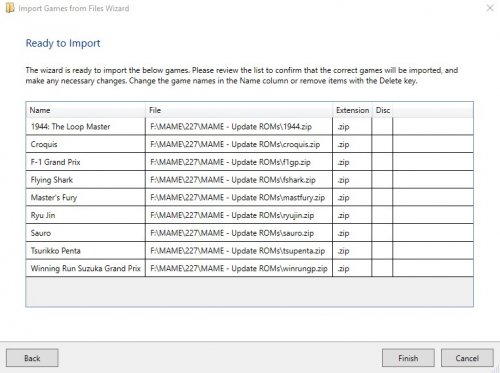
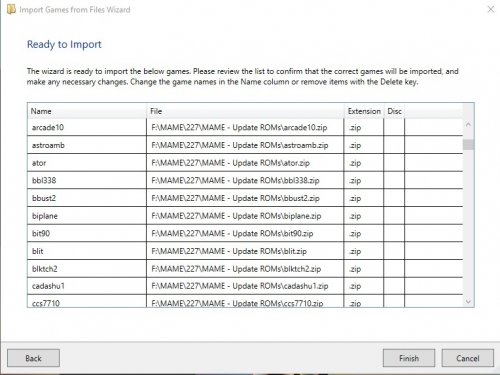



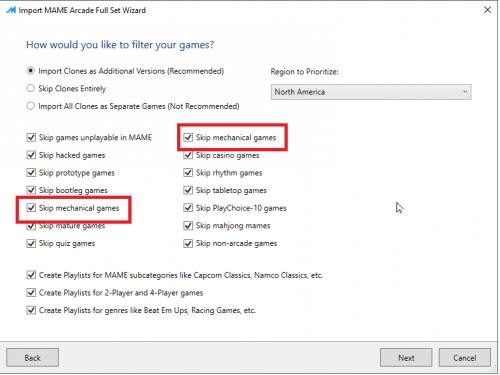
11.13 Beta Testing
in Beta Testing
Posted · Edited by mcfilmmakers
I bring it up because it might be as simple as one specific game causing this issue. Try narrowing your selection down, rather than expanding out by separating your problem into chunks and testing each chunk rather than only looking at one chunk and ignoring the rest. Once you find the problem chunk, divide it again, and rinse and repeat.
If all chunks have no problem, then it would have to be a volume problem.