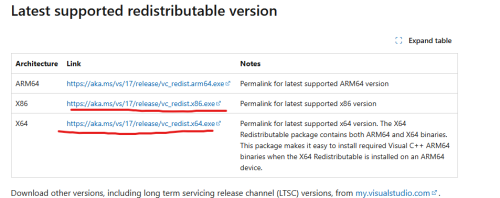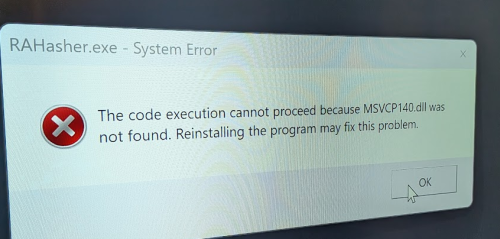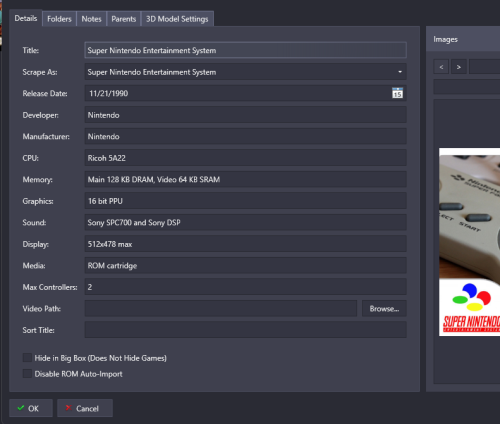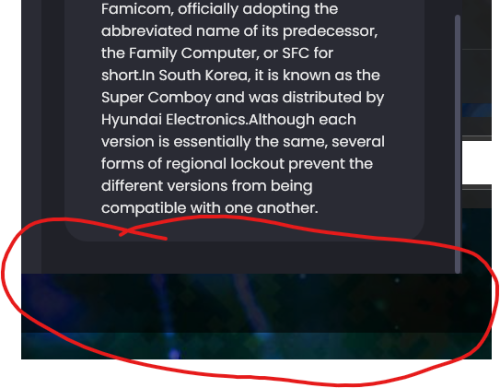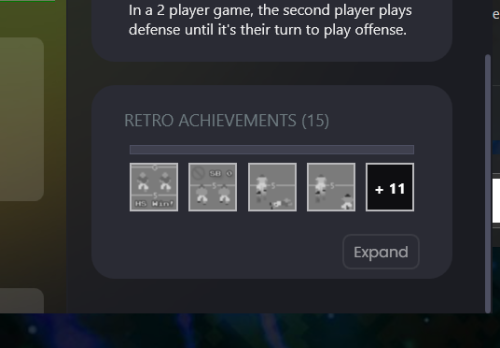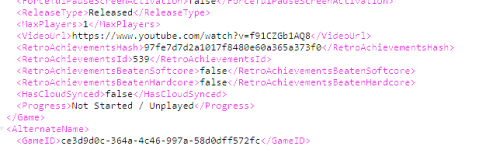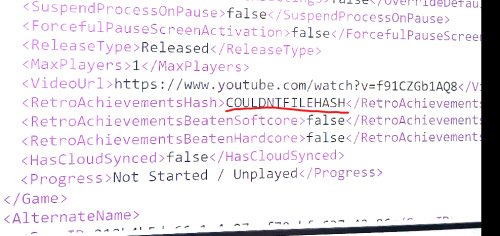lilcheeks
Members-
Posts
15 -
Joined
-
Last visited
Content Type
Profiles
Forums
Articles
Downloads
Gallery
Blogs
Everything posted by lilcheeks
-
I have this same issue with just dreamcast games. If the rom is zipped, no achievements show. If i unzip and use the cue file, retroachievements show. All other systems work fine.
-
Scan for RetroAchievements not working in 13.24?
lilcheeks replied to Hazuki's topic in Troubleshooting
Just tested this and imported the same file as .sfc, .zip, and .7z. The .sfc and .zip showed achievements and the .7z showed nothing. So for sure something wrong with the .7z. -
Scan for RetroAchievements not working in 13.24?
lilcheeks replied to Hazuki's topic in Troubleshooting
Well i fixed my issue. After looking up the MSVCP140 error, its directly linked to corrupt Microsoft Visual C++ Redistributable files. I tried to repair and restart, didn't work. I tried to uninstall and install the x64 version, still didn't work. I ended up having to install both the x64 and x86 versions shown in the image attached. After doing that, i removed the platform and rom and re-imported and now it all works on Computer #2. I'm hoping this works for you as well! -
Scan for RetroAchievements not working in 13.24?
lilcheeks replied to Hazuki's topic in Troubleshooting
Yes mine are .zip files. So i just tried to import the unziped ROM and still no retroachievments on Computer #2. But one thing i found that is different is this. On Computer #1, if I go into Launchbox>Core>ThirdParty>RetroAchievements, i see a file called RAHasher. exe. This same file is located in Launchbox>ThirdParty>RetroAchievements. If i run that file it appears to run something because i get a black pop up window for a second and then it goes away. If I I run that same file on Computer #2 I get the attached error message. This may be the root of my issue. Are you able to run RAHasher on both of your computers? -
Scan for RetroAchievements not working in 13.24?
lilcheeks replied to Hazuki's topic in Troubleshooting
Just to add more troubleshooting on my end. I uninstalled Launchbox on Computer #1, which is the one it was working on but only updated in the past. After a complete wipe, I installed on in a new location (to be as fresh as possible) and retroachievements work without any issue, right after install. The Rom was the same one used on both PC's. Then i went to Computer #2 that it hasn't been working on, and did a fresh install with the release prior to this last release, and same issue, no retroachievements in Launchbox. So then i did a complete uninstall on computer #2 and installed on a new location, basically the exact same install as Computer #1 (both on an external harddrive) and same issue, no retroachievements show. I'm honestly baffled. One computer it works, the other it doesn't. Both are running windows 11 with latest updates. I don't know what else to try. -
Scan for RetroAchievements not working in 13.24?
lilcheeks replied to Hazuki's topic in Troubleshooting
Not to hijack this thread but i am having the same issue i think. Computer #1 had launchbox installed years ago and updated with all updates. Retroachievements shows on older consoles which had it working (see pic called nes has them). I then uninstalled all my SNES library to start fresh on Computer #1 and now no achievements show for SNES games (see pic called no achievements on side). I've included images of the scrape as (see pic called scrape as) and the xml file. To make matters even worse, i installed a fresh copy of launchbox on a new PC connected to my TV (i'll call it computer #2) and no achievements show there either. Maybe stranger is on computer #2 the scan produces a different XML outcome (see computer #2 xml). I have my roms on a NAS so they are the identical roms, why is the new install producing "COULDNTFILEHASH" where Computer #1 produces ID 539 for the same rom files? For the record it is rom Super Punch-Out!! (USA).zip. One thing to mention is i only uninstalled my SNES library because when i started installing on Computer #2 and not getting Retroachievements to work i thought i was going crazy. So i wanted to see if Computer #1 would do the same if i started over with a platform. -
I have an update, i re-ran the export for the same games and everything worked this time. No idea what happened the first time, maybe my mapped drive wasn't connected?? Oh well, all works now.
-
Hmm, mine didn't copy over any ROMs, when I try to launch it refers to my R: drive, which is my network mapped drive and it says no ROMs are there. Maybe I'll try again.
-
Is there anyway to edit the ROM location after you import? My ROMs for my desktop are on a NAS, but i have a collection of ROMs on my phone locally as well. I know there's no GUI interface for this yet, but is there a way to edit a certain file to make the import work? Right now i add the import file, which doesn't include ROMs because that isn't support yet for network drives, but when i click the box art to launch a game, it's looking for my mapped network drive on my phone. I feel like the only way to get the android version to work for me is to modify my desktop version temporarily, which may not be worth it. Maybe i just can't use the android version until later, which is fine, just want to make sure there's not something i can do to edit files on my phone to make the import work.
-
I figured it out, i needed to make my AutoHotKey,exe run as an administrator. Everything is working now.
-
AHK not working on Pinball FX3 but works on FX2
lilcheeks replied to lilcheeks's topic in Troubleshooting
I figured it out, i needed to make my AutoHotKey,exe run as an administrator. Everything is working now. -
I posted this in Noobs but i think Troubleshoot is a better forum for it. I have Pinball FX2 loaded in Launchbox and use the AHK below to exit, and it works perfect. I just loaded Pinball FX3 into launchbox (with cabinet mode) and have the same AHK below setup, but it doesn't do anything. I tried changing the Esc key to "a" or "9" keys and still nothing happens. Any ideas why it would work in Pinball FX2 but not Pinball FX3? I even tried using an AHK code to "Alt-F4", and that also did nothing. All software is up to date. $Esc:: { Process, Close, {{{StartupEXE}}} }
-
I'm having the same issue. I have Pinball FX2 loaded in Launchbox and use the AHK below to exit, and it works perfect. I just loaded Pinball FX3 into launchbox (with cabinet mode) and have the same AHK below setup, but it doesn't do anything. Any ideas why it would work in Pinball FX2 but not Pinball FX3? $Esc:: { Process, Close, {{{StartupEXE}}} }
-
This is hands down my favorite theme yet, but I have a 1680x1050 monitor, so things don't look right. I'm happy to go into the code to change it, but what all would need to be changed?