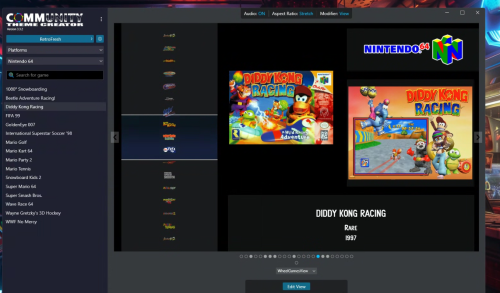sirgubster9
Members-
Posts
131 -
Joined
-
Last visited
-
Days Won
1
sirgubster9 last won the day on December 19 2023
sirgubster9 had the most liked content!
Recent Profile Visitors
The recent visitors block is disabled and is not being shown to other users.
sirgubster9's Achievements

32-Bit GPU (5/7)
10
Reputation
-
its all empty sadly
-
sirgubster9 started following Glitch/Bug with update 13.9: "(Inner Exception) A procedure imported by 'E:\Jeux\EMULATEURS\LaunchbBox - BigBox\LaunchBox\ThirdParty\Chromium\CefSharp.Core.Runtime.dll' could not be loaded" , How to get mouse to work in big box. , editing retrofresh theme using community theme creator and 1 other
-
Hi i selected enable mouse in bigbox and it does show the mouse and I can right click to go back but that's pretty much it. Was hoping to use left click to select. My overall goal is to use a sinden gun to select a game. How do I get the mouse to work?
-
editing retrofresh theme using community theme creator
sirgubster9 posted a topic in Troubleshooting
Hi, Im trying to just barely edit a theme using the theme creator but when I bring over retrofresh to edit it, the vertical scroll wheel gets super small. Is there a way to open it up in theme creator and not have that part get edited automatically? -
Hi, Im trying to change the bottom layout screen of retrofresh, downloaded the theme info and went to alter it and whenever load it up to alter it, the vertical game scroll and platform scroll looks like this, when in bigbox it looks wayyyyy bigger and way more legit. Any help to get it back to looking bigger and legit again?
- 834 comments
-
- bigbox
- custom bigbox themes
-
(and 1 more)
Tagged with:
-
i got the one with the movie with all the chicks going in and out of a dream world, cant remember the title right now. It was cool but all those games are a bit duel and I feel like the only reason we enjoy the old school ones is because they have the nostalgia, the new ones obviously don't have that so I lost interest pretty quickly
-
Custom Control Panel Art Files for Platforms and Games
sirgubster9 replied to SrfrBoyBobby's topic in Platform Media
HEY Tried opening your psd in photopea instead of gimp and it totally worked!!!! words are unlocked and rewritable. Annoying because gimp Im slightly more used to and probably something Im doing wrong on my end but ya just wanted to let you know that people with photoshop or whatever are probably fine, just my cheap rear end having a problem. thanks!!! -
Custom Control Panel Art Files for Platforms and Games
sirgubster9 replied to SrfrBoyBobby's topic in Platform Media
I don't believe they are but I could be missing something, like I said not great at photo shop but I looked around for a long bit and even watched some YouTube videos and it seems like the text got flattened into a non editable layer to me. But ya i certainly could be wrong. Thanks again. -
Custom Control Panel Art Files for Platforms and Games
sirgubster9 replied to SrfrBoyBobby's topic in Platform Media
The text is the only thing that can't be altered. Well it can be altered, but like you cant change what it says. Everything else works great. So ya if you where able to do that at some point that would be awesome. Thanks again. Seriously exactly what I was looking for and my photo shop skills suck, I'm using gimp but with your setup, you basically made it for people with no skills so it's perfect ha hs. Thanks. -
Custom Control Panel Art Files for Platforms and Games
sirgubster9 replied to SrfrBoyBobby's topic in Platform Media
this is sooooo cool and sooooo useful, my only issue is that I cant change the text, i watched your video and when you bring it up the text has a little text icon next to it in the layer so you can type in different text, mine seems like its already been flatted or whatever so now its a picture like all the rest. Am I missing something or are you able to reup with the text still editable? -
You can go into the settings on launchbox and turn off the automatic downloads. So instill 13.8 and open it up and then immediately go and turn off automatic downloads. Atleast that's what I did. But my system always asked if I wanted to download. I've never had it just automatically do it. I did all this through launchbox. Then once I was setup I started up bigbox.
-
I went to the launchbox folder and I side that folder is an updates folder. Inside that folder is a whole bunch of install files for previous versions including 13.8. I just double clicked 13.8 and installed it. That was pretty much it I believe. You can install it directly over your current version. Let me know if you have that folder and if it worked for ya.