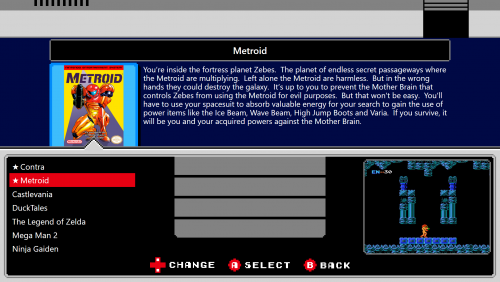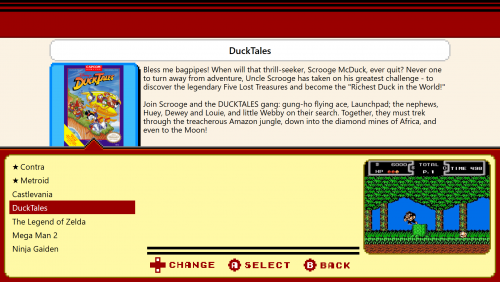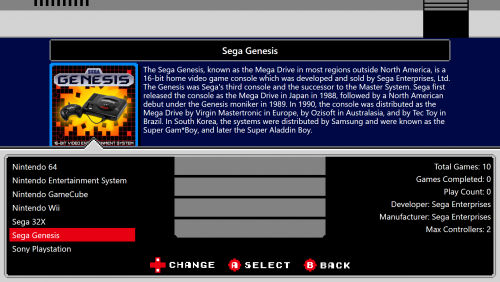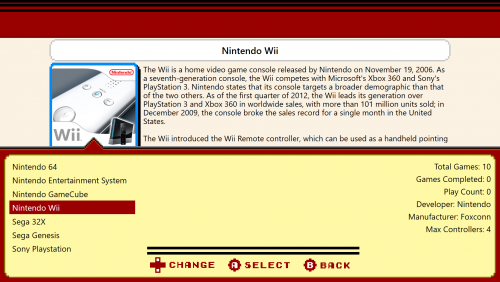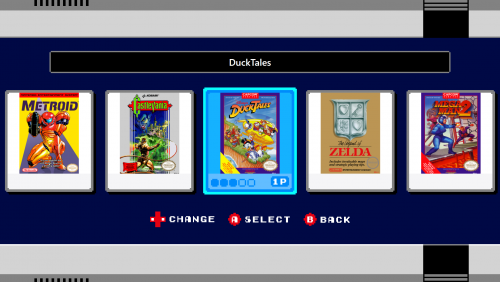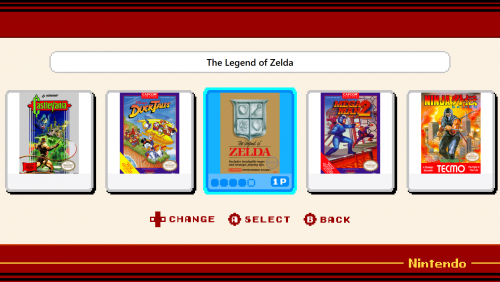About This File

ClassicMini is a lightweight theme inspired by the NES (and Famicom) Classic Edition that was recently released. It doesn't feature all the flashy videos that seem to be the rage nowadays, but it's simplistic pixel design will take you back to the days of yesteryear.
- 16:9 aspect ratio is suggested, I haven't had time to test at any others so don't complain if it doesn't look right.
- Working game ratings if you have them set in LaunchBox
ClassicMini Changelog:
v1.2.1 (01/23/2017):
- Changed the font to a normal sans-serif (Segoe UI family) to help with overall aesthetics and readability
- Added filter/platform details to the text filter/platform view
v1.2 (01/21/2017):
- Changed the binding of the cover images to use the transition presenter instead of calling them directly
v1.1.1 (01/19/2017):
- Added a missing opacity mask for the text platform and text game view
v1.1 (01/19/2017):
- Added a Famicom styled theme. I had to make it a seperate theme because of the way BigBox shares some of its views.
- Re-named the NES version of ClassicMini to ClassicMiniNes to reflect the addition of the ClassicMiniFamicom theme
- Added Famicom skin images
- Skinned the platform text view, system menu, and options menu
- Minor changes to various image files
v1.0 (01/16/2017):
- Initial release
Screenshots:








What's New in Version 1.2.1 See changelog
Released
ClassicMini Changelog:
v1.2.1 (01/23/2017):
- Changed the font to a normal sans-serif (Segoe UI family) to help with overall aesthetics and readability
- Added filter/platform details to the text filter/platform view
v1.2 (01/21/2017):
- Changed the binding of the cover images to use the transition presenter instead of calling them directly
v1.1.1 (01/19/2017):
- Added a missing opacity mask for the text platform and text game view
v1.1 (01/19/2017):
- Added a Famicom styled theme. I had to make it a seperate theme because of the way BigBox shares some of its views.
- Re-named the NES version of ClassicMini to ClassicMiniNes to reflect the addition of the ClassicMiniFamicom theme
- Added Famicom skin images
- Skinned the platform text view, system menu, and options menu
- Minor changes to various image files
v1.0 (01/16/2017):
- Initial release