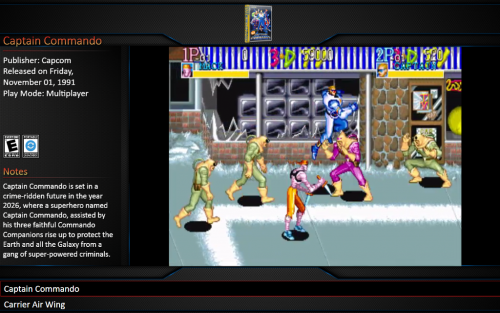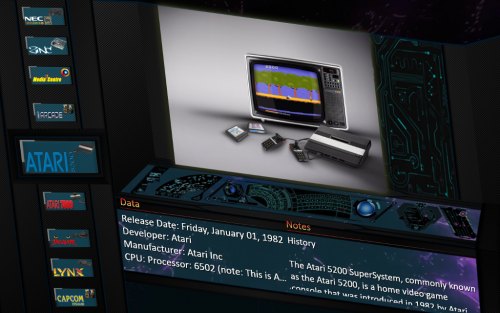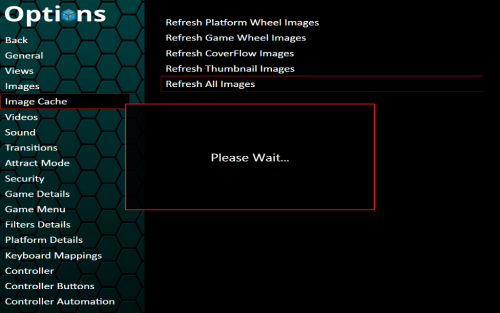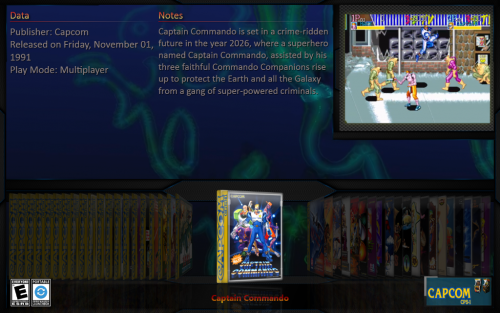About This File
Hi All
Here is my New Theme Scidoc.
LaunchBox Beta 7.16 up needed.
IMPORTANT MUST READ:
Inside the zip SciDoc 16.10 is a folder called SciDoc this is the folder you must cut out and place in your theme folder!
have only tested and compiled this on a 16.10 Monitor hopefully it should also work fine on 16.9 Monitors as i do not have one to test it on.
Unzip and Copy or Cut the Folder Scidoc and place inside your Theme Folder in LaunchBox.
All the views are done it is almost fully skinned from top to bottom including the Bigbox page and the Options page as well as the Music Popup.
A toal of 5 Platform Views and 11 Game Views.
In the Images folder for PlatformWheel3FiltersView there is an Overlay3NOSCANLINES.png Just remane it to Overlay3.png for No Scanlines in that platform view.
In the Coverflow with Details views just overwrite and Save in Notepad++
<Grid.Background>
<ImageBrush ImageSource="pack://siteoforigin:,,,/Themes/SciDoc/Images/CoverDetailsOverlay.png" RenderOptions.BitmapScalingMode="HighQuality" />
</Grid.Background>
with
<Grid.Background>
<SolidColorBrush Color="Black" Opacity="{Binding BackgroundFade}" />
</Grid.Background>
If you do not like the Overlay with the theme.
To use this theme fully turn off Platform Video Backgrounds and Game Video Backgrounds.
Platform videos for this theme should be in 16.9 aspect ratio but should also work with 4.3 Videos as well as i have created the overlays to take advantage of the way 4.3 videos left align themselves. There should hopefully be no problems with the 640x480 Game videos in the game views.
Inside the Platform Folder you will find a folder called Clear Logo, inside this folder you will find 59 Blue Platform Logo's, as well as one Blank Logo. For platform logo's you are missing resize and paste a clear logo in any art program onto this blank logo and rename to the desired platform name. Always keep the Blank Logo as a Template.
All Videos supplied with the theme are recorded from the visualizer milkdrop by me and are free under the BSD licence as far as my checking could acertain.
With many thanks Maddoc1007.
Platform View Features:
Platform Wheel 1: Scrolling Data and Notes. Large Video. Horizontal Platform wheel. Recent and Favourites.
Platform Banner.
Platform Wheel 2: A New Type look for Platforms A more 3d Look in Appearance.
Vertical Platform wheel. Large Video. Data and Scrolling Notes.
Platform Wheel 3: Singular Item Logo Wheel per platform. Largest Video View. Can be skinned either With or Without Scanlines. Scrolling Notes. Recent and Favourites.
Platform Wheel 4: Another 3d Looking View (I call it the HoloDeck). Scrolling Data and Notes. Small Video.
Platform Banner. Recent and Favorites. Horizontal wheel.
Platform Text List With Details: Scrolling Data and Notes. Large Background Artwork (Non Video). Platform Banner.
Recent and Favourites.
Game View Features:
FullscreenCoverflow: Background Video. Large Coverflow Box's. Game Title. Platform Name Logo. Gif.
CoverFlow with Details: Background video. Data and Scrolling Notes. Small Game Video. Rating Icons. Game Title.
Horizontal Box's with Details: Fanart Background. Large Game Video. Data and Scrolling Notes. Rating Icons.
Horizontal Wheel 1: Background video. Data and Scrolling Notes. Medium Game Video. Rating Icons. Game Title.
Arcade Name Logo. Cart Art. Screenshot. Small Box's CoverFlow.
Horizontal wheel 2: Background video. Data and Scrolling Notes. Large Game Video. Rating Icons. Game Title.
Arcade Name Logo. Cart Art. Screenshot. Medium Box's CoverFlow.
Horizontal wheel 3: Background video. Data and Scrolling Notes. Large Game Video. Rating Icons. Game Title.
Arcade Name Logo. Screenshot. Small Box's CoverFlow.
Text List With Details: Large Game Video. Data and Scrolling Notes. Rating Icons. Game Title. Game Box's.
Vertical wheel 1: Background Video. Game Box. Large Game Video. Data and Scrolling Notes. Rating Icons.
Horizontal Scrolling Wheel.
Vertical Wheel 2: Background Video. Game Box. Large Game Video. Data and Scrolling Notes. Rating Icons.
Horizontal Scrolling Wheel (Single Item Wheel). Screenshot. Cart Art.
Vertical wheel 3: Background Fanart. Game Box. Large Game Video. Data and Scrolling Notes. Rating Icons.
Horizontal Scrolling Wheel (Single Item Wheel). Screenshot. Cart Art.
Vertical wheel 4: Curved Vertical Wheel. Background Video. Medium Game Box. Medium Game Video. Data and Scrolling Notes.
Rating Icons.
Bigbox page and Options page fully skinned, as well as the Music Popup, and the Games Marquee Shows Box Front Box Back and Marquee.
Platform Marquee Default.
Sorry for the Video Lag my computer doesn't like recording software.
Thank you @CriticalCid for showing us how to use background videos, Thanks also to @Nyny77, @viking and @BakerMan for their awesome Theme videos and to all the other theme creators. Also thanks to @Jason Carr for his help.
What's New in Version 1.0.0 See changelog
Released
No changelog available for this version.