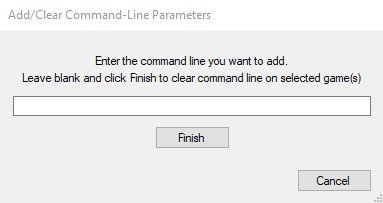About This File
Bulk Custom Command-Line Editor
Use this to set (or clear) the Custom Command-Line Parameter for the selected games.
The would be the same as selecting a game, click Edit, go to the Emulation tab and check "Use Custom Command-Line Parameters:" and entering in a command line. But for multiple games all at once.
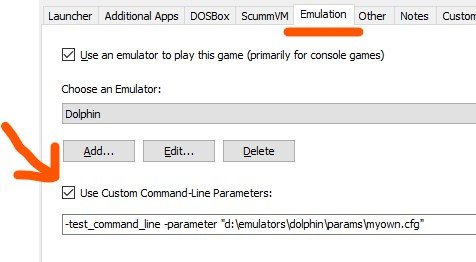 This will not change anything for the Emulator itself (i.e. Edit Emulator). This is only for the selected games' Custom Command-Line.
This will not change anything for the Emulator itself (i.e. Edit Emulator). This is only for the selected games' Custom Command-Line.
Setting up:
1) Copy "BulkEditCommandLine.dll" into your LaunchBox\Plugin folder.
2) Navigate to the folder, right click the dll file, click Properties then click Unblock.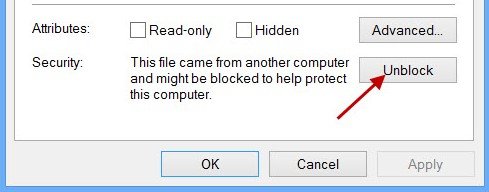 Using:
Using:
3) Start LaunchBox
4) Select a game (or games), right click and choose "Bulk Command Line Editor"
- Type in the command line and click "Finish" (or hit Enter)
- To clear the Command-Line for the selected game(s), leave blank and click "Finish"
- To exit without making changes, click "Cancel"
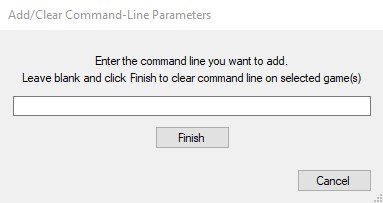
What's New in Version 1.10 See changelog
Released
Update v1.10
Added ability to add the game specific file name into the command line.
Example usage:
MAME accepts the command -cfg_directory to let it know where the specific games' configuration files are stored. By default it's in the cfg folder below mame (..\mame\cfg) and for regular MAME machine (arcade) game's it's saved as rom_name.cfg. i.e. 1942.zip saves as 1942.cfg
However Software List (MESS) games save their cfg files as console_name.cfg. i.e. ZX Spectrum has 1942.zip and saves as spectrum.cfg
To fix this problem, simply tell MAME where the Software List cfg file is stored for the specific game. i.e. d:\mame\cfg\spectrum\1942 Note that the spectrum.cfg file here is stored inside the directory "1942".
To add the rom_name into the command line, place %1 where it needs to be. So for this example (ZX Spectrum) you'd enter:
spectrum -cfg_directory "d:\mame\cfg\spectrum\%1" -cass
Note: LaunchBox will append the rom_name to the end of this to complete the command line sent to the emulator.
.thumb.png.c9faf450e4d2b690a819048b18173f61.png)