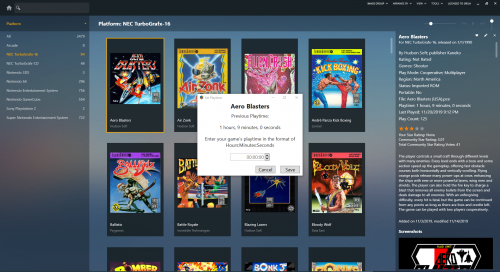About This File
New Version 1.4
Removed "Reset Playtime" function from BigBox as requested by @klepp0906 and @Blazer
New Version 1.3
Added a visual playtime setter/editor
New Version 1.2
Fixed another string error that would sometimes cause the playtime to not record. Thanks @TheNewClassics. Everything should work now but please don't hesitate to let me know if any other problems arise.
New Version 1.1
Please update to the new version. I caught a string error that would prevent any playtime from going over 23 hours. The new version will keep all your game's previous playtime intact. Also, you can now reset a game's playtime in LB from the selected games right click menu (@Krakerman).
Drop the .dll in your LaunchBox\Plugins directory and start tracking how long you play your games. The playtime is recorded as a custom field so it is visible in LaunchBox on the game details bar and in BigBox in the game details. See the screenshots for reference.
Known Issues:
- Per the plugin API (http://pluginapi.launchbox-app.com/html/a40a286d-83c6-e179-940c-7e4166d567fe.htm) this may not function correctly with all platforms (ie. Steam) but I have tested it with RetroArch, Dolphin, and PCSX2 without problems.
What's New in Version 1.0.0 See changelog
Released
No changelog available for this version.