About This File
Hi as promised here is the Default BigBox Vertical theme specifically for Vertical Screens, Arcade Machines etc.
Unzip and place unzipped file in your LaunchBox theme Folder. You should now be able to scroll and see your menu items in the BigBox and Options Screens. All Background Images and Background Videos will fill the entire screen so it is advisable to have Vertical Videos for your Platforms and Games, if not please be advised that normal Platform Videos and Game videos will fill the entire screen if you set show Platform or Game Videos in settings.
This is a work in progress as Jason said that when he has time in the new-year he will sort out the fonts sizing that is needed in certain aspects of the menu and options screen which currently cannot be done in xaml, but i have used a alternate method for the time being in order that you will be able to see what you are navigating in these menu's.
Platform and Game Views are reworked to take advantage of Vertical monitors.
For people having trouble on some views please be advised that the New Views recently added are not skinned for Vertical Orientation yet.
Below is a list of working Vertical Views
Working Views Platforms
Platform Text List with Details
Platform wheel 1, 2, 3, 4
Working views Games:
Coverflow
Coverflow with Details
Text List with Details
Vertical Wheel 1
Horizontal boxes with Details
Also note that as this is the default theme reworked by me it is still solely the property of @Jason Carr and UnbrokenSoftware.
Thanks to @Jason Carr for allowing me to manipulate this theme for Vertical Machines.
So Happy Christmas to All and a Very Merry NewYear.
What's New in Version 1.0.1 See changelog
Released
Reverted to the Default Scrolling Platform Notes

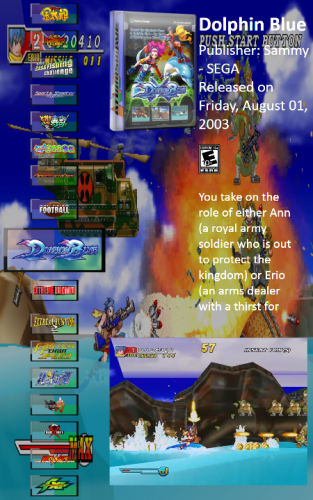
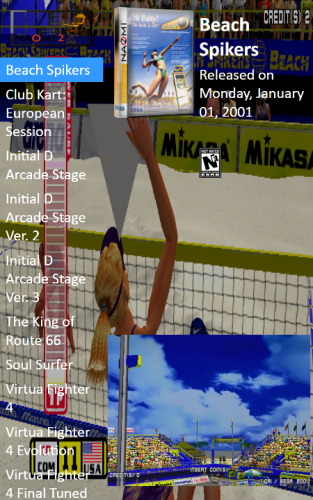
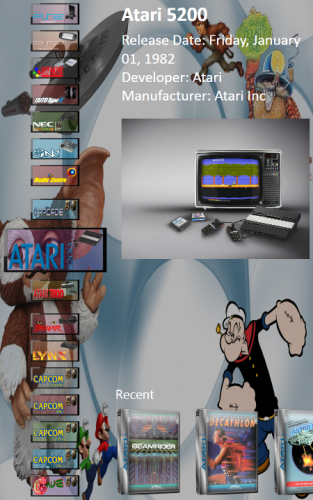
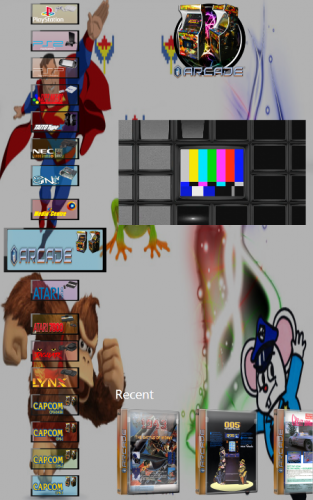
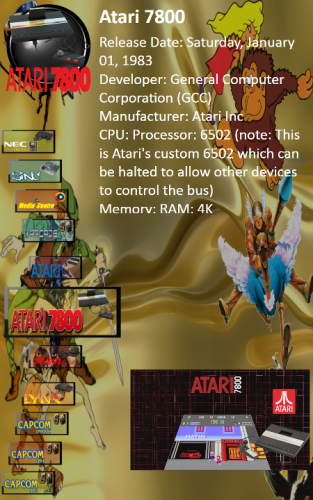
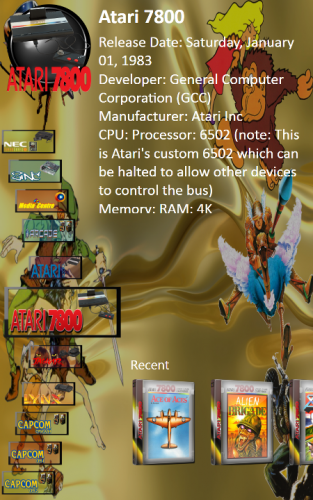
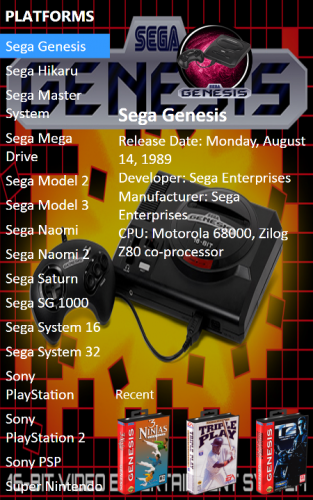
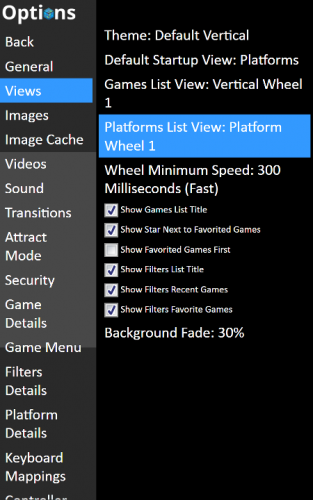
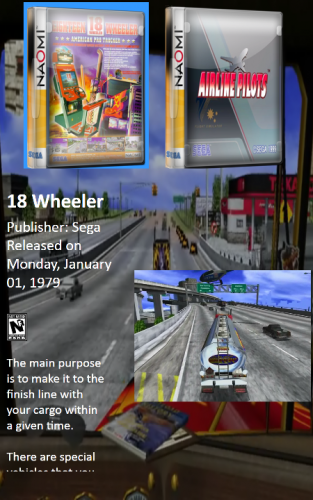
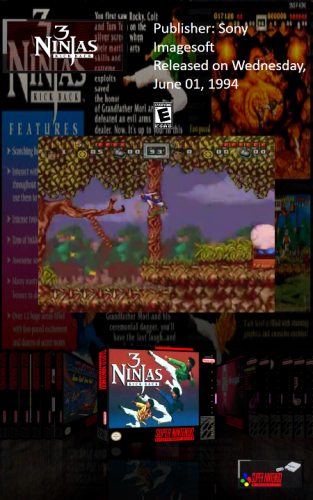


Recommended Comments
Join the conversation
You can post now and register later. If you have an account, sign in now to post with your account.