About This File
A beautiful theme with "console mini" style menus for all your platforms!
Features of this theme:
- Main view: Simple flat version that runs fast and looks great.
- Optional "Classic Mini" view for many systems (WIP).
- Every Classic Mini view has it's own background music.
- Improved original design of some "Classic Mini" (Such as PSX and Genesis).
- Improved UI for some consoles like PS3, 3DS, etc.
- "Classic Mini" style views for consoles that do not have an oficial Mini version (such as PS2, WII, etc.).
- No flashy animations that may affect perfomance.
- Platform/console selection with video (you need to download the video first from regular launchbox menu).
You can check some Videos of the theme in action on my Youtube Channel
If you'd like to support my work and help me dedicate more time to it, you can support me on:
https://www.patreon.com/Exodus_cl
.
P.S.: English is not my first language so I apologise for any mistake.
Thanks to:
@y2guru for your amazing theme editor
@thiagofirmino for providing SNK Neo Geo and Sega Saturn Mini formats.
-
-
Edited by exodus_cl
What's New in Version 1.9.2 See changelog
Released
New Xbox 360 view, check patreon for more

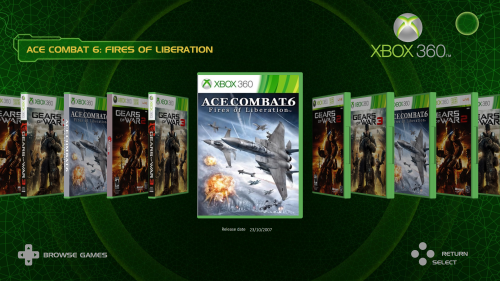
.thumb.png.063ac787f104226a90fdfb165c36c921.png)
.thumb.png.bd3ba7a3c16c1a9221b781cda3123b73.png)
.thumb.png.bb059bf6f580c44d1d49dada1e7be20d.png)
.thumb.png.d7e2efe5a74f8e549625d3d42c853c38.png)
.thumb.png.5855fd79b4d837c6957f9b31d363613d.png)
.thumb.png.eccf7a9be36b8251d69b45251b3bb15f.png)

.thumb.png.ee33ad3de0dcb88fcc5cff553bc955b6.png)
.thumb.png.9524b2bb28d68ed80ee751cda026f562.png)
.thumb.png.cc19daaca685e2246f74080cde18fc51.png)
.thumb.png.5abd749e02270e658860b6777121c502.png)
.thumb.png.83dcf83ef17bd58458b90edd83312ca3.png)
.thumb.png.fdf87e98227ac88d82c51f54eda20eb8.png)





Recommended Comments
Join the conversation
You can post now and register later. If you have an account, sign in now to post with your account.