About This File
Bigbox 1080p Retro Intro
Intros have been integrated as of 7.5. You can download THIS intro under downloads then "Launchbox/Bigbox Official Media " and "Bigbox 1080p Retro Intro"
To get this working. Simply download the intro, rename it to startup.mp4 the drop it into your ...\Launchbox\Videos\ folder.
Then, in bigbox, navigate to options>General and set a startup delay/turn off bigbox logo on start.
If you need more information, you can check out the tutorial here:
THE SD Collection is now available for those CRT Junkies among you:
What's New in Version 1.0.0 See changelog
Released
No changelog available for this version.
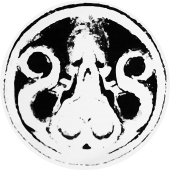




Recommended Comments
Join the conversation
You can post now and register later. If you have an account, sign in now to post with your account.