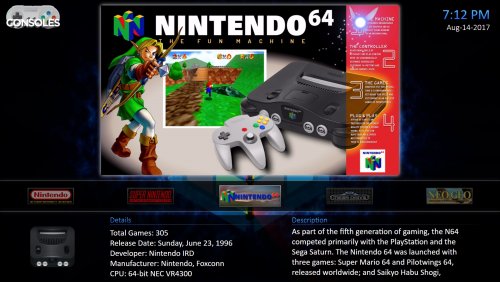Paynemaster
Members-
Posts
25 -
Joined
-
Last visited
Paynemaster's Achievements

8-Bit Processor (3/7)
0
Reputation
-
New build log Tiato Vewlix (chewlix) build
Paynemaster replied to Visivopro's topic in Collections and Builds
Thanks for the reply. I have found two results on the coins. https://www.alibaba.com/product-detail/Wholesale-custom-arcade-game-machine-Token_1600223337485.html?spm=a2700.shop_pl.41413.35.1d644622lYxeqv https://www.alibaba.com/product-detail/Xinbang-Animation-sales-customized-all-kinds_1600223376025.html?spm=a2700.details.0.0.5f0235154cazYF Not sure if these are new? I probably need a new coin mechanism for these to work. I need to contact the Cabinet guy. But I think they haven't changed the mechanism -
New build log Tiato Vewlix (chewlix) build
Paynemaster replied to Visivopro's topic in Collections and Builds
Awesome build! I am looking to do something similar with a Vewlix cab this October. I am pretty interested where u got these nice Namco repro tokens from. They look really clean. Care to share? -
Paynemaster started following New build log Tiato Vewlix (chewlix) build
-
Cool Setup! Have u tried making a shell out of kodi?
-
-
Daphne Laser Disc emulator - a comprehensive tutorial
Paynemaster replied to CADScott's topic in Emulation
Nice job on the tutorial. I got a little issue here. everything works except for the games that need a legit version. Now i have both retail version of Dragon's Lair. The only issue i have is that they are not recognized by the drive. is there any way i can get them to work? perhaps somebody can help me with this. i would love to play them -
Silly me. forgot the one in BigBox. Thanks for ur reply
-
I just finished installing every emulator. But the issues i got with this, is that this only works if i launch a game from Launchbox. When i try to exit a game from out Bigbox the button combination doesn't work. Any idea?
-
theme CriticalZone / CriticalZone - BlueBox
Paynemaster commented on CriticalCid's file in Custom Themes
I can't get it to work with platform videos. my videos are on the entire screen. what settings do i need to use to get that in the smaller box? Edit: For some reason i got it working. I had no success placing the platform videos, into the ''custom theme video folder''. I tried it in the standard folder and they do show up. No clue why but it does work- 48 comments
-
- bigbox
- widescreen
- (and 10 more)
-
DOS76 said You could also set Kodi up as a platform in LaunchBox or an application platform with Kodi in it. Then you could use Kodi to launch BigBox and BigBox to launch back into Kodi. this will also close Kodi when BigBox is launched?
-
ah good idea! thanks for the info gonna try that out i will post if it worked. I also had gotten the feeling using kodi as Windowed full screen makes my movies lag a tiny bit. so there is no fix putting kodi on normal full screen? in all this kodi keeps active on the background. is there no way that bigbox launches kodi after being closed down? that should really fix allot of issues for everyone
-
yeah thought so u meant that one. but with that i also have issues.''Suspend Kodi Audio When Running Big Box'' i need to turn that on. because when i launch bigbox i get nog sound when its turned off. but then the issue will be that there will be no sound on kodi once i re enter kodi.
-
Walrus13 said Howdy Nope i dont use a shell for my kodi, but I think in the bigbox app there is an option to stop Kodi audio, you dont have that ticked do you? Also, advanced launcher is another app launcher that is worth a go, it has a few more options and might fix the muted sound. yeah i know advance launcher. But i wanna stick with launch box. big fan of it. could u point out where i can find that kodi audio in bigbox can't find it right away. If ur not using a kodi shell then i am very curious how u setup ur system
-
Walrus13 said Hi Paynemaster If you run Kodi in window fullscreen mode, the app will work fine and kodi will pop back up like a champ :). The only setting it doesnt seem to work with is if kodi is set to true fullscreen mode. Anywho, the settings are under system and then video in kodi. i assume u also use a shell for kodi?. because on full screen kodi doesn't get back when i exit bigbox. Only happens when i putt kodi in windowed full screen. but that seems to mute the sound once i get back in kodi. i get the feeling there are allot of issues with kodi shell in combination with bigbox. wouldn't it be a good idea to make a guide for getting kodi shell work properly on bigbox? Maybe somebody here has the right answers
-
Walrus13 said Hi, I'm also curious if there has been any fix for the kodi staying minimized issue? I too use kodi in true full-screen mode (it works better on my machine with that setting), but it means kodi doesn't restore properly when exiting bigbox with the kodi app. thanks I am also having these kinda problems. what do u do to get kodi reappear again?
-
Need Help: Psp Emulator Launchbox Error
Paynemaster replied to Paynemaster's topic in Website/Forum Support
Ah great thanks. btw is there any good freeware tool to put a command like Alt+F4 on the guide button from the xbox 360 controller? I am trying this with an IR remote but that is not working well