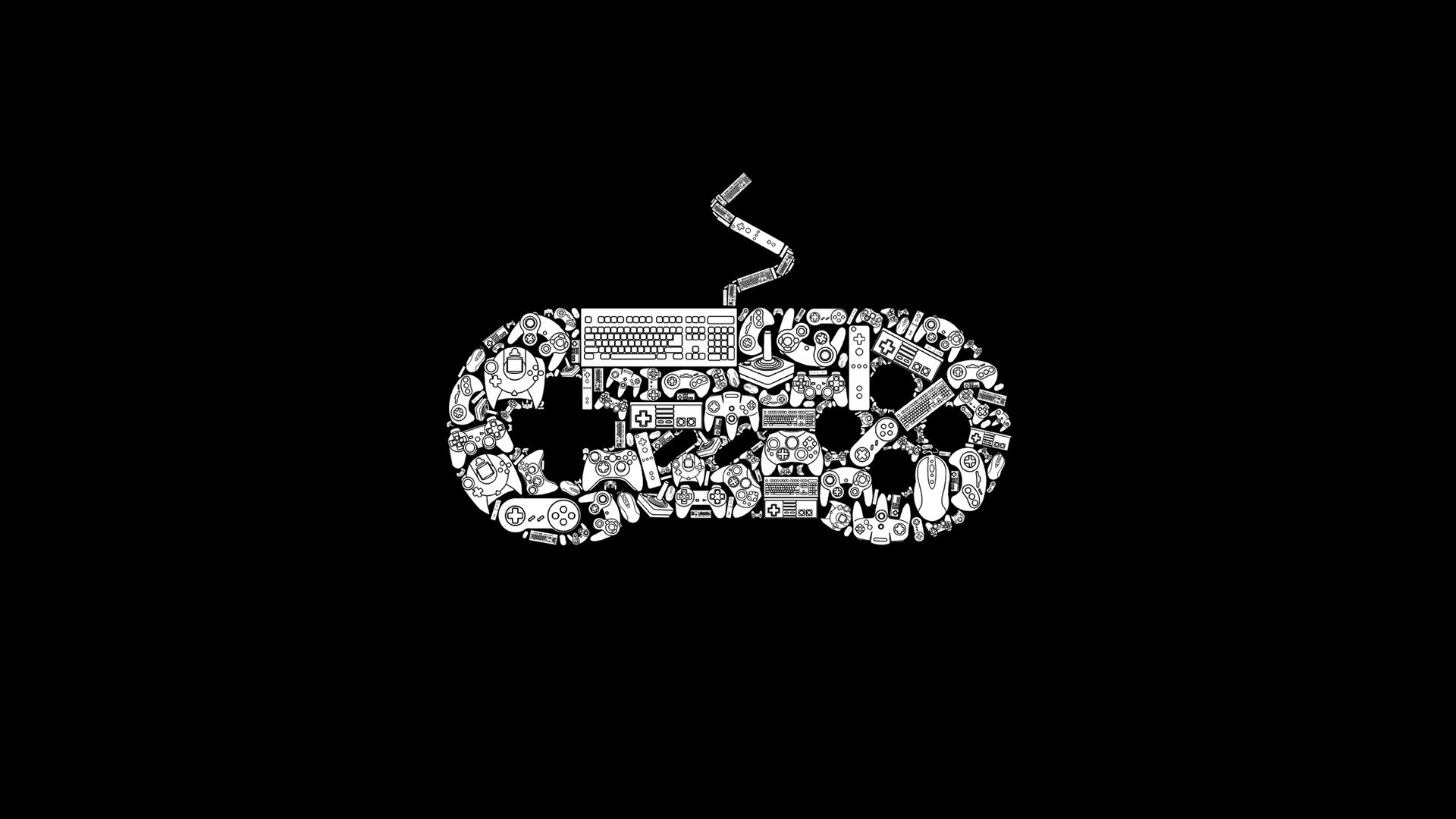-
Posts
26 -
Joined
-
Last visited
About frasto90
- Birthday March 5
Recent Profile Visitors
The recent visitors block is disabled and is not being shown to other users.
frasto90's Achievements

8-Bit Processor (3/7)
7
Reputation
-

retro gaming designs Exploding Comet Intro_1080p
frasto90 reviewed Emulation_Guru's file in Startup Videos
I really love all these new startup videos that you're putting out there, they're excellent! But if i was going to be fussy I personally preferred that you didn't have a web address in the video, rather have just "launch box" or "big box" shown only. I understand and respect if you're doing it for copyright purposes etc. Anyway keep up the good work! -
Im running Capcom 1 and 2 through rocket launcher with retroarch. My issue is some cores will work for some games and won't work on others. Ive tried using winkwaks and final burn alpha but either it won't load or they won't go to full screen and will cause errors and crashes. Retroarch I find much more stable but one core will not run all games in CPS1 for example. Ive tried downloading a couple different rom sets but dosent seem to make that much of a difference.
-
-
Ideally it will need to made from scratch again to make it look perfect! Anyway I'm just throwing it out there for people who want a challenge in their spare time. This one is great intro though its 2 mins long! haha Great documentary if you haven't seen it yet! https://www.youtube.com/watch?v=Hlg2Rck5msk
-
Does anybody want to try recreating this video or maybe even edit it and have a 1080p version? Have zero skills in video editing so would be nice if someone has a shot at it....
-

startup video Startup Video - BigBox 3D Clean Logo
frasto90 reviewed dcsdiver's file in Startup Videos
-

theme CriticalZone / CriticalZone - BlueBox
frasto90 commented on CriticalCid's file in Custom Themes
- 48 comments
-
- 1
-

-
- bigbox
- widescreen
- (and 10 more)
-
That's what I'm concerned about, it might only able to "just" play ps1 games if the right settings were done to make it run smoothly... Not in a hurry to invest in now just seeing what options are available, so ill wait till they release an newer model with better specs and storage options. Maybe a Intel Nuc would run well? @DOS76 Just want to make it small as possible for my living room, but then you need something with more grunt for disc systems.
-
Has anybody tried emulators an Intel compute stick? I presume all cartridge type systems would work with no problem, but want to know how well it runs on disc based systems.... Would really like to use one on my tv and have launchbox running on it, would be ideal!! If anyone has any other recommendations feel free to tell
-
Been using Biz Hawk for a while now and i must say it runs most systems that I use and i find much easier to setup compared to Retroarch, most noticeable is setting up controls for each system is so much simpler with a GUI. Also i love that it can scan and find bios files and knows for which system! The guys that are developing this emulator are doing great work and i think with in time it can really rival retroarch! Anyone else been using this? would like to hear other peoples opinions and thoughts....
-
Also glad that rocket launcher works well together with launchbox, makes all other emulators run much better!!
-
Launchbox is the way to go! The things you can do with this is unbelievable! In my eyes its worth spending the money because the developers just constantly find more ways to make it more better and easier to use! Hyperspin you could almost say needs a rebuild!! At the moment everything needs to be done manually when you're adding new systems, artwork, videos, roms etc....I was a noob to all this 12 months ago and took me a long time to full understand and master it! Launchbox I would recommend to all new users to the scene, and it does most of the work for you! besides setting up emulators.
-
frasto90 changed their profile photo
-
Thanks Riffman81 Ill check it out!
-
Does anyone know if someone has made Wii U and 3DS System intro videos?
-
Hi Jason, just did that now for you :) I'm really enjoying watching lunchbox growing and seeing new features! :) Always happy to throw in some ideas for you guys! :)