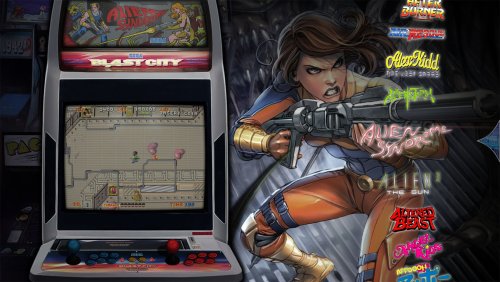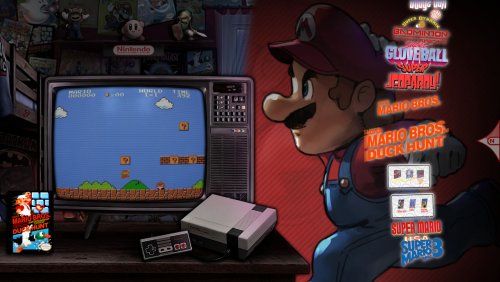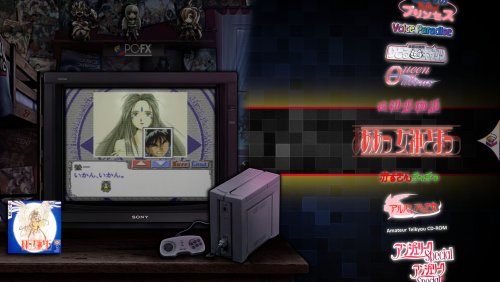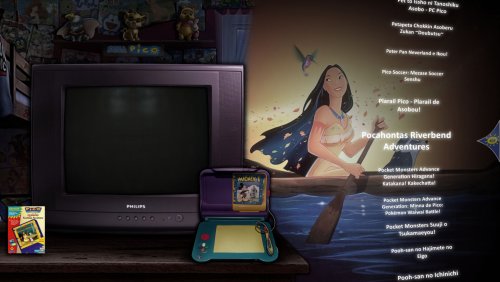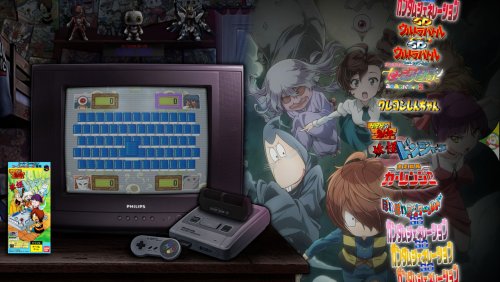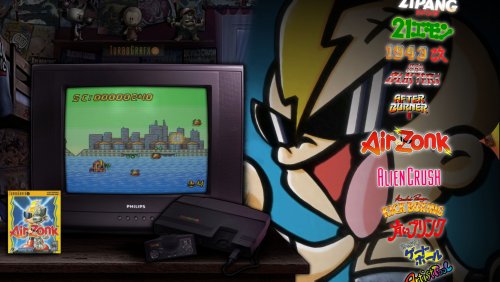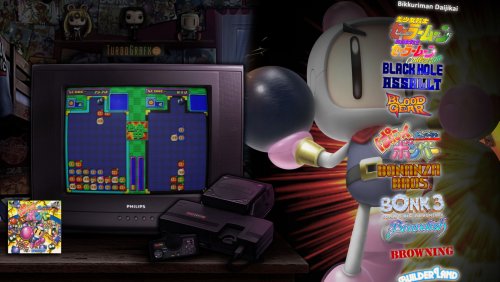About This File
Intro
DarkRoom is a theme for BigBox that relies heavily on 1120x1080 fanarts / game illustrations and has been influenced by CoinOps design.
It has been designed for a 16:9 ratio, 1920x1080 resolution, and I know for sure that it displays correctly at 2560x1440.
This theme covers most home systems (around 10 still to be done) + windows indies + a few candy cabs for arcade specific playlist
This theme has :
- 1 platform view, which presents a delayed video with random games from the current platform/playlist. That means this theme doesn't need generic platform videos (except for meta category like Arcade, Computers, Consoles, etc ...); also, non auto-populated playlists will not display any video for now.
- 2 game views: a wheel view and a text game view
Configuration Files
In "Launchbox\Themes\DarkRoom\Views\Configurations", there are several xaml files (1 for each supported system).
In case one of your system has a different name from the one the theme is using (Example: "Arcade SNK Neo Geo MVS" instead of "SNK Neo Geo MVS"), you can just:
- copy the xaml file and rename the copy with the name from your collection (or directly rename the original), but from an evolutive point of view, it would be better to create a xaml file "Arcade SNK Neo Geo MVS.xaml" with that inside (to simplify, the content makes it so that "Arcade SNK Neo Geo" inherits "SNK Neo Geo MVS" system)
<ResourceDictionary xmlns="http://schemas.microsoft.com/winfx/2006/xaml/presentation" xmlns:x="http://schemas.microsoft.com/winfx/2006/xaml">
<ResourceDictionary.MergedDictionaries>
<ResourceDictionary Source="pack://siteoforigin:,,,/Themes/DarkRoom/Views/Configurations/SNK Neo Geo MVS.xaml" />
</ResourceDictionary.MergedDictionaries>
</ResourceDictionary>
- change the name of the platform fanart / clear logos located in "Launchbox\Themes\DarkRoom\Images\<Platforms or Playlists>\<Fanart or Clear Logo>"
Performances and cash management
Due to the animation handled by the theme, performance issues had to be addressed to somewhat mitigate them (I personnaly don't have any problem now).
A cash manager has been added to the theme to handle fanart sliding transition
You can configure it (WheelGameView.xaml and PlatformWheel4FiltersView.xaml) by modifying the following lines:
<rs:ImageSliderControl.ImageManager>
<rsm:GameImageManager CashEnabled="true" Quality="85" ProcessorCount="4" CashLimit="500"/>
</rs:ImageSliderControl.ImageManager>
- Set CashEnabled to false to disabled it
- Set Quality to your liking (under 50 it becomes ugly, and more that 85 will raise RAM usage significantly)
- ProcessorCount shouldn't be changed. I let it for testing purpose but will probably suppress it at some point. But if you do, set an even number, less or equal to your physical processor count (AKA without hyperthreading)
- Set CashLimit (Mo) to your need. Depending on your fanart filesize, you may need to raise it. For my need I will probably raise it to 1000Mo (that should be around 6000 fanarts given the average size of mine).
Also note that cash is cleared every time a new gameview is entered, so you need to set its limit according to the system that has the most games (provided they each have their fanart - for me it is the ZX spectrum).
Video
Files in Download sections
- DarkRoom.zip contains main theme files.
- Fanart - Pack 1.zip, that contains "full" pack of fanarts for the following systems:
- Amstrad GX 4000
- Atari 5200
- Atari 7800
- Atari XEGS
- Casio PV1000
- Examu Ex-Board (TTX)
- Funtech Super Acan
- Konami E-Amusement (TTX)
- Namco System ES3 (TTX)
- NESiCAxLive (TTX)
- Nintendo Sufami Turbo
- Nintendo Wii (not full pack)
- Sega 32x
- Sega Europa -R (TTX)
- SNK Neo Geo CD
- Sony Playstation 2 (not full pack)
- Windows Indie (not full pack)
I will add more as time comes ...
Special Thanx
@Rincewind for his time in helping me fix an issue with the theme. I would not have been able to figure out what was wrong alone.
Edited by RedSnake
What's New in Version 1.0.1 See changelog
Released
- Added Colecovision, Sega Master System and Intellivision platform
- Fixed a crash when browsing games via index
- Fixed a crash with "Beat 'Em up" playlist
- Change organization of xaml files. In case you need to change a system name (especially for Mame subsets), you can just rename DarkRoom\Views\Configurations\<Platform>.xaml file