About This File
Missing Games Checker (MGC) is a LaunchBox plugin designed to help users identify missing games in their collection based on platform metadata. It provides an easy-to-use interface that lets you view owned and missing games, and export the results.
![]() v1.2 is out! NEW and IMPROVED! Enhanced for stability and usability!
v1.2 is out! NEW and IMPROVED! Enhanced for stability and usability!
Instructions for Using the Missing Games Checker (MGC):
Requirements:
- This plugin in the LaunchBox Plugin folder.
- The latest version of LaunchBox (there could be an issue with this plugin in older versions of LaunchBox where it's not being detected).
Installation and Usage:
1. Install the Plugin:
- Download the latest release of the MGC plugin from this page.
- Make sure LaunchBox is closed.
-
Unblock the downloaded zip file (Right-click on the zip -> Select Properties -> Click or Check "Unblock" if available)
- For help on Unblocking files, check out this article.
- Open the zip file and place the `LBMissingGamesCheckerPlugin.dll` file into your LaunchBox\Plugins folder (example R:\LaunchBox\Plugins).
2. Access the Plugin:
- Launch LaunchBox, then access the Tools menu and find Missing Games Checker.
3. Using the Plugin:
- Select a platform from the dropdown menu and click the Confirm Selection button.
- MGC will display a list of games owned and a list of games missing from your collection based on the LaunchBox metadata.
- You can export the list of missing games to a CSV file for easy reference.
4. Options/Features:
-
Filter games by Released status if you only want to check released titles.
Spoiler

-
Sort columns by clicking on the column header.
Spoiler

-
Filter select columns by clicking on the filter icon in the column header.
- If the filtered column has multiple values (ie. North America, Japan) the row will still show if any of the filters are not applied. All values need to be unchecked in the filter to hide the row.
-
*Note: Filtering one column works well. Multiple column filtering may produce incorrect results. Export to CSV if you need to apply better filtering

-
*Will enhance in a future release
Spoiler

-
Window resizing (Right edge only)
Spoiler

-
Click on the highlighted cell data for links to video URLs, Wikipedia links, and the game on the LaunchBox DB (where available).
Spoiler

Extra Notes:
- The Owned Games list is pulled from YOUR collection. If fields are missing information, make sure your collections metadata is up to date. Check out this LaunchBox Video on how to do that.
- The Missing Games list is pulled from the local metadata.xml file. If you find information is missing, visit the LaunchBoxDB website to see how you can contribute!
- I've worked HARD to make the plugin as robust and efficient as I can. That being said, some computers may experience delays in processing the metadata at the start, processing any large collections' of games, and filtering/sorting large lists. Please be patient! Once you begin a process, it will complete! But the UI may become unresponsive during processing.
- As mentioned, filtering works well on one column at a time. Filtering one column, then another may have incorrect data shown. You can click the Reset button in the filter panel to reset the list, or just "Check It!" again to refresh the list again.
- NO data is modified in this plugin. Data is compared from the local metadata.xml (which updates automatically by LaunchBox) and your collection data reported from LaunchBox.
Troubleshooting/Updates:
New to v1.2 - DebugLog
Click on the "Bug" to open the debug log. If you have issues, provide the relevant debug log here for review.
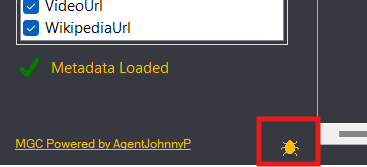
If you've confirmed the above and are still having issues, please provide the following:
- Click the "Export to CSV" button for the Missing Games table and save the .CSV file.
-
Attach the .CSV file to a post here.
- (Optional) Attach a screenshot of the app with the error message.
I'll review the information and post a fix/suggestion as soon as possible.
Also, if you would like to have MGC perform additional tricks, let me know!! I do appreciate the feedback and will enhance the plugin over time based on your findings/suggestions.
Special Thanks
A huge thanks to the LaunchBox team and their API documentation for making this project possible, as well as Jason's helpful video tutorial.
Check out the source code on GitHub if you're interested.
Cheers! 🍻
Edited by AgentJohnnyP
Updated instructions
What's New in Version 1.2 See changelog
Released
v1.2 is out! NEW and IMPROVED! Enhanced for stability and usability!
v1.2 has MANY improvements:
- Complete engine rework. Metadata is pulled in once on load.
- Performance and stability enhancements.
- Table sorting per column.
- Filtering on select columns* (Note: Filtering on one column works well. Multiple column filtering may produce, incorrect results)
- Additional process messaging.
- Visual enhancements.
- Window resizing.
- Leo!



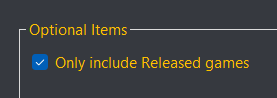
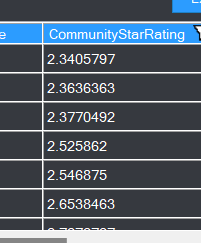
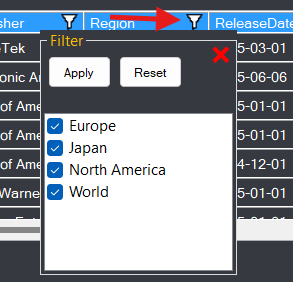
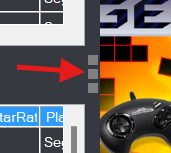
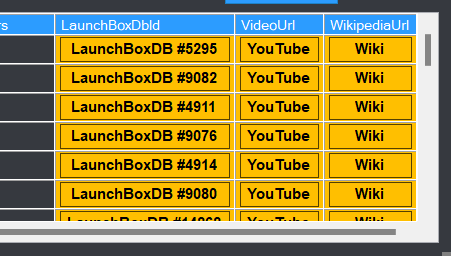





Recommended Comments
Join the conversation
You can post now and register later. If you have an account, sign in now to post with your account.