-
Posts
300 -
Joined
-
Last visited
-
Days Won
1
Content Type
Profiles
Forums
Articles
Downloads
Gallery
Blogs
Everything posted by TheNewClassics
-
Hey everyone. Is anyone having issues with controller bindings working in Manuals/Additional App PDFs in BB? I believe I first noticed it in this beta. I can only scroll through the pages using the Pg Up and Pg Down keys.
-
Hi everyone. Could anyone get put this one together? It's Blitz: The League for the Xbox 360. Thank you in advance!
-
Thanks for the updates LB team. With regards to the storefronts, my EA login needs to be redone on a daily basis. Does anyone know if that's something that could be changed, maybe even within EA itself?
-
Hey LB team, One small aspect I noticed when going thru my 3DO collection was that the boxes for that system were more of a VHS style box, and there doesn't seem to be any 3D box options that would fit that shape from what I've seen (unless of course I missed it). I attached an example.
-
Amazing work. Thanks Jerebear
-
Hey everyone. Had a couple requests for some N64 ROM Hacks: Mario Party 3 StarStruck, and Mario Party 64:
-
Thanks, must have totally missed that one
-
I'm getting the "Could not retrieve achievements" error in BB for any game I've checked, not sure if it's from this beta. I've verified my API key and rescan all my roms for the correct hashes.
-
Thanks for the update team. Could you guys expand upon the dynamic controller inputs for BB? Is there an option somewhere the user needs to select?
-
Managed to crop the logo part down so it allows me to upload here. It's Tomorrow Never Dies 64 for the N64. Any chance anyone can give it a clear background?
-
Any chance we could get one for this? It's Tomorrow Never Dies 64, a ROM hack for the N64. There's a high quality box image at this link: for some reason I can't upload the box art here directly (too large?) http://n64vault.com/ge-campaigns:tomorrow-never-dies-64
-
Quick question: is there some way for the "Recent" section in Big Box to not display games that aren't played? For instance, if I do a search and scroll through the games, all the games are showing up on my Recent list, even though I haven't played them. I thought I remember one of the LB devs saying it had to do with the game being "modified"?
-
-
No idea if it's directly related to this beta, but since upgrading to 13.3 my "Recent" list in Big Box is all random and might only remember the last game I played or 2. Otherwise it appears to be randomly selected games for each category.
-

LaunchBox Games Database Updates for March 1st, 2023
TheNewClassics replied to Jason Carr's topic in News and Updates
-

LaunchBox Games Database Updates for March 1st, 2023
TheNewClassics replied to Jason Carr's topic in News and Updates
-

LaunchBox Games Database Updates for March 1st, 2023
TheNewClassics replied to Jason Carr's topic in News and Updates
The ones with 7 accepts and 1 reject still show pending on my end. -

LaunchBox Games Database Updates for March 1st, 2023
TheNewClassics replied to Jason Carr's topic in News and Updates
Is there something a little funky with the database right now? I have a couple entries with 7 accepts, 1 rejection and they are both pending -

LaunchBox Games Database Updates for March 1st, 2023
TheNewClassics replied to Jason Carr's topic in News and Updates
Tried moderating a couple. It worked well for a minute or two, now it seems to be hanging up on each entry and I have to reload the page -
I did the scan for Retroachievements, but now none of my games are listed as having any achievements. Anyone else having an issue with RA?
-
Agree with Ritchardo; is there some way for the admins to lock these entries and let everything cool down? This doesn't seem to be going away any time soon
-
Hey LB team, really enjoying the 3D box feature. General question: is there some way for the user to edit the 3D box template itself? For example, the US Sega Saturn games all had boxes like the image below, with the black bar next to the spine. Wondering if the user could submit one themselves.
-
Great progress LB team. One thought I had: would it be possible to add a binding for recentering a 3D box, like by clicking the Right Stick for example? That would bring it back to the default view
-
Great work as always LB team. Regarding these: Improvement: New image types have been added for Box - Spine (for the spines/sides of boxes) and Box - Full (for DVD-style wraparound scans) Are Spine and Full going to be added to the LB database, so users can add them? I know for a long time users have been submitting spines for console games as "Banners".




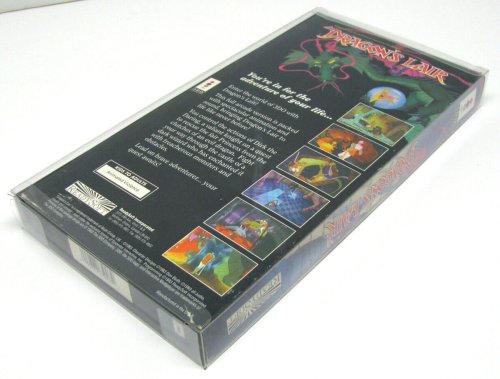

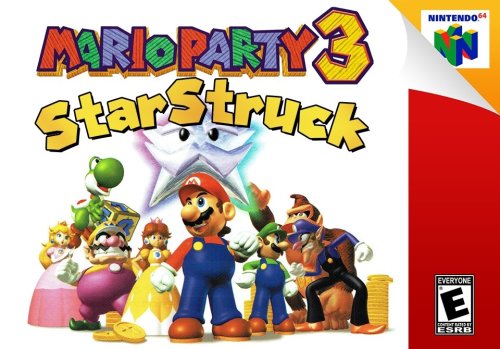





.png.7883411320c9c1c5189fda9ba08515a6.thumb.png.b94d12993579734f5c52cdeef745df0f.png)