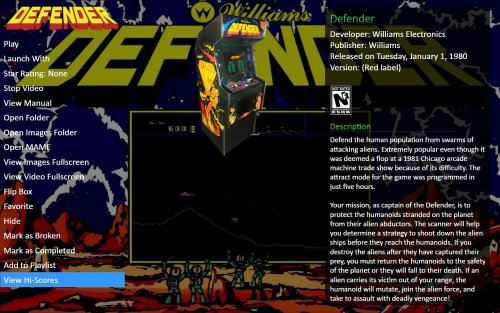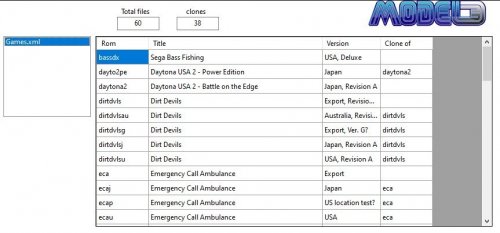-
Posts
2,941 -
Joined
-
Last visited
-
Days Won
25
Content Type
Profiles
Forums
Articles
Downloads
Gallery
Blogs
Files posted by JoeViking245
-
MAME Hi-Score Display - A plugin for BigBox
By JoeViking245 in Third-party Apps and Plugins
MAME Hi-Score Display - A plugin for BigBox
Use this plugin to view a games high scores from BigBox’s Game Menu.
Features
Creates a menu item called “View Hi-Scores” that allows you to display high scores for most games in your Arcade platform directly in BigBox. What's needed
(3) files that are included in the downloaded zip file (the plugin) Version 3.0 - One file that is included in the downloaded zip file (the plugin) 2 lines of text added to the "TextGamesView.xaml" file for your current BigBox Theme MAME configured to save high scores Saved high score files (These are automatically generated by MAME once it’s configured to save them in the "hi" and/or “nvram” subfolders of your MAME emulator) What it won't do
Show high scores for games using emulators other than MAME. Show high scores for games in LaunchBox. MAME is not built to save high scores the same way (or at all) for all arcade machines, so not all games are supported by this plugin Contributors
@jayjay – The one who came up with the idea and did all the hard stuff.
@JoeViking245 – The one who helped with all the easy stuff.
@fromlostdays – The one who made these instructions easier to follow.
A HUGE Special Thanks goes to GreatStone’s utility “hi2txt”. This utility converts MAME’s high score files into a readable format which ultimately makes this plugin possible!!
http://greatstone.free.fr/hi2txt/index.html
Installation and setup instructions:
Step 1: Installing the Plugin
Step 2: Editing your BigBox Theme to add support for the Plugin
Step 3: Making sure MAME is set up to save high scores
Installing the Plugin:
Download the plugin, Mame_Hi_Scores_v1.0.zip, Mame_Hi_Scores_v3.0.zip from the LaunchBox download section After you’ve downloaded the zip file, be sure to unblock it in Windows by right clicking it, selecting Properties, and clicking Unblock Open the zip file and extract/copy the "Hi_Scores" folder into ..\LaunchBox\Plugins
Editing Your BigBox Theme to add support for the Plugin:
You just need to add two lines of text, each in a specific place, in one of the theme’s .xaml files so that your theme can display the Hi -Scores. This should work for all themes.
Go to the "Views" folder of the theme you are using and find the file "TextGamesView.xaml". e.g. D:\LaunchBox\Themes\my_current_theme\Views\TextGamesView.xaml Right click on "TextGamesView.xaml" and select Edit
Insert the following line after the last existing "xmlns" entry located near the top of the file: xmlns:hsc="clr-namespace:Mame_Hi_Scores;assembly=Mame_Hi_Scores" It will look similar to this:
Now scroll all the way down to the bottom of the document. Insert the following line* just above the text "</Canvas>": <hsc:Hi_Scores Height="{Binding Source={x:Static SystemParameters.PrimaryScreenHeight}}" Width="{Binding Source={x:Static SystemParameters.PrimaryScreenWidth}}" HorizontalAlignment="Center" VerticalAlignment="Center"/> *NOTE: The word “canvas” may show up multiple times in the document. You’re looking for the last instance of it, at the very bottom of the text just above </UserControl>. Also note that the indentation of the line doesn’t matter. The above is one single line of text, so be sure and copy and paste the entire line. Depending on your text editor, it may ‘wrap around’ and look like two lines, which is not a problem.
It will look similar to this:
Save and close TextGamesView.xaml .
Setting up MAME to save high scores:
Using a recent official MAME release –
If you have an older release of MAME, you may need to do the following steps instead.
Congrats! You’re all setup! Now that you’ve setup the plugin, why not give it a try?
How to use:
Start BigBox Go into the "Arcade" Platform Select a game Near the bottom of the Menu (if the selected game has a high score file saved) you'll see "View Local Hi-Scores" Select "View Local Hi-Scores" to see your high scores for that game!362 downloads
- mame
- high scores
- (and 2 more)
-
Sega Model 3 Game Importer
By JoeViking245 in Third-party Apps and Plugins
The intent of this plugin is to import MAME's Sega Model 3 roms that are supported in the Supermodel emulator.
Sega Model 3 machines are not playable in MAME, but a MAME full romset does contain the roms for it. This is where Supermodel ["A Sega Model 3 Arcade Emulator"] comes into 'play'. And quite literally. There are currently 60 machines supported, of which 38 are clones.
The plugin uses "Games.xml" to get the rom names, proper Titles and versions for the SM3 machines that Supermodel supports. This file is located inside the "Config" folder of your Supermodel installation.
Required Files:
This downloaded plugin Games.xml Not required for importing, but highly recommended:
All Supermodel files (you know, like supermodel.exe, etc.) A MAME romset containing the necessary SM3 roms Using the plugin:
Download and unblock the zip file. Copy the folder (which includes 1 file) inside the zip into your ../LaunchBox/Plugins folder. i.e. D:\LaunchBox\Plugins\ImportSegaModel3\ImportSegaModel3.dll Start LaunchBox. Select Tools, Import Supermodel Games.xml v1.00
The process from here should be fairly intuitive by just following the steps in the Import Wizard.
Select the folder where Supermodel's Games.xml file is located (if not automatically selected). Select Games.xml. (if not automatically selected) Choose a Platform to import the games into (You can create a new one or use existing). If you choose an existing Platform, the imported games will be set to Emulator selected in the next step and will not affect any of the existing game's emulator. Select your Emulator. (I strongly recommend Supermodel. But you can choose any emu [and change it later]) Filter the clones (Options are to Import: All games individually, clones as additional apps, no clones). Select the roms’ source folder (Only required if you plan to copy them from their current location). Select the roms’ destination folder (This is required to set the Application Path for the games). Select Copy & Import or Import Only.
Downloading Metadata:
If you selected an existing Platform to import the roms into, Right click that Platform and select “Edit”. Make sure the Scrape As: is set to “Arcade” and then click “OK”.
Click on one of the games, then press CTRL+A to select all games. Now click Tools and select Download Metadata and Media and follow the prompts. Be sure to check the box for: Search for game information and media from the LaunchBox Games Database (recommended).
Check or un-check the media images/videos you wish to download. (You can also click "None" and download these at a later time)
Click Yes, download and replace all existing metadata and media. Then click Finish.
This plugin was "designed" to account for subsequent Supermodel updates. After a Supermodel update (which should include an updated Games.xml file), rerunning this plugin "should" account for any new additions, renamed roms and renamed titles/versions. Adding/changing those respectively in your Platform. It won't, however, account for any games that were completely removed. But I really don't think this will be an issue.
If you're having issues getting Supermodel setup and running your games, a quick Goggle search will usually get you what you need. i.e. "LaunchBox Supermodel", "Supermodel <insert game title here>". For general (and some somewhat specific) information/help regarding Supermodel, see here: Installation - Supermodel: A Sega Model 3 Arcade Emulator (supermodel3.com).
List of currently supported games per Games.xml (Aug 31, 2021):
bassdx Sega Bass Fishing (USA, Deluxe) getbassdx Get Bass: Sega Bass Fishing (Japan, Deluxe) getbassur Get Bass: Sega Bass Fishing (Japan, Upright) getbass Get Bass: Sega Bass Fishing (Japan, Standard) daytona2 Daytona USA 2 - Battle on the Edge (Japan, Revision A) dayto2pe Daytona USA 2 - Power Edition (Japan) dirtdvls Dirt Devils (Export, Revision A) dirtdvlsu Dirt Devils (USA, Revision A) dirtdvlsau Dirt Devils (Australia, Revision A) dirtdvlsj Dirt Devils (Japan, Revision A) dirtdvlsg Dirt Devils (Export, Ver. G?) eca Emergency Call Ambulance (Export) ecap Emergency Call Ambulance (US location test?) ecau Emergency Call Ambulance (USA) ecaj Emergency Call Ambulance (Japan) fvipers2 Fighting Vipers 2 (Japan, Revision A) fvipers2o Fighting Vipers 2 (?) harley Harley-Davidson and L.A. Riders (Revision B) harleya Harley-Davidson and L.A. Riders (Revision A) lamachin L.A. Machineguns: Rage of the Machines (Japan) lemans24 Le Mans 24 (Japan, Revision B) lostwsga The Lost World (Japan, Revision A) lostwsgp The Lost World (Location Test) magtruck Magical Truck Adventure (Japan) oceanhun The Ocean Hunter (Japan) scud Scud Race (Export, Twin/DX) scudau Scud Race (Australia, Twin/DX) scuddx Scud Race (Export, Deluxe) scudplus Scud Race Plus (Export, Twin/DX, Revision A) scudplusa Scud Race Plus (Export, Twin/DX) skichamp Ski Champ (Japan) spikeofe Spikeout Final Edition (Export) spikeout Spikeout (Export, Revision C) srally2 Sega Rally 2 (Export) srally2p Sega Rally 2 (Prototype) srally2pa Sega Rally 2 (Prototype Version A) srally2dx Sega Rally 2 (Export, Deluxe) swtrilgy Star Wars Trilogy Arcade (Export, Revision A) swtrilgya Star Wars Trilogy Arcade (Export) swtrilgyp Star Wars Trilogy Arcade (Location Test, 16.09.98) vf3 Virtua Fighter 3 (Revision D) vf3a Virtua Fighter 3 (Revision A) vf3c Virtua Fighter 3 (Revision C) vf3tb Virtua Fighter 3 Team Battle (?) von2 Virtual On 2: Oratorio Tangram (Revision B) von254g Virtual On 2: Oratorio Tangram (Ver 5.4g) von2a Virtual On 2: Oratorio Tangram (Revision A) von2o Virtual On 2: Oratorio Tangram (?) vs2 Virtua Striker 2 (Step 2.0) vs215 Virtua Striker 2 (Step 1.5) vs215o Virtua Striker 2 (Step 1.5, older) vs298 Virtua Striker 2 '98 (Step 2.0) vs29815 Virtua Striker 2 '98 (Step 1.5) vs2v991 Virtua Striker 2 '99.1 (Revision B) vs299 Virtua Striker 2 '99 (?) vs29915 Virtua Striker 2 '99 (Step 1.5) vs299a Virtua Striker 2 '99 (Revision A) vs299b Virtua Striker 2 '99 (Revision B) As always, I'm open to any and all comments and suggestions regarding this plugin you may have.
195 downloads
- supermodel
- sega model 3
- (and 1 more)
(0 reviews)0 comments
Updated

.thumb.png.c9faf450e4d2b690a819048b18173f61.png)