-
Posts
290 -
Joined
-
Last visited
-
Days Won
1
Content Type
Profiles
Forums
Articles
Downloads
Gallery
Blogs
File Comments posted by Fry
-
-
@grki nice, I'm glad the theme is working well for you and you're liking it! Let me know if you have any other improvement ideas!
-
@grki I was able to get that code added and built for ya
New settings in LaunchBox > Tools > Manage eclipse > Other (tab)

You won't see those controls if they are unchecked
You can uncheck the match percent to get rid of it
-
 1
1
-
-
It’s very doable. I actually have that kind of done but got distracted and didn’t get a chance to release that code. Let me see if I can put it together and get it released this weekend.
-
 1
1
-
-
9 hours ago, tparker said:
Could you make a version for 4:3 and 3d boxes?
Unfortunately I was pretty new to WPF at the time that I created this and I made a lot of decisions that tightly coupled the design to a 16:9 layout. The source code is there and anyone is welcome to try modifying it to work with 4:3 layout but I think it would be a significant effort and I won’t use it so I can’t justify the effort myself. I have some thoughts on what would need to be done to make it happen and would be willing to work with anyone who is interested in trying but the code base is pretty gross so I can’t imagine any developer wanting to get in there. If anyone does, don’t hesitate to reach out and I’ll be happy to provide some guidance.
Regarding 3d boxes, you can use the regular old 3d boxes if you add them to the game front image priority and move them to the top. I don’t think it looks very good like that though.
-
 1
1
-
-
Uploading a new version (v.015) with a small new feature to choose whether games repeat to fill the screen or not. So for example if you have a list with just one or two games, should the list just end and leave black space or should they repeat endlessly to fill the screen?
You can specify your preference in LaunchBox > Tools > Manage eclipse > Lists (tab) > Repeat games to fill screen.
Repeat games to fill screen checked:
My Atari Jaguar platform only has two games and they repeat endlessly to fill the screen:
Repeat games to fill screen: Unchecked
My Atari Jaguar platform only has two games and they don't repeat any more:
I'm not sure why I prefer the first option with the games repeating but I think I'm the only one. Most people think that looks weird and they're probably right. So I decided to add this little setting so you can choose how the theme behaves.
-
 1
1
-
-
Yeah something we found is that there was a bug prior to the latest version (.014) where if you have multiple playlists with non-unique sort titles it would error when building the game lists. I’ve put in a temporary fix that just combines all playlists with identical names into a single list. I’ll be looking into an ability to support multiple playlists with the same sort title as their own distinct list.
-
 1
1
-
-
Hi there, I’m glad you’re enjoying the theme so far.
So you would prefer the lists to not replicate items to fill the screen and instead just end with however many items are in the list. You mentioned some changes in previous versions of LaunchBox and that this is an issue in other themes as well. So I’ll point out a few things about this theme. It is not built using the native LaunchBox theme engine like pretty much any other theme. This theme functions pretty differently than others because the functionality is built completely in C# using the plugin API. So if you take a look at the theme itself, you’ll find there is just one view and that view just references the plugin user control that I built to operate this theme and there are no other elements on there. You can take a look at the code for the theme in the repo here:
I wanted to point that out since you mentioned you are new to LaunchBox and mentioned possibly editing theme files to affect this change on this and on other themes. So for other themes I’m not too sure how you’d go about making this change. If it is possible then in the view XAML, you would need to modify some properties on the wheel to specify not to repeat items but I have bo idea if such a property exists. For this theme, since the functionality is defined in a plugin, we need to change some C# code that describes the behavior of the eclipse game lists to affect this change and recompile the plugin and update the plugin in the LaunchBox\Plugins folder. Of course you are more than welcome to pull down the project and make any code changes. But you mentioned you may be a little limited on coding knowledge. If you are interested and want to get into it, I found LaunchBox plugin development to be a pretty fun hobby! Anyways, because of my terrible implementation of game lists in this theme (I was very new to WPF at the time) the change you’re asking for is not that straightforward. It’s definitely possible but my design has made this more difficult on us than it needs to be. It may take some time since I am busy with some stuff at the moment but it’s possible I can add a toggle to the settings that lets you choose if the lists repeat endlessly or not.
ok so your second question, I’m a little confused about. Just to clarify, when using this theme you probably want the standard attract mode to be turned off. In BigBox, You can go into options - options - attract mode - and switch off enable attract mode. And then if you go out of big box and into Launch Box and select tools - manage eclipse - other (tab) - there is a check box to toggle the screen saver on or off. Also on the inputs tab there is a setting that lets you bypass game details. I wasn’t clear from your description of a play button being there in screen saver mode and games automatically starting what was going on. Those aren’t really features in this theme. It made me wonder if you have any other plugins installed?
So the way the screen saver in this theme should operate is after the screensaver delay elapsed and there has been no user input then background images are randomly selected to fade in and slowly slide across the screen. Are you asking for an attract mode option that plays game preview videos instead? Or maybe you were looking for a different functionality and I didn’t quite understand.
-
FYI - I've uploaded version 13 with a fix for the background videos playing while you start up a game. I've done a lot of testing today and haven't had that issue occur since so I think it's solved. Please let me know if anyone updates to version 13 and still runs into that problem!
Also FYI - I'm working on a few other minor features since time has been short before I dig into a bigger feature of a metadata search that lets you do an on screen keyboard search that presents matching metadata options that should help you to quickly filter your game collection. Not sure how long that one will take me.
-
 2
2
-
-
Awesome, thanks for sharing your great work!
-
These are great, do you mind if I include them with my theme/plugin?
-
Thank you so much for your hard work! These are great!
-
 1
1
-
-
Awesome! Glad you got it working. That’s weird though, I didn’t think this theme was available to install from the manage themes menu. I have not submitted it for review/approval for the official themes because of the nature of this theme being 99% based on a plugin I don’t think it could pass the approval process for an official theme. I wonder if you had installed it manually and then enabled it through the theme manager? Anything installed will be visible there to be enabled so that could be it. Anyways, glad you got it working now.
-
4 hours ago, T-tot said:
I would like to speed up the delay between the videos and the images when scrolling,
 You can see if the video delay setting gets you what you are going for? In LaunchBox go to tools > manage eclipse > other and use the video delay slider to decrease the time that the theme stays on the fan art background image before it fades into the preview video. I’m not sure if this is exactly what you are looking for or are you looking for something else?
You can see if the video delay setting gets you what you are going for? In LaunchBox go to tools > manage eclipse > other and use the video delay slider to decrease the time that the theme stays on the fan art background image before it fades into the preview video. I’m not sure if this is exactly what you are looking for or are you looking for something else?
-
 1
1
-
-
Uploaded Eclipse v0.0.012
- Added setting that lets you bypass the game details screen
- Added page up and page down options that let you play a game, bypassing the game details screen
- Added page up and page down options that let you view game details
So if you want to mostly bypass the game details you can toggle the bypass details settings on and pressing enter on a game will launch the game instead of opening the game details.
If you want to mostly see the game details before launching a game then you can toggle the bypass details settings off and pressing enter on a game will open the game details like normal.
Then if you want, you can use the DisplayDetails or PlayGame option on page up and page down to kind of override the behavior.
-
 1
1
-
Hot keys aren’t so easy. I haven’t figured out how to bind to more inputs. The plugin API only tells me if up, down, left, right, page up, page down, enter, or esc are pressed.
So a few things I can think of would be easily doable, to add a global option to the settings which lets you choose whether you always or never want to view game details. Another option could be to add an additional behavior selection on page up and/or page down so you can launch a game directly with one input and open the details with the other. Been super busy and haven’t touched the code base in some time but I don’t think these settings would be difficult to add.
-
@ARandomMastodon I think it'll work fine out of the box. To use xdelta, you can download it and place it in the LaunchBox\LaunchBoxRomPatchManager\Patchers folder like this:
Then you need to add the patcher in LaunchBox under Tools > Manage ROM patchers with the command line -f -q -d -s {rom} {patch}
like this:
I associated it with Nintendo DS to test the ROM hacks you mentioned.
Then you can import the rom hack by right clicking a game and Import ROM Hack. It doesn't default the patch (I could add a small code change to have it look for xdelta files) but you can manually pick the xdelta file like shown here:
It was able to successfully patch the game and add the hack.
-
7 hours ago, ARandomMastodon said:
Any chance we could get included xdelta support?
Could you point me to an xdelta patch or two that I can use to test with? It is possible we can get it to work without any code change by adding the xdelta patcher to the patchers list with the right command line arguments. It is also possible a code change would be needed to support the xdelta command line arguments. I’d like to test but all the rom hacks I ever tried use ips, bps, or PPF format. If you can link me some xdelta examples, I’ll test it out and report back.
-
16 minutes ago, Kinglifer said:
Saw this happen today. Using Sunshine/Moonlight set up.
Thanks for the heads up. I have not been able to reproduce this in my development machine, but I am getting it a lot on my arcade cabinet where this is running. I'll try to get it fixed asap.
-
 1
1
-
-
I’ve also noticed a bug lately where occasionally, preview videos seem to keep playing when I start a game and when I exit the game the system has gone into the screen saver. It’s supposed to stop preview videos and the screensaver timer while in game so that’s a pretty big issue for me that I’ll make my main focus as soon as I can get back into working on this. I’m curious if other people have experienced that problem.
-
13 hours ago, Kinglifer said:
Could we do a keyboard or controller keyboard search option? us moonlight users can not use voice when streaming.
I like it. Search functionality is on my list. I'll see when I can get it added.
-
 1
1
-
-
A plug-in could be created that would trigger the voice search from a system menu item. There's currently no way to bind a hotkey to a plug-in system menu item so it would have to be manually selected from the tools menu. Clicking the menu item could trigger a voice search but there's no plug-in API available to search or filter LaunchBox. A change would be needed to ILaunchBoxMainViewModel. So I could either create a custom UI to display the matching games and let you launch them from there or just straight away launch the highest confidence match returned. It would be doable but not really the best user experience. The code for the big box voice search is out there and could be adapted as described above but I don't have a ton of interest in that because I mostly just use LaunchBox to manage my games to support my arcade cabinet so I mostly just use BigBox when I'm playing games.
-
hehe no worries, should be whatever you have setup as the esc button, Glad you got it figured out. Don't hesitate to make any suggestions to improve the project. I'm not working on it actively at the moment but I pick it back up from time to time and whatever suggestions people make here is what I tend to work on.
-
I've uploaded a new version with some minor updates/fixes:
- Added setting for default game preview video volume so you can mute game videos if you like
- Added setting to disable game preview videos
- Fixed a bug where saving or deleting a custom list would reload the settings and overwrite any changes that had been made
- Fixed default list type setting so you can only pick from valid options
-
@Rob_G very cool theme, thank you for sharing it with us! I did find one issue when using the search function that I wanted to make you aware of.
(not sure if it's relevant but I'm on LaunchBox 13.0 - also, maybe there's some user error, not sure if I have something going on in my system so ignore this if you can't reproduce it)
If you press escape to go to the settings screen and select the search function:
Then search for something that doesn't exist:
You get this error:
Big box closes once you close the error. I wasn't sure if it was a LaunchBox/BigBox issue so I tested with some other themes and didn't get the same error so I think it's something in the theme. Here's the full error text in case it helps:
(Inner Exception)
Object reference not set to an instance of an object.
App: Big Box
Version: 13.0
Type: System.NullReferenceException
Site: System.Object Convert(System.Object, System.Type, System.Object, System.Globalization.CultureInfo)
Source: COMMUNITYc159at COMMUNITYconverters.ReturnElementX.Convert(Object value, Type targetType, Object parameter, CultureInfo culture)
at System.Windows.Data.BindingExpression.TransferValue(Object newValue, Boolean isASubPropertyChange)
at System.Windows.Data.BindingExpression.ScheduleTransfer(Boolean isASubPropertyChange)
at MS.Internal.Data.ClrBindingWorker.NewValueAvailable(Boolean dependencySourcesChanged, Boolean initialValue, Boolean isASubPropertyChange)
at MS.Internal.Data.PropertyPathWorker.UpdateSourceValueState(Int32 k, ICollectionView collectionView, Object newValue, Boolean isASubPropertyChange)
at MS.Internal.Data.ClrBindingWorker.OnSourcePropertyChanged(Object o, String propName)
at MS.Internal.Data.PropertyPathWorker.OnPropertyChanged(Object sender, PropertyChangedEventArgs e)
at System.Windows.WeakEventManager.ListenerList`1.DeliverEvent(Object sender, EventArgs e, Type managerType)
at System.ComponentModel.PropertyChangedEventManager.OnPropertyChanged(Object sender, PropertyChangedEventArgs args)
at Caliburn.Micro.PropertyChangedBase.OnPropertyChanged(PropertyChangedEventArgs e)
at Caliburn.Micro.PropertyChangedBase.<>c__DisplayClass9_0.<NotifyOfPropertyChange>b__0()
at Caliburn.Micro.XamlPlatformProvider.<>c__DisplayClass8_1.<OnUIThread>b__0()
(Outer Exception)An error occurred while dispatching a call to the UI Thread
App: Big Box
Version: 13.0
Type: System.Reflection.TargetInvocationException
Site: Void OnUIThread(System.Action)
Source: Caliburn.Micro.Platformat Caliburn.Micro.XamlPlatformProvider.OnUIThread(Action action)
at Caliburn.Micro.Execute.OnUIThread(Action action)
at Caliburn.Micro.PropertyChangedBase.OnUIThread(Action action)
at Caliburn.Micro.PropertyChangedBase.NotifyOfPropertyChange(String propertyName)
at Unbroken.LaunchBox.Windows.BigBox.ViewModels.GamesViewModelBase.set_ActiveGame(Game value)
at InterpreterProcess.FlushGlobal(Object , Game game, InterpreterProcess )
at Unbroken.LaunchBox.Windows.BigBox.ViewModels.WheelGamesViewModel.LoadDetails(Guid instance)
at FieldProcess.FlushGlobal(Object , Guid i, FieldProcess )
at Unbroken.LaunchBox.Windows.BigBox.ViewModels.GamesViewModelBase.<>c__DisplayClass203_0.CompareParam()
at System.Threading.ThreadHelper.ThreadStart_Context(Object state)
at System.Threading.ExecutionContext.RunInternal(ExecutionContext executionContext, ContextCallback callback, Object state)
--- End of stack trace from previous location where exception was thrown ---
at System.Threading.ThreadHelper.ThreadStart()Recent Log:
7:55:02 PM Exception
-
 1
1
-


















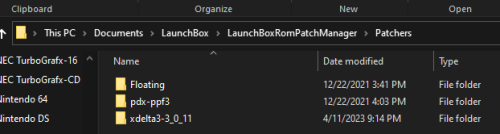







Eclipse
in Custom Themes
Posted
I think this is a great idea about the custom fields. I think there are two features or functionalities there. One is displaying the values of custom fields in the game details and another is to create lists from custom fields.
Would you be able to (zip up and) send me your LaunchBox data files so I can take a look at how you've got your custom fields structured and some example values you're using?
As far as displaying them in the game details, I think I can add some quick hacky code to make that work. What's really needed is to make the interface themeable so that anyone can select whatever fields they want and lay them out however they want. That would be a good bit more work so for now I'd probably go at it with the dirty hacky approach just to get it working and then look at doing the themeable interface later.
Not sure when I'll have time to get that implemented but will keep it toward the top of my enhancement list.