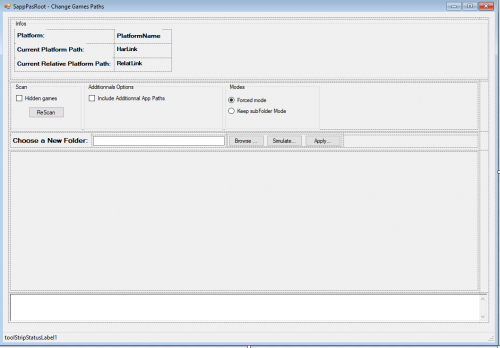Axenn
Members-
Posts
59 -
Joined
-
Last visited
About Axenn
- Birthday September 19
Recent Profile Visitors
The recent visitors block is disabled and is not being shown to other users.
Axenn's Achievements

16-Bit Artificial Intelligence (4/7)
24
Reputation
-
Unpack My Game View File Hi guys ! 1) Description UnpackMyGame allow to inject games packed with PackMyGame into LaunchBox, based on wpf/.net Core 3.1 instead of forms/.net framework ... It's available in English and French. 2) Current Version Unpack-My-Game: v1.0.2.1 (beta) PackMyGame 3) Links Because there is a lot of modifications, bugfixes since the last version i made a wiki on my github, i will try to let the best explanations on it. Github Wiki Don't hesitate to signal any bug, there is a log system, it will help to improve the application (if you are french, write to me in french ^^) 4) Some words... If, after have inject a game, you don't see its cover, check if the emulator injected from the xml files (your old backup) still available, and/or refresh images. Sapp Pas Root could help you at the end to manage paths. I tested a lot Pack and Unpack, 3 months for pack and 1 month since i changed all the core for Unpack. I tried to place some securities to avoid bad manipulations, but it still to be a beta there is probably some (minor i hope) bugs to remove. Unpack makes a copy of platforms before to inject, you have 100 copies before it blocks on the 00 version of the backup and overwrite it. I must find an algorithm to overwrite by date on 100 copies. Difference between unpack and inject is inject don't add files... If you have several users on the same machine, you don't need to copy files but you need to inject games for each launchbox profile, inject is here for that. Pack and Unpack use a common library i wrote, the same used in SappPasRoot... Step by step i will accelerate and reduce verbose, and put a parameter in config file to change the verbose mode for the user. You need the 7z NATIVE dll to use 7z compression, it must be copie in x86 or x64 folder according of your version. Currenly tested only on windows computer, i will happy to have feedback if somebody test with linux but i don't think it can work because of link i use in paths. I must install a linux machine soon i will see what can i do for that. 5) Bug Knowns Inject game: right button crash, fixed on source files. Submitter Axenn Submitted 05/11/2021 Category Third-party Apps and Plugins
-
Axenn started following CleanImages , Unpack My Game , PackMyGame V2 and 3 others
-
Version 1.0.3.0
48 downloads
Hi guys ! 1) Description UnpackMyGame allow to inject games packed with PackMyGame into LaunchBox, based on wpf/.net Core 3.1 instead of forms/.net framework ... It's available in English and French. 2) Current Version Unpack-My-Game: v1.0.2.1 (beta) PackMyGame 3) Links Because there is a lot of modifications, bugfixes since the last version i made a wiki on my github, i will try to let the best explanations on it. Github Wiki Don't hesitate to signal any bug, there is a log system, it will help to improve the application (if you are french, write to me in french ^^) 4) Some words... If, after have inject a game, you don't see its cover, check if the emulator injected from the xml files (your old backup) still available, and/or refresh images. Sapp Pas Root could help you at the end to manage paths. I tested a lot Pack and Unpack, 3 months for pack and 1 month since i changed all the core for Unpack. I tried to place some securities to avoid bad manipulations, but it still to be a beta there is probably some (minor i hope) bugs to remove. Unpack makes a copy of platforms before to inject, you have 100 copies before it blocks on the 00 version of the backup and overwrite it. I must find an algorithm to overwrite by date on 100 copies. Difference between unpack and inject is inject don't add files... If you have several users on the same machine, you don't need to copy files but you need to inject games for each launchbox profile, inject is here for that. Pack and Unpack use a common library i wrote, the same used in SappPasRoot... Step by step i will accelerate and reduce verbose, and put a parameter in config file to change the verbose mode for the user. You need the 7z NATIVE dll to use 7z compression, it must be copie in x86 or x64 folder according of your version. Currenly tested only on windows computer, i will happy to have feedback if somebody test with linux but i don't think it can work because of link i use in paths. I must install a linux machine soon i will see what can i do for that. 5) Bug Knowns Inject game: right button crash, fixed on source files. -
PackMyGame V2 View File Hi guys, I made a new version of PackMyGame, based on wpf/.net Core 3.1 instead of forms/.net framework ... 1) What's new This new version bears the possibility to unpack games, extract platforms to reinject later, don't have paths into the xml extracted, check links validity, md5 file calculation. Unpack need a new file, generated by PackMyGame, 'DPGame.json', but you can generate a new: By pack if you have always your game into LaunchBox. By the old xml files (TBGame, EBGame) with Unpack. This DPGame.json file allows also to change, place default files... except for Additionnal Application and the main, there is a lot of modification with LaunchBox, i prefere that the user changes it into LaunchBox. Both are now portable, new config file is created at the root. Both use relative links for LaunchBoxPath and the working folder... You could let it on an external hard drive. Read the wiki to discover all the other things that changed since the last version. 2) Description PackMyGame allow to pack your games into folders, zip or 7zip archives. If you need to keep a backup of them, even more if you translated descriptions of your games, you could keep it in a sure place with this application. It's available in English and French, PackMyGame use now a xml file to translate, you could easy make your own translation, put it in the Languages folder, it will be recognize 3) Version Pack-My-Game: v2.0.2.0 (beta) UnpackMyGame 4) Links Because there is a lot of modifications, bugfixes since the last version i made a wiki on my github, i will try to let the best explanations on it. Github Wiki Don't hesitate to signal any bug, there is a log system, it will help to improve the application (if you are french, write to me in french ^^) 5) Some words... I tested a lot Pack and Unpack, 3 months for pack and 1 month since i changed all the core for Unpack. I tried to place some securities to avoid bad manipulations, but it still to be a beta there is probably some (minor i hope) bugs to remove. I'm sick, this why sometimes i can't make update, i will not die but i have a genetical dicease that make my days very difficult during months. This is why i couldn't make any update during months, i couldn't understand my own code because i was to tired. I apologize for that. Pack and Unpack use a common library i wrote, the same used in SappPasRoot... Step by step i will accelerate and reduce verbose, and put a parameter in config file to change the verbose mode for the user. You need the 7z NATIVE dll to use 7z compression, it must be copie in x86 or x64 folder according of your version. Submitter Axenn Submitted 05/11/2021 Category Third-party Apps and Plugins
-
Version 2.0.2.1
79 downloads
Hi guys, I made a new version of PackMyGame, based on wpf/.net Core 3.1 instead of forms/.net framework ... 1) What's new This new version bears the possibility to unpack games, extract platforms to reinject later, don't have paths into the xml extracted, check links validity, md5 file calculation. Unpack need a new file, generated by PackMyGame, 'DPGame.json', but you can generate a new: By pack if you have always your game into LaunchBox. By the old xml files (TBGame, EBGame) with Unpack. This DPGame.json file allows also to change, place default files... except for Additionnal Application and the main, there is a lot of modification with LaunchBox, i prefere that the user changes it into LaunchBox. Both are now portable, new config file is created at the root. Both use relative links for LaunchBoxPath and the working folder... You could let it on an external hard drive. Read the wiki to discover all the other things that changed since the last version. 2) Description PackMyGame allow to pack your games into folders, zip or 7zip archives. If you need to keep a backup of them, even more if you translated descriptions of your games, you could keep it in a sure place with this application. It's available in English and French, PackMyGame use now a xml file to translate, you could easy make your own translation, put it in the Languages folder, it will be recognize 3) Version Pack-My-Game: v2.0.2.0 (beta) UnpackMyGame 4) Links Because there is a lot of modifications, bugfixes since the last version i made a wiki on my github, i will try to let the best explanations on it. Github Wiki Don't hesitate to signal any bug, there is a log system, it will help to improve the application (if you are french, write to me in french ^^) 5) Some words... I tested a lot Pack and Unpack, 3 months for pack and 1 month since i changed all the core for Unpack. I tried to place some securities to avoid bad manipulations, but it still to be a beta there is probably some (minor i hope) bugs to remove. I'm sick, this why sometimes i can't make update, i will not die but i have a genetical dicease that make my days very difficult during months. This is why i couldn't make any update during months, i couldn't understand my own code because i was to tired. I apologize for that. Pack and Unpack use a common library i wrote, the same used in SappPasRoot... Step by step i will accelerate and reduce verbose, and put a parameter in config file to change the verbose mode for the user. You need the 7z NATIVE dll to use 7z compression, it must be copie in x86 or x64 folder according of your version. -
Sega Mega Drive Platform Theme (version 2 - 16:9)
Axenn commented on CTRL-ALT-DEFEAT's file in Platform Theme Videos
-
-
Mhhh ok i didn't see that, thanks a lot i will write this somewhere to never forget it.
-
Hi, after have some problems to run Snes games with retroarch i tried something i didn't expect i just renamed the machine. I had enter the "snes" name instead of "super ni... entertainment system" and games was not launched. From the point i renamed my platform it was ok. I think LaunchBox must use the platform name instead of something like the "scraped as" or a id by machine and this is why it couldn't run with retroarch. If it could useful.
-
Hi, i'm develloping Depack-Game the next step after "pack my game" to reinject game packed in db (it's useful if you want to keep a localized version with all your modifications, and you don't need to download images, videos etc... ). And i seen a game (bubsy) that was not recognized because id is different than when i made my pack, i asked to myself if there was a way to get id game for a third party application. I looked at html page i don't see the id game. It's not a big problem because with import roms LaunchBox find the good game and doesn't overwrite Notes etc... Edit: before i forgot, what is the purpose of Rootfolder tag ?
-
This version is stopped, you could recompile (available on my github) it with lastest plugindll given by Launchbox if you want, until this day it must works. I work on a wpf version with a "move files" algorithm splitted from the others functionnalities, i have some delay because of a hack on my FB account that compromised my secondary mail (same password) .. even if my password was strong, i prefered stop everything to resolve it and made an application to backup and secure passswords with encryption, based on sqlite, a timer to suicide (lock and mask again), double key, with profiles, can have categories etc etc... ok nothing common here,.. But it took a bit of time . I finished this new version of SappPasRoot yesterday, it's not dead. I had a bug to run it with Launchbox but it's ok since today... I just want to test some days before to post here even if it's alpha version, i test always before to post (i have 2 Launchbox, i try on the test version a lot, then i try on my own definitive installation too after). - this new version can work as an application with a sample of fake informations if you want to have an idea of what is the plugin before to install it. For the move files, there is a simulation mode like for all, but it's based on your real files. Well, i think it's all. Rendez vous in few days for the new version.
-
Hi everybody, Yesterday same problem and i was unable to remind me the exact method i used last time, but i made a lot of try and understood where was my problems. I make a feedback for the future, perhaps even for me if i forgot again. I describe it again.... you can't see your plugin in tools, and when you read the debug log file you read that some external dll are impossible to find. If you add this dll into your package you will have an error from windows that denied access for compatibility reason (don't modify uac or anything) . - Launchbox uses 4.7.2version System.Drawing.dll (used at least for the icon for your application). - My plugin used 5.0.0 version and in all case i couldn't use another because i use some other custom library i made based on the >= 5.0.0 version of the Microsoft.Compatibility package. then: - I changed for the custom library i use for a previous version of the Microsoft.Windows.Compatibility package, with the 3.1.1 i have the 4.7.0 version of System.Drawing.Common. - I changed in my plugin from V5.0.0 System.Drawing.Common to v4.7.2. In reality it was not so hard, the real problem was to understand where was exactly the problem. I don't know if there is a way to force the plugin to use most recent dll (i doubt, i have my self an application i made and if i remember well it's written like that to be sure to have exactly the same thing between Core and Plugins) .
-
Hi, i made a big update on one of my plugin but i was too hurry and forget to verify if Launchbox was in .net framework or core. - First i would to know if Launchbox will stay in .net framework (that will stay in .net framework 4.8 according to MS) - Second: Currently i have an error because i installed the system drawning common by nugget package and this is a 5.0 version, and it raise an exception if i join it asking to modify security right... i prefer to ask if somebody ever tried to develop a .net core 3X plugin before. In the worst case i will remake it in .net framework i don't think there is so much things to change, hardest is done i modified it since forms to wpf... Best regards.
-
Axenn started following SappPasRoot - Change all the folders by one shot.
-
Axenn started following PackMyGame
-
- 1 comment
-
- backup
- sauvegarde
-
(and 1 more)
Tagged with:
-
After deleting a version, I can no longer use the "update" function of the forum. 12/07/2020 New version b2.0.2.0: * Support modifications for the paths concerning the "add applications" part (games modification) * Some graphics modifications * Reset of simulation (games modification) for the in case of radiobutton or checkbox modification I think i will work on a wpf version for the next version if i find some time. SappPasRoot-b2.0.2.1.zip