-
Posts
181 -
Joined
-
Last visited
Content Type
Profiles
Forums
Articles
Downloads
Gallery
Blogs
Posts posted by soqueroeu
-
-
17 hours ago, Wally said:
Hi soqueroeu.
Where is this file located? Thanx!
Hi @Wally !
I apologize for the incomplete information.I edited my previous comment. See the added details for better understanding.
-
 1
1
-
-
Hello everyone!
Nostalgia set and BigCouch make my favorite theme.
I worked a time trying to fix some things in this beautiful theme.
If @viking authorizes and wishes, I give him the modified view files to update the BigCouch theme version. In any case, it is worth testing by more people before releasing.
Let's see what I got:Removed "about" content for all category view.
Text alignment has been improved:

To all platform views, I only kept the year release and manufacturer.
Game views contain all data:
PlatformWheel4FiltersView: This view has been fixed using the 1.5.2 version file:
Increased character limit and best column spacing to all views.
All fonts retain their original size.
The "Games List" text often clogged has been replaced by discrete static side arrows:

Supports database long names titles.
Title game fills top rows.
Increased characters limit and better spacing for "About" content:

This view supports and centralizes very long names:

The dark view was also adjusted. Selected game box received a small zoom increase.
 Note: The NeoGeo MVS game database shows both American and Japanese names. For something like this, I recommend keeping only one version name, to avoid using more than two rows.
Note: The NeoGeo MVS game database shows both American and Japanese names. For something like this, I recommend keeping only one version name, to avoid using more than two rows.
To do this, you must edit each title separately via Launchbox desktop mode.
Below, I only adjusted text and moved the banner position. I didn't like it mixed with the list.
The ideal would be to implement automatic scrolling text, so we could put the banner anywhere on the bottom page (but I don't know how to do it. I appreciate if anyone can help) ?

That's all for now See you later!
?-
 2
2
-
-
Hey @viking , I use the nostalgia set videos and also Colorful. Is there any way to determine in the code which video will be used in the categories?
This would solve problems when changing themes. So I could lock specific videos by theme.? -
On 5/9/2020 at 11:38 PM, johnsanc said:
Is there a fairly easy way to tweak the theme a bit to add scanlines to the game video area?
The theme itself looks fantastic, but some of the lower res game videos blown up to near full screen look pretty bad. Some simple scanlines would really help.
The resources exist, but the default is disabled. Here's how to enable:
1 - Access directory corresponding to the theme version:
\ LaunchBox \ Themes \ Colorful - Dark \ Views \
\ LaunchBox \ Themes \ Colorful - Light \ Views \
2 - Find and open these files with a text editor:
TextGamesView.xaml
Wheel2GamesView.xaml
WheelGamesView.xaml
3 - Locate and enable the line code, by removing the locks (start and end of line code):BEFORE:
AFTER:
-
 2
2
-
-
5 hours ago, viking said:
No, I can't. The video animation setup makes a "block" move. He can't understand the difference between this video set or another.
If you want to use Nostalgia here, I must you to use 4:3 version. The effect will be less bad!Basically, I decentered the Nostalgia set because I didn't know how to do it in code. Yes, I was stupid! ?
I think the way of saying it is wrong. You have great talent and have already contributed a lot to the community. You should value yourself more.
I know things are more difficult when the work is voluntary. There must be people willing to help. But unfortunately there is nothing to do but wait for help.
Man, how I would like to know about programming so I can help you with that. Excuse me! Nostalgia Set is my favorite theme and now Fulcolor. I would love to see both running 100% perfect!
I wish health to your family.
hug! -
18 hours ago, viking said:
First of all, sorry for my inactivity at the moment. Lots of work and sick children.
So :Me too! I must find a good idea ?
Thx a lot

Yes, the "Sammy" platform will be made, but not right now. I've already spent a lot of time on the 1st arcade video part. I would like to redo a series of classic platforms in the meantime, so that everyone is happy.Nice idea! Add to my ToDo ?
OK, Thank you for your well documented question!
The "key =" must be identical between the 2 files.
There should be NO spaces.About Ao.Bigbox.Themer.v3_9_7a.dll.config :
This is where you add your platform name. I tried to put the most common, but I can't guess what each user will name their platform.
In your case, try this :
<add key="Platform.NINTENDO_NES" value="Nintendo_NES|Nintendo_Entertainment_System|NES|Nintendo_-_NES" /> <add key="Platform.CAPCOM_PLAY_SYSTEM_I" value="Capcom_Play_System_I|CPS1|Capcom_-_CPS1" /> <add key="Platform.CAPCOM_PLAY_SYSTEM_II" value="Capcom_Play_System_II|CPS2|Capcom_-_CPS2" /> <add key="Platform.CAPCOM_PLAY_SYSTEM_III" value="Capcom_Play_System_III|CPS3|Capcom_-_CPS3" />
You must replace each "space" by "_" (without quot)
You must separate each platform name with a "|"
About Ao.Bigbox.Themer.v3_9_7a-Colors.dll.config
The Capcom CPS color are in PLAYLIST section. Further down the page.
Try with the correction of the other file. If that doesn't work, try adding this:
<add key="Platform.CAPCOM_PLAY_SYSTEM" value="#edcf4d" /> <add key="Platform.CAPCOM_PLAY_SYSTEM_I" value="#edcf4d" /> <add key="Platform.CAPCOM_PLAY_SYSTEM_II" value="#edcf4d" /> <add key="Platform.CAPCOM_PLAY_SYSTEM_III" value="#edcf4d" />
Finally, about the Text Wrap, you're right. Here is the GENRE of the games. Strange that this one is so long!
Thank you very much for the guidance @viking. Everything is working correctly in color.
I just need help to have 1080P videos correctly aligned. These are videos from Nostalgia theme that I use until we have the new ones in place.
They are hiding to the right of the screen. Do you have any help for that?

Thank you very much in advance! -
I'm having trouble correcting the colors on the slides. The theme randomly stops showing the correct colors. Some of my platforms do not follow default Launchbox names.
As images below, in the Ao.Bigbox.Themer.v3_9_7a.dll.config file, I added the name of some platforms to the end of line. It worked for NES, for example, but not for CPS 1, 2 and 3.
After a while it stopped showing colors again for NES. ?


I checked the Ao.Bigbox.Themer.v3_9_7a-Colors.dll.config file and CPS platforms had no color code. I added a code for them. It still didn't work.
Could you explain the rule followed by the theme in these configuration files?

Another important point would be to add a text wrap alignment or a side scroll loop for very large names.

-
Gentlemen, the problem was all the time interference from wireless devices and USB 3.0 ports, where my external hard drive is plugged. This is a flaw found in my HP compact desktop. Searching the web, it seems to be something common on these computers. He ended up corrupting my hard drive and I had to restore it. I thought there was something related to Launchbox, but no. Everything is OK now.
-
Here, I needed to get back with PlatformWheel4FiltersView (v1.5.2):

.
I'm currently trying to make some progress with character limitation:
Here, I try to guess which rows and columns limit characters in these red spots:


I don't know anything about programming. If anyone knows exactly what values need to be changed, I would appreciate it very much. ? -
An excellent and beautiful theme, but it seems to have been abandoned. Do we still have support for this theme?
Hey @viking, could you help fix this theme?
Please don't let him die without having a fully corrected version. This is one of the most beautiful and special themes ever made for Launchbox. I know that FullColor is your focus, but it doesn't take much to fix all the bugs in this theme here.
Most adjustments are about character limits in rows and columns. I'm not a programmer, but if you tell me where to change I could try to fix it.
Please!-
 1
1
-
-
Generic Arcade 1080P Overlay
View File
Hello everyone!
I did these overlays with available content in community and internet. I credit everyone for their respective content provided.
I mainly thank our friend Duimon from Forum Libretro for your beautiful work and inspiration.
Here a LINK to YOUR great work.
These overlays were created using the sources of this great contributor. Thanks a lot Duimon!!
They are all generic arcade 1080p overlays. Use for Mame, FinalBurn Neo, Capcom and NeoGeo systems.
Contains versions for curved screen, flat screen, horizontal and vertical variants.I made them to use simultaneously with Retroarch + Launchbox, as it contains their logos. Obviously they can be used for Retroarch alone, of course!
INSTRUCTIONS:
Unzip the content into the Retroarch overlay folder.
SCALING SETTINGS:
Curved screen horizontal overlays:
Integer Scale: OFF
Aspect Ratio: Custom
Custom Aspect Ratio (X Position): 350
Custom Aspect Ratio (Y Position): 80
Custom Aspect Ratio (Width): 1220
Custom Aspect Ratio (Height): 920
Shader: Use one which lets you define the curvature for best result (I prefer crt-guest-dr-venom).Curved Screen Vertical Overlay:
Integer Scale: OFF
Aspect Ratio: Custom
Custom Aspect Ratio (X Position): 608
Custom Aspect Ratio (Y Position): 72
Custom Aspect Ratio (Width): 702
Custom Aspect Ratio (Height): 934
Again, use a shader which lets you define the curvature for best result (I recommend crt-guest-dr-venom).
Flat screen Horizontal Overlay:
Integer Scale: OFF
Aspect Ratio: Custom
Custom Aspect Ratio (X Position): 316
Custom Aspect Ratio (Y Position): 54
Custom Aspect Ratio (Width): 1290
Custom Aspect Ratio (Height): 970Flat screen Vertical Overlay:
Integer Scale: OFF
Aspect Ratio: Custom
Custom Aspect Ratio (X Position): 590
Custom Aspect Ratio (Y Position): 48
Custom Aspect Ratio (Width): 740
Custom Aspect Ratio (Height): 896
-----------------------------------------------------------------
-----------------------------------------------------------------
BONUS
1080P arcade overlay (Mame and FBN versions) for vertically rotated monitors.
NOTE: To use rotated overlays, you need to configure the image rotation by Retroarch video settings and, obviously, a monitor that allows you to rotate it physically.
Curved screen vertical rotate overlay:
Integer Scale: OFF
Aspect Ratio: Custom
Custom Aspect Ratio (X Position): 230
Custom Aspect Ratio (Y Position): 80
Custom Aspect Ratio (Width): 1224
Custom Aspect Ratio (Height): 918
Shader: One more time, one which lets you define the curvature for best result (I prefer crt-guest-dr-venom).
Flat screen vertical rotate overlay:
Integer Scale: OFF
Aspect Ratio: Custom
Custom Aspect Ratio (X Position): 198
Custom Aspect Ratio (Y Position): 56
Custom Aspect Ratio (Width): 1292
Custom Aspect Ratio (Height): 962
Have a good time!
-
Submitter
-
Submitted11/09/2020
-
Category
-
 1
1
-
-
Thanks for that man!
-
 1
1
-
-
Launchbox 1080P Home System TV Overlay
View File
I made this Overlays to use simultaneously with Retroarch + Launchbox, as it contains their logos. Obviously they can be used for Retroarch alone, of course!
I thank the original creators for each material used!
They are all 1080p overlays based 4:3 displays. Use to your home console systems
INSTRUCTIONS:
Unzip to Retroarch's overlays folder
SCALING SETTINGS:
Integer Scale: OFF
Aspect Ratio: Custom
Custom Aspect Ratio (X Position): 310
Custom Aspect Ratio (Y Position): 68
Custom Aspect Ratio (Width): 1300
Custom Aspect Ratio (Height): 975
Shader: anyone for flat screen
Have a good time!
-
Submitter
-
Submitted07/03/2020
-
Category
-
-
1080P Arcade Generic System Overlays
View File
Hello everyone!
I did these overlays with available content in community and internet. I credit everyone for their respective content provided. Thankfully!!
They are all generic arcade 1080p overlays. Use for Mame, FinalBurn Neo, Capcom and NeoGeo systems.
Contains versions for curved screen, flat screen and HSM shaders, horizontal and vertical variants.I made them to use simultaneously with Retroarch + Launchbox, as it contains their logos. Obviously they can be used for Retroarch alone, of course!
INSTRUCTIONS:
Unzip the content into the Retroarch overlay folder.
SCALING SETTINGS:
Curved screen horizontal overlays:
Integer Scale: OFF
Aspect Ratio: Custom
Custom Aspect Ratio (X Position): 350
Custom Aspect Ratio (Y Position): 80
Custom Aspect Ratio (Width): 1220
Custom Aspect Ratio (Height): 920
Shader: Use one which lets you define the curvature for best result (I prefer crt-guest-dr-venom).Curved Screen Vertical Overlay:
Integer Scale: OFF
Aspect Ratio: Custom
Custom Aspect Ratio (X Position): 608
Custom Aspect Ratio (Y Position): 72
Custom Aspect Ratio (Width): 702
Custom Aspect Ratio (Height): 934
Again, use a shader which lets you define the curvature for best result (I recommend crt-guest-dr-venom).
Flat screen Horizontal Overlay:
Integer Scale: OFF
Aspect Ratio: Custom
Custom Aspect Ratio (X Position): 316
Custom Aspect Ratio (Y Position): 54
Custom Aspect Ratio (Width): 1290
Custom Aspect Ratio (Height): 970Flat screen Vertical Overlay:
Integer Scale: OFF
Aspect Ratio: Custom
Custom Aspect Ratio (X Position): 590
Custom Aspect Ratio (Y Position): 48
Custom Aspect Ratio (Width): 740
Custom Aspect Ratio (Height): 896
-----------------------------------------------------------------
-----------------------------------------------------------------
BONUS
1080P arcade overlay (Mame and FBN versions) for vertically rotated monitors.
NOTE: To use rotated overlays, you need to configure the image rotation by Retroarch video settings and, obviously, a monitor that allows you to rotate it physically.
Curved screen vertical rotate overlay:
Integer Scale: OFF
Aspect Ratio: Custom
Custom Aspect Ratio (X Position): 230
Custom Aspect Ratio (Y Position): 80
Custom Aspect Ratio (Width): 1224
Custom Aspect Ratio (Height): 918
Shader: One more time, one which lets you define the curvature for best result (I prefer crt-guest-dr-venom).
Flat screen vertical rotate overlay:
Integer Scale: OFF
Aspect Ratio: Custom
Custom Aspect Ratio (X Position): 198
Custom Aspect Ratio (Y Position): 56
Custom Aspect Ratio (Width): 1292
Custom Aspect Ratio (Height): 962
Have a good time!
-
Submitter
-
Submitted06/26/2020
-
Category
-
 1
1
-
-
I recently switched my PC to a more modest machine. So I just moved the entire Launchbox folder to the new PC.
I'm using now the BigBox on HP Compact PC powered by AMD Ryzen 3 2200G Pro.
The system is installed on SSDM2 and Launchbox on an SSD disk. The amount of memory is 8GB
When I enter Bigbox mode and the platform-related videos start playing, the system behaves as if I were plugging and unplugging peripherals, emitting standard Windows sounds, and it stays on and on.
I believe there may be some incompatibility. Besides that, I am also experiencing poor performance for my settings.
Does anyone know how I can reset launchbox settings without losing my collections, lists, themes and folder locations?
Thanks in advance! -
On 9/13/2019 at 3:35 AM, damageinc86 said:
Could you show an example of that in action?
How do I change the font to something other than originals?
-
On 7/30/2019 at 12:00 PM, keltoigael said:
At some point I need to revisit and add in the new way of handling embedded fonts.
Please, do that!
-
CityHunter is my favorite theme. I would like to change the font Streamster for Lazer84
Someone could help me do that.
Appreciate! -
CityHunter is my favorite theme. I would like to change only this font that appears in the titles in red (Streamster), replacing with Lazer84:
https://www.behance.net/gallery/31261857/LAZER-84-Free-Font
I know the theme uses its own DLL, located in "\ Launchbox \ Themes \ CityHunter 2 \ Plugins".
By removing this DLL the whole theme uses the Calibri font, so I believe it is necessary to modify the plugin. Whatever the solution, I wish someone could help me.
Someone could help me do that?
Appreciate!





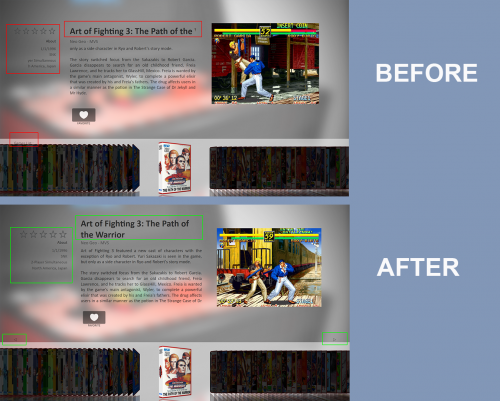















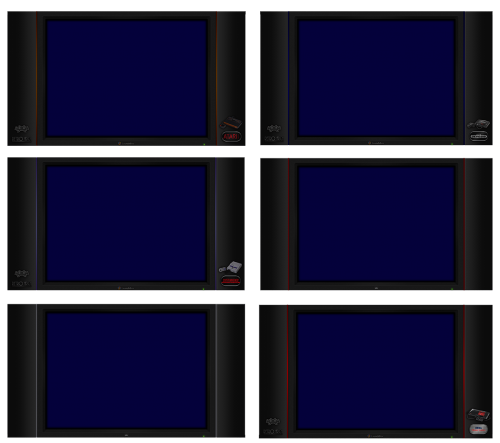
COLORFUL bigbox theme
in Big Box Custom Themes
Posted · Edited by soqueroeu
Thanks for the comment! I @viking.
About the Scanlines:
I was not curious to check all the systems. But I already imagined that the scanlines were disabled for some good reason.
About the specific videos for each theme, I was referring to the category videos only. These in specific cannot be associated with the theme and must be chosen in the global Launchbox options. Thus, they will be used for all themes, causing incompatibility and disparity. Any idea?