
JedExodus
-
Posts
63 -
Joined
-
Last visited
Content Type
Profiles
Forums
Articles
Downloads
Gallery
Blogs
Posts posted by JedExodus
-
-
3 hours ago, Lahma said:
Glad you got it resolved man! I gotta agree.. while the plugin might not have an enormous user base, I think the ones we do have (especially those in this thread who go out of their way to help others when I can't answer immediately) are pretty awesome ? And if you were referring to the LaunchBox community in general, ya.. they're pretty alright too

Oh, and just an FYI to everyone waiting for the BigBox fix, I should have it posted shortly. I think I figured out how to resolve the problem without including an external dependency with the plugin.
Amazing, cheers dude! ?
-
47 minutes ago, mp3deej said:
I checked and that's not it, it is starting in Big Box and Launch Box. I mean all of my games on all emulators.
What is going on? Can this be fixed without having to reset everything?
Not sure if your emulator paths are correct and pointing to the right programs. Do you have another copy of Steam Launcher ANYWHERE in the Launchbox directory? Lahma strongly advises against this. I believe he described the effect of having two of them as "mayhem"
Whatever it is its a simple fix I'm sure.
-
27 minutes ago, mp3deej said:
Good Morning,
I know that the plugin isn't working in Big Box, however since I've had the plugin installed, whenever I try to launch a game from Big Box, no matter what emulator I use It will automatically try to start in Steam, then fail. I've tried to fix this by removing the plug-in from my installation but that didn't work, it still tries to start in Steam.
Has anyone else ever run across this? What is the fix?
If the fix has been posted and I missed, I do apologize.
Check the emulator paths. Previously when SteamLauncher was broke due to updates it would change the emulator paths to Steam,. They may just need reset to the original emulator EXE
-
14 hours ago, Lahma said:
Hey @JedExodus. Ya, sorry, I didn't really know what was TouchMote was but that actually sounds really cool. That is a clever way you have come up with for using your WiiMote to exit Dolphin. Don't think I would have ever thought of that one. So, let me see if I got this straight: your batch file kills touchmote, starts Dolphin using something like 'start "" Dolphin.exe' (batch script doesn't wait for Dolphin to exit before continuing), uses a for loop or something similar with a 'timeout' to periodically sleep the script in between checking that log for the appropriate line, and then when it finds that line it uses taskkill or something similar to kill Dolphin.exe, deletes the log file, and restarts touchmote? If that is the way it works, you shouldn't need to change anything in the batch script for it to work properly with SteamLauncher after converting it to an exe with 'Bat to Exe Converter'.
I attached 'Bat to Exe Converter' to this post just in case it is hard to find or something (doubt it). I also include 'BatchIconExtractor.exe' in that same archive. If you drag/drop 'Dolphin.exe' on top of this executable, it will extract the Dolphin ICO (icon) file from it, and you can set this .ico file as your exe's icon inside of 'Bat to Exe Converter'. Just go to the 'Version information' tab and point 'Icon file' to that .ico file you just obtained. Then, just set 'Visibility' to 'Invisible application' under the 'Options' tab and leave everything else at their default settings. (Edit: Oh.. forgot one more thing.. if you use a relative path in your batch file (ex: 'Dolphin.exe' instead of 'C:\emulators\Dolphin\Dolphin.exe') then, as long as you place the exe (converted batch file) next to Dolphin.exe, it will continue to work even if the path of your Dolphin directory/executable ever changes in the future.)
Glad to hear everything else appears to be working well with SteamLauncher. On the per-emulator/platform disable feature, what do you think about this idea: under the settings gui, I can put a few more fields (1 for platform names, 1 for emulator names, and maybe 1 for filename/path/exe names) that would allow you to define multiple terms (strings) that if present, would tell SteamLauncher to ignore those emulators/platforms/games and not intercept their launch.
For example, in the platform names field, say 1 of the terms you entered was 'Sony'. Whenever SteamLauncher detects a game launch in which the platform name contains the term 'Sony', it will disable itself and not intercept that game launch. Same thing with the filename field: say you entered the terms 'retroarch', 'doom.exe', '*mario*.z64', and 'sl-ignore' in that field. Any game/emulator/rom launched that has any of those terms anywhere within the game's/emulator's/rom's path would be ignored by SteamLauncher and treated as if SteamLauncher was entirely disabled. The '*mario*.z64' example was meant to demonstrate that I can include wildcard support.. in this case, it would ignore any .z64 roms (N64) that include the word 'mario' anywhere within the filename.
Let me know if you think this would work ok and if it would resolve your request in a sufficient manner.
Yes dude. That sounds perfect thank you so much! Would give myself and others enough options that for any circumstance that I can think of.
I keep meaning to post the batch file with the close dolphin with wii remote function up here as someone apart from me will surely find it useful. As a professional it would probably make your toes curl and your eyes bleed, but it works for me anyways!
Will get on the batch - exe over the weekend at some point. I've got a fence to paint and a car to service before I get near my computer
-
48 minutes ago, Lahma said:
I can definitely implement this. Would you prefer to disable SteamLauncher by platform or by a specific emulator?
Cemu in Vulkan mode: You're saying you see graphical artifacts whenever Cemu is launched through Steam (with the Steam overlay)? Does this happen on any other Vulkan games/emulators?
Dolphin/Touchmote Bat File: With your Dolphin setup, your .bat file launches TouchMote, then launches Dolphin, and then closes TouchMote whenever Dolphin exits? If so, I can walk you through making this work with SteamLauncher. There are a couple of ways to go about it, but the simplest is probably to use "Bat to Exe Converter" to convert your batch file into an exe. As long as your batch file doesn't close/exit/end until Dolphin closes/exits, you can set this exe as a custom emulator in LB (i.e. "Dolphin [TouchMote]") and it should work with the plugin. Since the plugin will make Steam launch the exe (that was converted from a .bat), any processes that the exe/bat file start will be a child process which Steam will be able to inject its overlay into.. and as long as the bat/exe is written in such a way that it won't end/exit until Dolphin exits, the plugin will be able to manage the process just like any other. If you'd like me to walk you through getting this setup, let me know. I'd be happy to help (Steam messaging would be best). The only setting I would recommend in "Bat to Exe Converter" is setting "Visibility" to "Invisible application" so you don't have a pointless console window show up in your taskbar. You can even add the Dolphin icon to the exe file to make it look like its just an alternative Dolphin launcher file or something.
On Cemu: Yeah, this happens when I launch Cemu directly through Steam as well. I'm making use of some Vulkan 1.2 features in it that are very useful. The issue seems to have nothing to do with Steamlauncher and moreso Cemu or Vulkan 1.2. Plugin/Steam overlay works flawlessly with other Vulkan emulators I use so can only guess what the issue is here.
On the .bat: Cool i'll give that a go. I got it the wrong way around, I kill touchmote on launch with the .bat,. It's other main focus is to scan the Dolphin log for a string that only appears when you try to go into the Wii main menu, at this point it kills Dolphin, deletes the log (otherwise it would become gigantic) restores focus to LB/BB and reactivates Touchmote. The idea being if i turn on my HTPC to play a Wii game I can do everything on the Wii remote and not have to juggle between controllers to navigate menus or close emulators or shut the computer down (It's really neat trust me!)
Thank you for considering disabling the launcher by Catergory/Emulator. With the way my LB setup is organised either by Emulator or platform catergory would work, I have different emulators for different case uses (Gamecube - Dolphin, Wii - Dolphin, Mame, Lightgun - Mame) it's one of those things where the best option isn't apparent until someone stumbles across an issue I guess.
After a decent bit of testing I can confirm it's working a charm for me so far, Cemu and my .bat were already existing issues for me beforehand. Hopefully there's no more major roadblocks that cause you to have to burn the midnight oil just to get the thing functioning again
Cheers
Jed
-
46 minutes ago, Lahma said:
Thanks! I can't decide if the dark theme of the settings window is a little too much... Without using any external libraries, doing a dark window theme like that is actually surprisingly hard in WPF. Looks a bit amateurish but then again, I've always been terrible at GUIs...
This is a bit cheeky I know. But is there any possibility of adding a setting to enable/disable SteamLauncher by Platform or Platform Category. I have one or two troublesome emulators that don't play nice with it (Cemu in Vulkan mode gives weird graphical artiefacts with it on or my Dolphin setup for Wii which I use a .bat to open so that it launches Touchmote and kills it on exit)
It's no biggie like and obviously very thankful that you for all your hard work, that would be on my wishlist to make the add-on perfect for my use case.
-
Seems to be working a treat. You're a hero . Love the new settings menu
-
 1
1
-
 1
1
-
-
Oh snap, you posted this as I just checked the thread . Will report back. Cheers!
-
 1
1
-
-
Big thank you for continuing to work on this. I know it's a major time investment for you but it's hands down the best plugin for LB. I and many others remain grateful
-
 3
3
-
-
5 hours ago, Lahma said:
Guys, I swear I haven't forgotten about y'all lol... Life has been crazy these last few weeks... Seeing as getting an official update out is taking a, quite frankly, ridiculous amount of time, please use this temporary release in the meantime. I compiled it the other day for someone specifically, but as far as I'm aware, it is working perfectly. Again, I'm really sorry for taking so long with this... I'm doing my best given the craziness life has thrown at me in recent days. It would be super useful if y'all could give me any feedback with this unofficial release before I actually post the official one. Please let me know if you have any problems.
https://drive.google.com/open?id=14MKAQ-nAi4g9LaDnGHCY13i0U-J1Z6sj
Thanks kindly man, Will let you know how I get on. Real-life always always comes first, don't feel any pressure on my end (or anyone else's for that matter) to get the release out.
Thanks again, you're a gentleman.
-
On 11/7/2019 at 11:09 AM, Lahma said:
Just wanted to let you guys know I got the plugin fixed and 100% working with Steam stable and the Steam beta. I just need to cleanup my code a bit and compile a new release. I will try to get it pushed out later today (tomorrow for me.. it is 5am and I still haven't gone to bed) if possible.
You magnificent son of a gun! Cheers man, as always no rush. Everyone's lucky to have you
-
23 hours ago, The_Keeper86 said:
My library just shows a black screen until I restart Steam lol. Not sure why they pushed the new library update so quick as much as I do like the new layout.
12 hours ago, Lahma said:Well I'm glad to hear that it is not just me... I mean, it is such a broken mess that it is utterly laughable. Any changes made to the library through the API properly update the shortcuts.vdf file as they should, but those changes aren't reflected in the interface AT ALL, period... even after restarting Steam!! I don't even know how that is possible... Steam should have to read the shortcuts.vdf file to build the library UI when it is starting up, but its like it just completely ignores it and is getting its data from elsewhere. It is super bizarre...
Hate to be that guy but it actually works flawlessly for me.
Maybe of worth noting that I haven't attempted to use SteamLauncher with the new interface knowing that it doesn't work currently and the games i'm playing currently are all native to Steam. Haven't head any similar reports from my mates who use Steam normally either? Maybe just luck of the draw though.
-
On 10/31/2019 at 4:14 PM, Lahma said:
So @cammelspit just notified me that the new Library update came out of beta so I imagine many of you are having problems with the plugin since I haven't released a new update yet. I have the plugin mostly fixed for the new library, but I just haven't had time to release an update yet. I'm out of town right now, but I should be home tomorrow. I'm going to try to get an update pushed out asap. Sorry about the long delay on this update. I'm really kind of ashamed how long I've taken on this one... but I promise a fix is coming.
No panic man, your work is always appreciated

-
Ah bummer. Have not upgraded to the beta yet. Hoping it doesn't take too much to figure out what they've changed. This plugin is the cornerstone of my setup, couldn't imsgine being without it anymore??!
-
Thanks for looking into it @Lahma, I feel the problem is a software/driver issue. I opened a thread in troubleshooting for this as I suspected it may be a more general issue.
@HTPCei I'm not running dual monitors, I'm running just on a big cheap 60HZ 4K television. Are you running any programs in the background that could potentially interfere? My suspect for my issue is Touchmote but haven't had time to test thoroughly yet.
Do you ever get an issue where the taskbar is showing over windows that should be in exclusive full screen whilst LB is running btw? Started observing this behaviour when the screens began playing up
-
On 7/26/2019 at 3:53 PM, Lahma said:
I'm running the most recent release of MSI Afterburner/RIVA Tuner, so I doubt that is part of the problem. I don't use Touchmote, so I'm not sure on that one. It is kind of strange that you are seeing problems with BigBox only... The launch process with the plugin is essentially identical between LaunchBox and BigBox, so I'm trying to think of what could cause issues with only one and not the other...
Heya, thanks for your input. Didn't get testing last night (started work at 6am this morning so was early doors for me) but done some checking today and found that disabling the startup screens fixed the issue for me. It may not be SteamLauncher at all in this case and maybe an issue specifically for my software setup that was introduced in version 9.10. Apologies for the libel and slander
 Plugin still kicks arse
Plugin still kicks arse
-
Disabling startup screens fixed this issue for me. It seemed to only be introduced for me when I updated to 9.10, will keep them off until next release and try again. I know i'm running a whole pile of stuff in that is greedy for focus but if @Jason Carr (not so subtle cry for dev help) gets it fixed in 9.11 that'd be amazing.
It's obviously not a show stopper, but as luxury features go it is one I miss
-
25 minutes ago, Lahma said:
Hey @JedExodus, I haven't heard about problems from anyone else yet, but I will try to investigate the issues you are having sometime today if I can. I have a bit of a busy day, but hopefully I should have a bit of free time tonight. I will let you know what I find out. By the way, have you checked your global LaunchBox/BigBox startup/shutdown screen settings? One frequent issue I have is that every time LaunchBox updates, my startup/shutdown/pause screen settings get reset. Then again, I almost never use BigBox, so it is entirely likely that a problem with BigBox specifically could easily escape my notice. I'll let you know what I find out.
Thank you v much. It could well be a software conflict for me. The programs I suspect are MSI Afterburner and Touchmote. Moreso Touchmote than Afterburner. As the problem is intermittent testing is a slow task but will try some more this evening and get back to you if I learn anything.
Thanks for all the hard work!
-
Thanks for the reply. @DOS76 I did a bit more testing last night.
MSI doesn't seem to be the culprit, despite my suspicions. Closing Touchmote or Steam itself seemed to regain focus, in these instances it was the taskbar popping up over videos that it cured.
-
 1
1
-
-
Hey guys. Have this issue and not exactly sure what's causing it. It seemed to start after the latest update but I installed a buncha stuff around the same time so not sure what the main source of the problem is.
On exiting games in BB focus does not return correctly a lot of the time. Furthermore if I have LB desktop mode open and minimised and I go to say watch a YouTube video in full screen, the taskbar will be present, this stops immediately after closing LB.
Programs that I have installed that I would suspect of maybe causing issues
- MSI Afterburner (RivaTuner minimised and disabled by default)
- Touchmote
- SteamLauncher Plugin (BB seems to behave better with this disabled but I can't understand why this one would cause my taskbar to stay up when I open a fullscreen browser vid)
Has anyone experienced similar. Any help or reports if similar very much appreciated. Cheers!
-
Hey @Lahma unfortunately it seems to be broken for me (not sure when it happened or if there's been a Steam update) Launching games is fine, but in BigBox closing them presents problems as focus is not returned correctly to BB. I may have to tab to the Game Over screen from BB or it'll be on the desktop or in a browser window I had open before launching. Doesn't seem to be linked to any one emulator (tested using Retroarch and PCSX2)
Everything works grand when running without SteamLauncher in my testing. Is anyone else experiencing the same?
-
If anyone cares I'm very close to what I consider a SEAMLESS Wiimote experience...
- Control everything with Wii Remote
- Full use of BigBox frontend with Wii Remote. Launch your games and shutdown your system with the remote
- Switch between MAME Lightgun games and Dolphin seamlessly
- Touchmote closes down for use in Dolphin then restarts to use LaunchBox again
and most excitingly in my opinion....
- Close Dolphin with Wii Remote from the Wii Home Menu. No need to grab Keyboard to hit ESC or a controller with a HotKey
What's holding the whole thing up is... I cannot get the Wii Remotes to reliably behave when launching Touchmote on startup. 4/5 times they'll be grand. But the fifth time even though I have IR mapped to analog stick, it'll control the mouse, on turning off the Wii Remote the cursor will pull to one side. If anyone knows how to fix this please please let me know. I have tried WiinUSoft but it has it's only particular issues on startup and with retaining the analog stick settings in my experience.
Regardless I'll release what I have some point soon. FYI I have no idea what i'm doing and it's gonna be messy and hacky, but it should work. If someone wants to help me tidying it up that'd be great. Just please don't be a tosser about my implementation

-
Hello everyone, what an excellent thread this is, I've been following along getting my own setup going with mostly success. So far have both Wiimotes working in MAME lovely. Here's a few things I learnt on the way:
Map cursor to right-stick on both wiimotes, this makes life easier in LB and MAME menus where you have enabled gamepad control with left stick
If using the wonderful SteamLauncher plugin by @Lahma you'll have to disable it as Steam configures your wiimote as a 360 pad and no amount of fiddling will remove the deadzone, even with a mame.ini edit.
My goal however is to use this all in BigBox with no fiddling about in Windows. This means if I have touchmote on by default it will interfere with Dolphin when I go to play a Wii game. Has anyone had any luck with making an AutoHotKey script or batch file to get Touchmote to close and stay closed, then relaunch on exit Dolphin?
I have tried doing it the other way around by enabling it for my install of MAME that I use specifically for the gun games, but no luck with that, and the fact MAME loves to forget your settings if the controller isn't detected on launch makes me think it's probably easier to leave Touchmote on at all times except when Dolphin is running.
I've tried writing a few ahk scripts but nothing seems to get the bugger to close down at all. Any help would be much much appreciated

-
 1
1
-
-
Very kind mate. It's easy to be concise when you don't really know what you're talking about!
-
 1
1
-
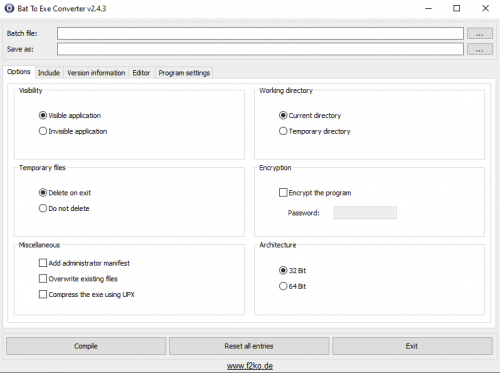
SteamLauncher
in Third-Party Applications and Plugins (Released)
Posted
Just thought I'd mention an issue I encountered and the fix.
When playing Witcher 3 GOG version with SteamLauncher it stopped working after a while. This was because it was launching from a shortcut that pointed to an exe in a subfolder.
Going in to edit game and choosing the exe direct to launch from and then changing the root folder to to the exe folder fixed this for me.
Just thought would throw it out there in case someone runs in to the same issue.
Ps lahma you rock