-
Posts
11 -
Joined
-
Last visited
Recent Profile Visitors
1,156 profile views
Self-Mao's Achievements

8-Bit Processor (3/7)
9
Reputation
-
Hello, here is my little contribution. I recently configure the EKA2L1 emulator to emulate Nokia N-Gage games. It's not as straight-forward as other emulators and platforms, but it's working. I then decided that it deserves its theme on the wonderful CoverBox theme. I quit my full-stack dev job for a backend only job, so yes, graphic design is no passion for me. Please take it for what it's worth. EDIT1: You'll need two fonts : https://www.dafont.com/n-gage.font and https://www.ffonts.net/01-DigitGraphics.font.download. CoverBoxMod.zip
-
Ok so here are some of the banners I have created. I don't use gimp since many years and those were created in a rush with a lot of poor quality images, because most of the time they are the only pictures one can find on Google image. I have created them because I was tired to see those black empty spaces on the platforms wheel. I still have some missing banners but don't have much time to create them. Please don't blame me for the somewhat poor quality job, I just upload them in case it can help somewhat fill their missing banners. I don't own the artworks used in these pictures.
-
Indeed. Thanks a lot for your answer, it's solved now ! I have another question, would it be possible to display a game game with a default font, if the clear logo is missing ? I am a backend dev with little knowledge about XAML but I may have a look later, or try the theme creator. Btw, you have made a wonderful job creating this theme. I love the 80s vibes in it, increase the nostalgic feelings.
-
Hey there !! Thank you so much for this theme that I am using from now. Though I have one issue, the cover art in the game list always appear very blurry and sometimes the clear logo too. When I enter the game details view, it's not blurry. See the screenshots.
-
The previous version was 11.15. Well I reinstall 13.1 at a different location and copy back the metadata etc and it's working now. Thank you.
-
Thank you for the answer. Unfortunately, the folder is empty.
-
Thank you for the answer. I don’t remember running plug-ins but my setup is years old and I start it again today and update it. Is there a way to run the executable as « safe mode » or manually disabling/removing any plugins ?
-
Hello, I just update to the latest version and then when I start the app I receive a LOT of messages like this one (see picture). Any idea ?
-

Looking for a list of game & platform binding paths
Self-Mao replied to Jair's topic in Big Box Custom Themes
I'm also interested in getting "Most Played Game" available in my custom theme but I don't know how. I've looked in existing themes that use this feature like Stark but I can't find the relevant piece of code. I have to say that I never use XAML before. -
Self-Mao changed their profile photo
-

Pioneer Palcom Laserdisc (OpenMSX) help
Self-Mao replied to Dave S Cramer's topic in Troubleshooting
Hello, Well it really isn't so complicated. I read the module for Rocketlauncher and it appears that it creates a "boot_script.txt" file to pass the configuration to OpenMSX and then call a command line to start the emulator with a given game. To make it work in Launchbox, all you have to do is to : Add a new emulator Name is "OpenMSX" and set the Emulator Application Path to your openmsx.exe The Sample Command should now looks like `openmsx.exe "FULL\PATH\TO\ROM\FILE"` In the Associated Platforms add a new one Associated Platform is "Pioneer Palcom Laserdisc" or however you want to name the platform in Launchbox. Default Command-Line Parameters are "-machine Pioneer_PX-7 -script boot_script.txt -laserdisc" and check the "Default Emulator" checkbox Of course, the boot_script.txt need to exists in the OpenMSX Emulator folder. RocketLauncher generates it based on its configuration. My boot_script.txt looks like : set fullscreen on set fullspeedwhenloading on set renderer SDL plug joyporta joystick1 plug joyportb keyjoystick2 It's easy to see that only basic directives are required here. Set fullscreen to on and map the joystick ports. You can also check the "save_settings" and "load_settings" commands for OpenMSX (https://openmsx.org/manual/commands.html). And while you're on the Launchbox emulator settings, in the "Running AutoHotKey Script" tab you can input the following script in order to be able to close OpenMSX with the Esc key : ; This section closes OpenMSX when pressing Escape $Esc:: { Process, Close, {{{StartupEXE}}} } That's all ! -
I have the same issue. It really is frustrating because it happens when I download a lot of media. Launchbox throw this error and began using my CPU at about 90% but the program is frozen. I don't know what's going on during the "Finishing up" process. The error looks like it has something to do with Music... Hopefully it doesn't look like I've lost my images, videos, manuals but there's no way for me to make sure that everything is ok since the process doesn't exit gracefully.
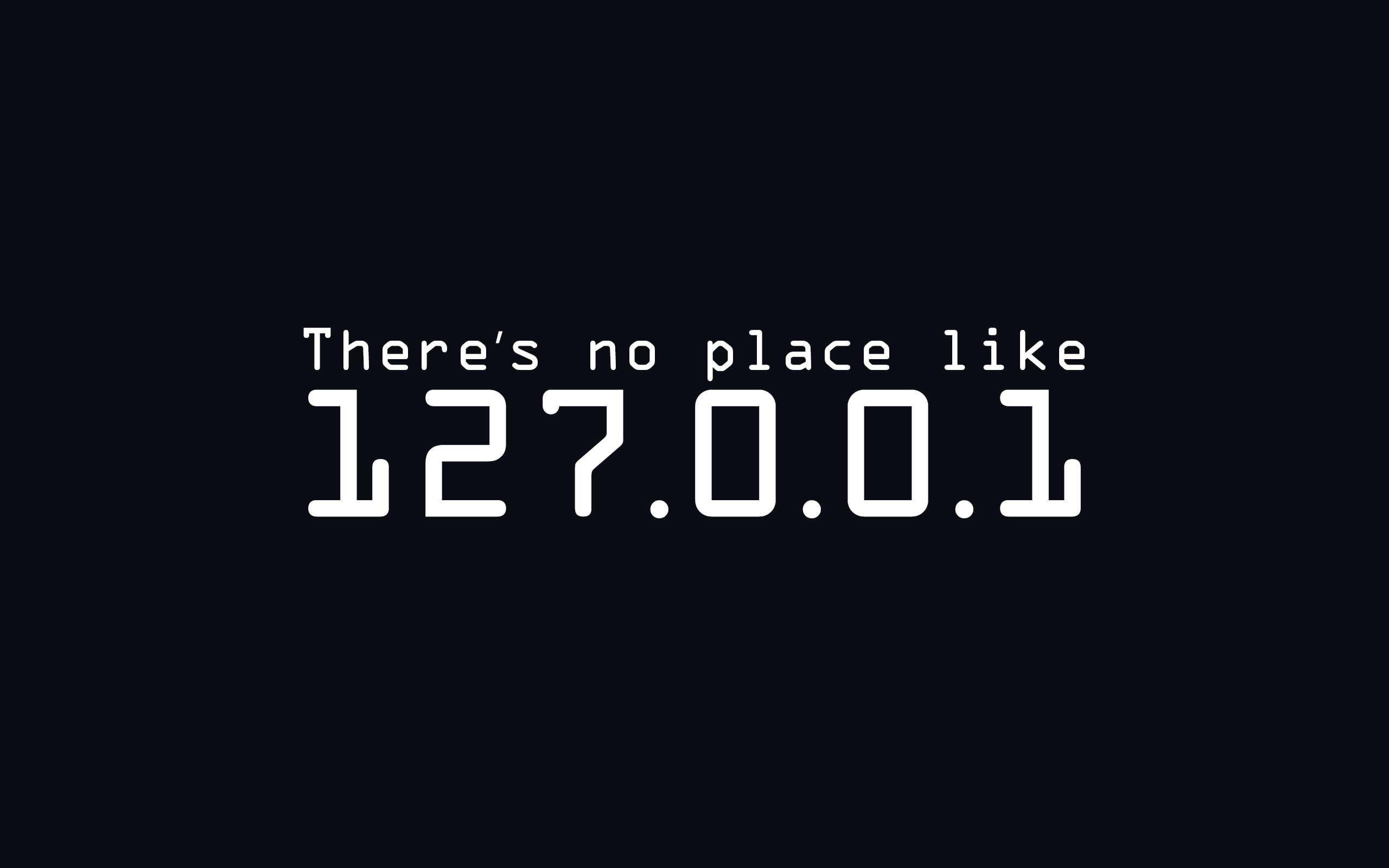























.thumb.png.61008757d76a7ca1581665f55df281ef.png)
.thumb.png.97925b73220645a4f863faf26402844a.png)

