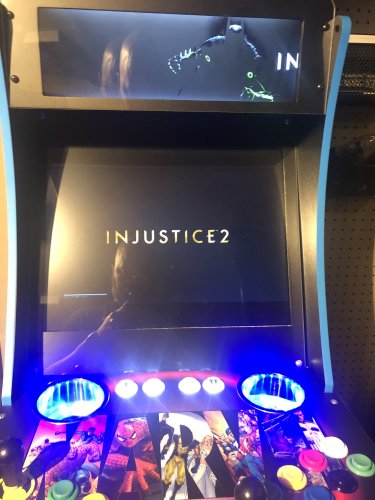Tackett1980
Members-
Posts
98 -
Joined
-
Last visited
Content Type
Profiles
Forums
Articles
Downloads
Gallery
Blogs
Everything posted by Tackett1980
-
FYI. You can add pinball fx through steam as well as other steam pinball titles and Import them via steam importer. I did this to my Arcade1up and have my DMD above on the marquee, a ball launch button and side flippers. Nudge is completed with both player 1 and player 2 joysticks and actually works pretty nice. These two pics I don’t have images of the pinball on the screen but you can see the flipper buttons on the side and the ball launch is under the extended control deck. edit: two more shots one where you can see the DMD and the other you can see the ball lunch button with the old control deck. It’s in the same location the extended control deck just covers it slightly.
-
This is killing me. The other day I noticed that big box was running terribly and I’ve been looking into to “out of ram” crashes I’ve been getting lately. I went into the task manager and discovered that windows defender was using 50% of my memory. I’ve worked for weeks google searching and trying suggestions to no end. I’ve disabled services, gone into the registry to try to stop it and nothing works. If you google “anti malware service executable high memory use” you will get thousands of hits so it isn’t just me. Has anyone run into this problem? How did you overcome it? I hate windows.
-
Ok, I will do that.
-
Well, it may not be exactly the same since it is big box crashing and not launch box. But I am getting the same exact error as is in the title of this thread and it has nothing to do with attract mode as it does it whether attract mode is active or not. It just started doing this after this update, if that’s relevant or not.
-
Hey, I thought I would add to this and let you know this is exactly what I did. I heavily modified it but the height with the riser is unchanged. I’m 6’7 so I set it on 4 cinder blocks which is 8 additional inches and it’s perfect for me. For people who aren’t human giraffes, I would say an additional 4-6” would likely be perfect. There is a seller on eBay who sells custom risers with an additional 4,6, or 8 inches and the price is not much more than the branded risers are. Here is a link to those. https://www.ebay.com/itm/NEW-Arcade1up-Riser-Only-12-14-16-and-18-for-your-Retro-Arcade-Machine-/333664734807?_trksid=p2349624.m46890.l49292 I’ve considered making my own for cosmetic reasons but the blocks are growing on me. hope this helps.
-
I was wondering if there was a way for big box to just play a video after being idle for x amount of time rather than using attract mode. Attract mode for me is just basically unusable. If you have one video player selected then big box will crash, if you select the other it won’t crash but it play any mame videos. If it’s on for too long then big box runs out of memory and crashes. Plus really I’m not a fan of how it looks running through the interface and all, I’d rather just have full screen videos. So ideally I’d like a way to just play a long video clip.
-
Marquee incorrect in steam games unless native.
Tackett1980 replied to Tackett1980's topic in Troubleshooting
No one has any idea how to fix this? -
Like the title says. I’m having issues with the marquee displaying correctly when I change the screen resolution on a steam game to anything except the screen native res. The marquee is cut off. any fix?
-
Well thank you. In my mind what I would like to have my system look like so: 1: turn on system, and see a “big box loading” screen until the loading video starts. 2: “initializing big box” and boot into a screen that shows “Arcade” and “Retro Gaming” 3. Inside “Arcade” there are two listings: “Popular Classics” and “obscure classics” 4: inside the “popular classics” heading you’ll find all the old common titles that everyone knows. Ms Pac-Man, pac man, mvc, etc. 5. Everything else is under “obscure classics” so that if someone comes over and says: “hey is such and such game on here” I can direct them to that section. ——————————————————- IDEALLY, I would like it to boot directly into the “popular classics” section with the “obscure” section totally hidden until it is manually and deliberately unhidden via the menu. This way that the only thing the user sees is a list of arcade titles to scroll through when the machine comes on. Then the user can back out of the arcade section to see the consoles and handhelds section and they can see the complete list of obscure games only when they ask and I unhide it.
-
Roger, I will give that a try. i did some google-fu and it seems that the few people that have had this problem has something to do with the Auto hot key script.
-
My build has never been quite stable. Bigbox used to crash when exiting a game when startup screens were turned on. So I disabled them, and it worked just fine. It sucked that I couldn’t use that feature, but whatever. Now since I updated, about the third rom I exit, big box crashes. is there an error log somewhere I can look into? It doesn’t give me any windows errors, the program just quits. Oh and that issue with the program crashing when left in attract mode for long periods while using VLC didn’t get addressed either, it still does it.
-
Thanks but I just think I’m done with it, it’s way too finicky and delicate to be useable.
-
After playing with this thing for literally hours trying to get it calibrated and working, I’m of the conclusion that these guns are hot garbage. I even disconnected the second monitor and it still isn’t right. I managed to get it working in a couple games, exited them, started them back and nothing was working again. It literally took me about 1.5 hours to get it working in one..game. It shouldn’t be that hard. anyone want to buy it? PM me.
-
Ok, I’ve been working at this without any Luck. I enabled the hotkey to keep the mouse on the main screen but the gun won’t calibrate correctly still. Could you kindly Let me know the specific settings you are using to make this work? thank you.
-
Ok I tried the utility and restricted the mouse to the current screen. The calibration still is off and it will not calibrate correctly. is there no way to calibrate it manually? I’m reading the manual but I don’t see it. Man this thing is garbage.
-
Ok thanks I will install that today and try it out.
-
Did this ever get worked out? I bought a aimtrak from a guy on eBay and I’m trying to get it to set up, but for some reason when I try to calibrate it, the cursor runs off to the top right of the marquee monitor and won’t calibrate correctly because of it. The only thing I see says to downgrade to win7 which is not an option. It’s kind of crazy that a peripheral that’s this expensive has such issues with a semi modern OS.
-
So my dynamic marquee I have set up when loading pinball FX3 to display the dot matrix display. It acts really strange. Randomly I will go into the game and the DMD will not display properly which is just a simulation on my 1200x390 marquee led screen. Basically it’s just a video that looks like a DMD. I will fix the settings to adjust the DMD to fit the marquee, exit the game and then load it back up through big box and it will be messed up again. The weird thing is that pinball fx3 is indeed saving my changes but I keep having to change them back and forth. I’ll adjust it with one set of settings (Call it settings A) ext start the game again and the DMD will be messed up. I’ll fix it to completely different settings (call these settings B) exit start the game and again the DMD is messed up and I will have to switch back to settings A. exit start it goes on like this, having to switch back and forth between the two. it only does this when launched through big box, it will not do it when launched through steam so I have a feeling it has something to do with the existing dynamic marquees within big box. anyone think of an answer here? It’s super annoying.
-
thought I would let you know that this solved the issue. Thanks!
-
Ok cool I’ll check that out. thanks for the help I’ll let you know what I find out.
-
Man no one has any idea how to do this? No one with an arcade cabinet uses sleep?
-
Exit Ultimate Marvel vs. Capcom 3 in steam with controller.
Tackett1980 replied to Tackett1980's topic in Troubleshooting
I have that set as start+select and it works in every game except steam games. Really with many steam games it isn’t much of an issue as there is generally an “exit to windows” option in the pause or start menu somewhere. However with UMVC3 no such option exists. It simply says at the bottom “esc to exit”, -
Sorry, last thread I’m making. In order to run mortal kombat xl at 60fps I have to drop the resolution some to 1280ish instead of 1600. For some reason this is resulting in the marquee displaying the image actual size and is cutting it off. If I make the resolution 1600 wide in the game, the marquee displays correctly. Any ideas?