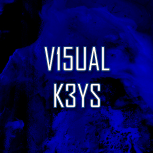-
Posts
9 -
Joined
-
Last visited
Recent Profile Visitors
The recent visitors block is disabled and is not being shown to other users.
V15UAL K3YS's Achievements

4-Bit Adder (2/7)
13
Reputation
-
I was working with video snaps for my Windows PC games and noticed that certain BigBox themes, "like WoodPanels" use a 16:9 monitor view for video snaps for games while other consoles like PS1, N64, SNES, etc use the 4:3 CRT style TVs in the views to display the video snap. This is fine, but I noticed that when I record Windows game snaps for games that only run in 4:3 resolutions, they will be stretched across the displaying area. I've attached a snap-shot of POD Gold in the video snap view for WoodPanels for Windows Games. Would it be possible to specify the theme to adjust pillar/letterboxing for the video snaps based on the aspect ratio of the video file? Or would my best bet be to re-record video snaps with pillar/letterboxing in the video so that it displays properly in BigBox? Just asking because I have many games for Windows such as Populus 3, POD Gold, Classic PC NFS games, etc that only run in 4:3 aspect ratios so I have to letterbox these no matter what.
-
- video snap
- video
-
(and 5 more)
Tagged with:
-
Pulse Sound Pack by V15UAL K3YS View File I was inspired by the "Pulse" BigBox theme made by @Juketsu and I decided to make a sound pack that would go along with it. This sound pack includes custom made Select, Back, & Move sounds along with a 3:55 long ambient background soundtrack. All were made in Ableton Live 11. To Install: Drag and drop the "Pulse Pack by V15UAL K3YS" folder into your ".../Launchbox/Sounds" folder. Additionally, drag and drop the "Pulse Background.mp3" into your ".../LaunchBox/Music/Background" folder. Make sure that Background Music is enabled in your BigBox options in order for this ambient track to play. Enjoy 1620040789_LaunchboxBigBoxPulseThemeMenuSoundtrackFinal.mp3 Submitter V15UAL K3YS Submitted 02/20/2022 Category Big Box Sound Packs
-
Version 1.0.0
292 downloads
I was inspired by the "Pulse" BigBox theme made by @Juketsu and I decided to make a sound pack that would go along with it. This sound pack includes custom made Select, Back, & Move sounds along with a 3:55 long ambient background soundtrack. All were made in Ableton Live 11. To Install: Drag and drop the "Pulse Pack by V15UAL K3YS" folder into your ".../Launchbox/Sounds" folder. Additionally, drag and drop the "Pulse Background.mp3" into your ".../LaunchBox/Music/Background" folder. Make sure that Background Music is enabled in your BigBox options in order for this ambient track to play. Enjoy 1620040789_LaunchboxBigBoxPulseThemeMenuSoundtrackFinal.mp3 -
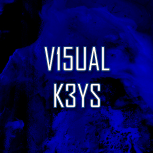
tutorial How to make 3D PC/Windows DVD Game Cases - Tutorial
V15UAL K3YS replied to Robin55's topic in Game Media
Just wanted to drop in and give a big thanks for this action file. I can easily make game covers now and have all my games looking nice and fancy. Now the trouble will be finding the game covers themselves lol. -
V15UAL K3YS - Uplift BigBox Sound Pack View File This is a custom BigBox sound pack, made entirely from scratch via Ableton Live 11. If you are looking for ethereal sounds with bells and decimation, check this out. It comes with a beautiful Startup sound with bells and strings, along with Move, Back, and Select sounds. If you do decide to share this, please make sure to give me credit for making the sounds. Enjoy! V15UAL K3YS Submitter V15UAL K3YS Submitted 06/13/2021 Category Big Box Sound Packs
-
Version 1.1
405 downloads
This is a custom BigBox sound pack, made entirely from scratch via Ableton Live 11. If you are looking for ethereal sounds with bells and decimation, check this out. It comes with a beautiful Startup sound with bells and strings, along with Move, Back, and Select sounds. If you do decide to share this, please make sure to give me credit for making the sounds. Enjoy! V15UAL K3YS-
- 6
-

-

-
- v15ual k3ys
- k3ys
- (and 7 more)
-
Thanks for the help! I used NightShadowPT's solution and created my own Kill2Joy.bat file, set it to "Run After Main Application" while adding additional applications and it works! Joy To Key loads while playing a game and when I exit the game the batch file executes and closes Joy To Key. (just make sure Joy To Key.exe is set to "Run Before Main Application"). Thanks again! :)
-
Hey Everyone! This is my first forum post here, but I wanted to thank everyone involved in developing LaunchBox. I really am loving the program and can easily have all my games configured exactly how I want to; I am currently working on a retro Big Box setup so I can play games via my TV with only my Xbox One controller. Because of this some games don't have native game-pad support (some MS-DOS games, Tomb Raider for PC, etc) and I am using "Joy To Key" to map my controller to keyboard inputs so that I can play the games with my controller. My question is: would there possibly be a way to have Joy To Key exit when the game I am playing closes? Is there a certain command line input I can use? I want to make sure it can be closed if I was to play another game that didn't require Joy To Key (not that it is CPU intensive, I am just OCD like this). Thanks in advance!
-
V15UAL K3YS changed their profile photo
-
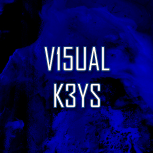
Retro Console - BB Theme, added animations and more!
V15UAL K3YS commented on cemfundog's file in Custom Themes
- 93 comments
-
- pause theme
- controllers
- (and 6 more)